A series of new features confirmed by Microsoft will be available on Windows 11 later this year
Quite a few new features that Microsoft just announced are being tested in the Dev, Beta channels. However, all interested users are happy when Microsoft confirms that they are coming soon.
The most prominent is certainly the tabbed interface of Fle Explorer. Until now, this interface is still hidden by Microsoft and you have to activate it using vivetool software.
Essentially, the tabbed File Explorer interface gives you more productivity, better multitasking, and more flexibility.
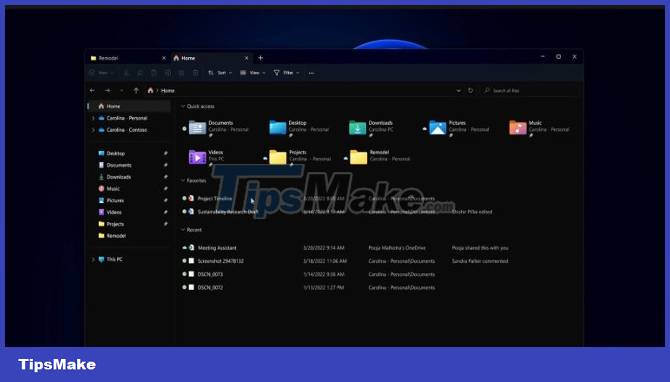
Microsoft also highlighted a refreshed experience for File Explorer. File Explorer will now show contextualized recommendations regarding the files you should access. This feature is provided by Context IQ and is also used in Microsoft Editor. You can also pin files and folders you access frequently to File Explorer favorites.
Next, we have the ability to group applications into different folders in the Start Menu. You can group multiple apps into a folder and give it a name for faster access.
Other features include improved Snap Layouts, Focus including a built-in focus timer, and the ability to set up do not disturb mode. A Live Captions feature has also been added to improve accessibility for the hearing impaired.
Finally, Microsoft also wants to make it easier for you to make online meetings. As a result, Windows 11 will be able to use AI with built-in hardware for Voice Clarity, Automatic Framing, Portrait Background Blur, and voice communication. Eye Contact to make meetings more personal and pleasant.
In addition, Microsoft announced many other capabilities, focusing more on the enterprise. You can refer to the new security features that are about to be updated for Windows 11. Although Microsoft has not revealed when the new features will be released, it is likely that they will be present in the Windows update. 11 22H2 launching later this year.