What is the future of server virtualization?
Server virtualization can help combat poor server performance, make better use of computing capabilities, limit energy consumption and improve data center flexibility.
Server virtualization is one of the technologies with simple concepts and profound impact on enterprise data centers.
What if, instead of running an operating system and an application on each server, you could add a software layer, called a hypervisor, that lets you run multiple operating system versions and multiple volumes. Related work on a single physical server?
That was the idea behind server virtualization and the idea came from IBM mainframes in the 1960s and was popularized by VMware, which introduced virtualization software for x86 servers in the early years. 2000. Since then, other vendors have developed their own server virtualization platforms and the entire industry has created advanced, automated, and staging management, automation and development tools. Open, migrate and manage virtual machine workload (VM) easily.
Before server virtualization was carried out, businesses had to deal with poorly functioning servers, computing power was not maximized, consuming a lot of energy, processes had to be implemented. public, as well as inefficient and flexible in their data center environment.
Server virtualization has changed all that and has been widely adopted. In fact, it is difficult to find an enterprise that currently does not run most of its workload in a virtual machine environment.
But, as we know, there is no technology that is not replaced in the future. In the case of server virtualization, it will be slightly improved in the near future.
Virtualizing the server takes a physical device and breaks it down, to allow multiple operating systems and many comprehensive applications to use basic computing power.
In the next wave of computing, developers are dividing applications into smaller services, running in lightweight containers and also experimenting with non-server computing, also known as function-as-a. -service (FaaS) .
In both cases, the virtual machine is completely ignored and the code is run on the bare metal.

Benefits of server virtualization
The benefits of server virtualization are numerous, starting with basic server consolidation. You can combine multiple applications on a single hardware, thus reducing the total number of servers needed in the data center. Less servers, less price, fewer network devices. Generally it is cost-saving on everything, from physical space to maintenance costs, etc.
Server virtualization reduces the need to use capital to buy new hardware, helping you get rid of hardware refreshes. And you can redeploy those newly released servers.
Do you remember when the data center administrator must provide the server manually? Server virtualization and advances in automation allow you to cycle a virtual machine in seconds and move multiple workloads with the click of a button to meet changing business needs.
Server virtualization also offers high availability, failover, speed, scalability, speed, performance and flexibility that businesses have high-speed connections, rely heavily on the web. today required. And server virtualization is the basic technology that allows cloud computing providers to provide their services. When customers require infrastructure-as-a-service (IaaS) from a cloud service provider, they start with virtual machines and add the necessary storage, management, and security features. to perform that task.
Different types of server virtualization
In the server virtualization world, the physical server is called the host and runs a server operating system. Each virtual machine is a client and runs a guest operating system. Clients are divided into different groups.
- With standard hypervisor-based virtualization, the hypervisor or virtual machine monitor (VMM) sits between the server operating system and the underlying hardware layer, providing the necessary resources for guest operating systems.
- Virtualize Para and fully virtualize the guest operating system before installing to a virtual machine. This enhances performance, when the modified guest operating system communicates directly with the hypervisor, eliminating the cost of simulation.
- Virtualization of hardware support also tries to reduce the cost of hypervisor, but will go through hardware extensions, instead of modifying software.
- With kernel-level virtualization, instead of using a hypervisor, you run a separate version of the Linux kernel. This makes it easy to run multiple virtual machines on a single server, with device drivers used to communicate between the main Linux kernel and virtual machines.
- Finally, with system-level virtualization or operating system virtualization, you can run multiple environments logically on an operating system instance. With system-level virtualization, all virtual machines must share the same copy of the operating system, while server virtualization allows different virtual machines to have different operating systems.
Virtual machines and containers

The two main creators of the container movement are Docker, a popular tool for rotating Google's containers and Kubernetes, which helps manage multiple containers. Containers are the host operating system's independent, kernel-sharing execution environments.
Containers are more streamlined and lighter than virtual machines, as they bypass backup guest operating systems and related startup costs. Developers can run six to eight times the number of containers compared to virtual machines on the same hardware.
The container also has drawbacks. As a relatively new approach, they do not have many management tools that a technology needs, so there are a lot of setup and maintenance tasks that need to be done. Containers also have security concerns.
With virtual machines, you can easily move workloads between servers using client images, but bare metal machines are harder to upgrade or move. With bare metal servers, returning to the machine state is a challenging task.
Virtual machines and computers do not host
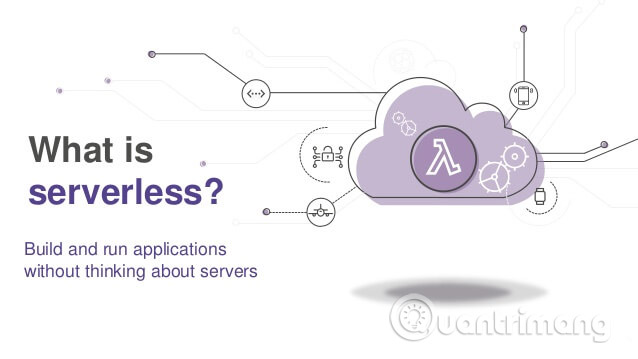
In the traditional IaaS cloud environment, customers provide virtual machines, storage media, databases as well as related security and management tools, then they load applications onto virtual machines.
With server-less computing, developers write code and cloud service providers handle everything else. Developers never have to think about servers, operating systems, provisioning or management. Of course, there is a physical server running code, but that is the responsibility of the cloud service provider.
Instead of a monolithic application, the code is divided into specific functions. When an event occurs that activates this function, a service without a server - such as Amazon's Lambda - will run it. Suppliers do not use the server to charge customers by function.
As with the script for microservice / container, the computer does not host the virtual machine class and functions that run on bare metal. At this point, the computer does not have a server that has not yet completed and the usage cases are limited.
The future of server virtualization
While containers are a hot topic and interest in non-server computing is growing, in fact, server virtualization has been a solid technology that allows most enterprise applications - conventions. Virtual machine saturation calculation will reach 90%.
It's hard to imagine a business moving important applications smoothly on a virtual machine to a container or platform without a server. Users with heterogeneous environments can still use virtual machines because containers need to run on the same operating system and cannot be mixed between Linux and Windows.
But for new applications being built with DevOps's latest methods, developers now have options. In the future, developers will make decisions for each case on whether to run new workloads in a traditional virtual machine, a container or an environment without a server.
See more:
- Steps to server virtualization
- How to set up a virtual server
- 4 free virtualization software solutions on Windows