Microsoft restarted the Power Toys project for Windows 10 users
In the framework of Build 2019 conference held last week, Microsoft mentioned the plan to re-launch the new generation Windows Power Toys project to give users more interesting experiences. Of course in this re-export, the main highlight will still be the new version of Power Toys, but you can also expect to witness some other notable add-ons.
If you don't know, Windows Power Toys are generally small free software utilities, created by Windows developers as side projects related to something they care about. Windows Power Toys was not previously supported by Microsoft and you can use it freely (of course, it also comes with risks).
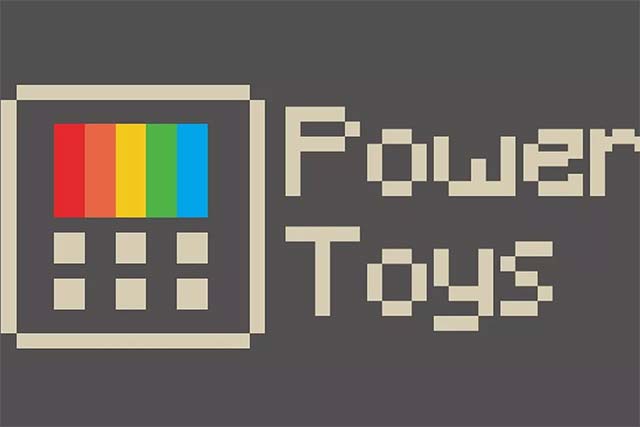
- Microsoft released Windows Terminal with many interesting advantages
For Windows users, especially advanced users, Power Toys allows them to 'play' with any component within Windows by adjusting unproven features, 'playing 'with interesting tools or taking advantage of the functions that make it easier to get the job done.
Some of the more popular Power Toys, such as Tweak UI, allow users to enable undocumented features in Windows Shell and the user interface, a virtual desktop manager and "Open Command Window Here ", allows you to open the command prompt in any folder you have right click on.
Although some of the same features are now integrated into Windows, they have not been available by default, and Windows users generally prefer these features because they bring the look. more deeply about the internal components of Windows, especially the ones that almost only Microsoft developers really know.
- Build 2019: Microsoft brought Visual Studio to the browser platform, .NET 5 release and ML.NET 1.0
Power Toys for Windows 10
As mentioned, Microsoft recently announced that it will re-launch Power Toys for Windows 10 and will open the source on GitHub.
At the first stage, Microsoft will release two tools; One is "Maximize to new desktop widget" (roughly translated: Maximize the new desktop utility) and the other two are "Windows shortcut shortcuts guide" (roughly translated: Instructions for shortcuts in Windows).
In it, the new desktop utility maximizer will display a pop-up button when you hover over the usual maximize or restore buttons in every window. If you click on this pop-up button, the system will create a new virtual desktop and maximize the program running on it.
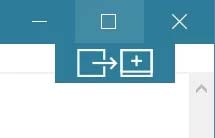
- Arch Linux for WSL is now available in Microsoft Store
As for the Windows key shortcut guide tool, you will see a shortcut guide that appears when the user holds down the Windows key for more than a second, and the system will also display a list of available shortcuts for the status. Current state of the computer.
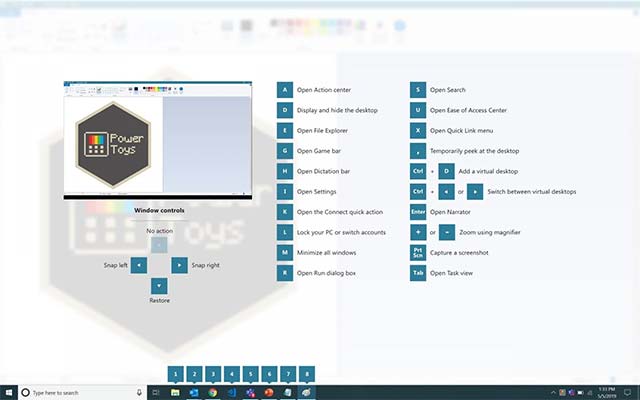
In addition, Microsoft is also considering some other tools that will likely be added to Power Toys in the near future, such as:
- The full window manager includes a specific layout for connecting and disconnecting a laptop.
- New shortcut manager.
- Replace the Win + R. key combination.
- Features Advanced Alt + Tab, including browser tab integration and the ability to search for running applications.
- Battery status monitor.
- Feature to reset files in bulk.
- Fast resolution conversion feature in the taskbar.
- Cmd boot feature (or PS or Bash) is fast (Cmd from here).
- Menu to browse file contents.
New Power Toys are gradually losing the inherent fun
From a personal perspective, I think it's hard to find Power Toys that can give you a feel-like feel like the first versions released for Windows 95 or Windows XP.
Power Toys tools were originally created by Windows developers who really wanted to share interesting things for their users, as well as give them a more positive experience with Windows. When using these tools, you will feel excited as if you are a professional developer, able to take on the functions of the improved versions of every existing Windows tool - something that the average Usually users will not have access or use rights.
However, I do not feel the same for the tools proposed by Microsoft above. It feels like these add-ons can also be found from developers other than 'proprietary' utilities that only Microsoft can create.
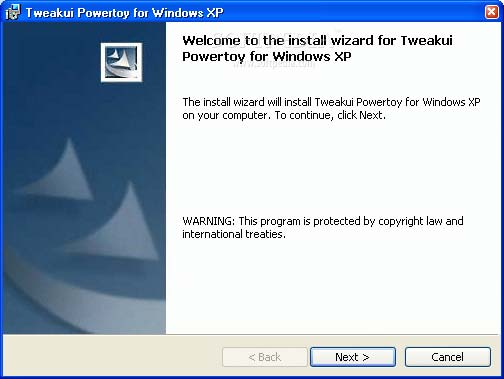
- You decided to "live dead" with Windows 7? Consider carefully again
But saying it must be said again. Power Toys will also contain a number of tools that will allow users to have 'cool' experiences with the Windows components. Gives us greater access to hidden features, displays internal data in more interesting ways or access to other undocumented features that most users use often do not know.
Anyway, there are many things to look forward to on the Power Toys new version this time.