Microsoft is testing multiple windows for Word and PowerPoint on iPadOS
According to a new article on Microsoft's blog, the new feature works based on Apple's Split View split-screen mode, which works by allowing two versions of the same application to open and view side by side. .
For example, users can open a first email in a Split View frame while composing another email in a second Split View frame. And Microsoft is currently testing this feature, allowing users to open multiple Word or PowerPoint documents in parallel.
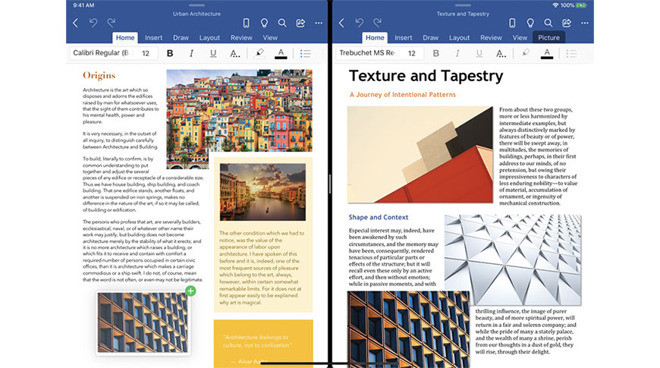
Multi-window display mode of Microsoft Office on iPadOS
The multi-window usage in the trial version is known as the user will touch-hold-drag and drop files in the Recent, Shared, Open list of applications to the edge of the iPad screen.
In Word or PowerPoint interface, swipe up from the bottom of the screen and open the dock. Then touch and hold the icon for the same app and drag it out of the dock to the left or right edge of the screen. The user then simply touches the document to open it.
Currently, Split Screen support is limited to internal testing, or to members of Microsoft's public beta application testing program. Those interested in trying out the new feature must join the Office Insider program and download beta versions of Office applications through Testflight.
Share by
Marvin Fry
Update 01 May 2020