Microsoft invites Windows 11 updates on unsupported PCs
But most importantly, it seems that the Redmond company is trying to push this latest version of Windows to even PCs that don't meet the system requirements.
Microsoft's confusing update message was discovered by a tech blogger @PhantomOfEarth, on a PC with lower specs than required: 2GB of RAM, dual-core CPU, 60GB of storage and no TPM. The Settings app also displays a prompt indicating that the machine can download Windows 11 version 22H2. In addition, after applying the latest cumulative updates, the blogger is greeted with a full screen display upgrade prompt with two "yes" buttons.
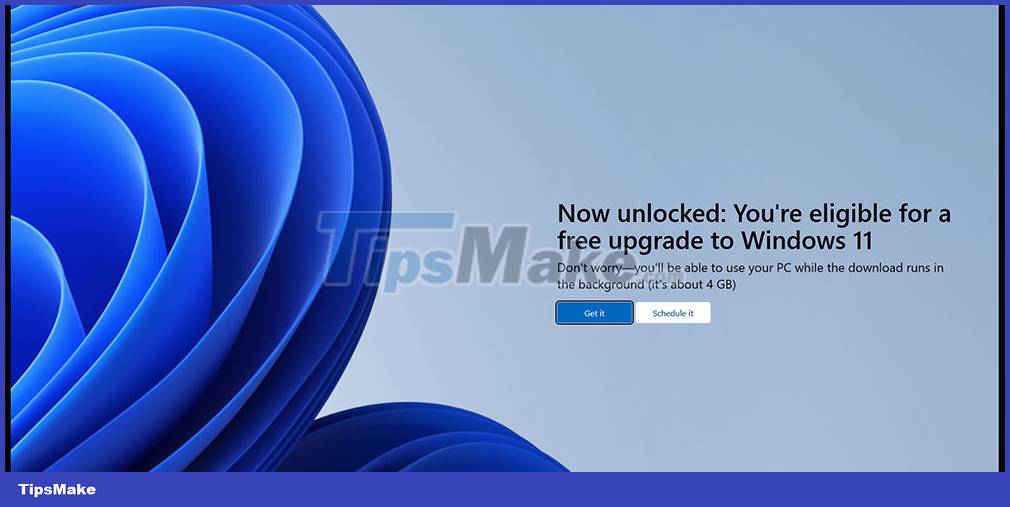
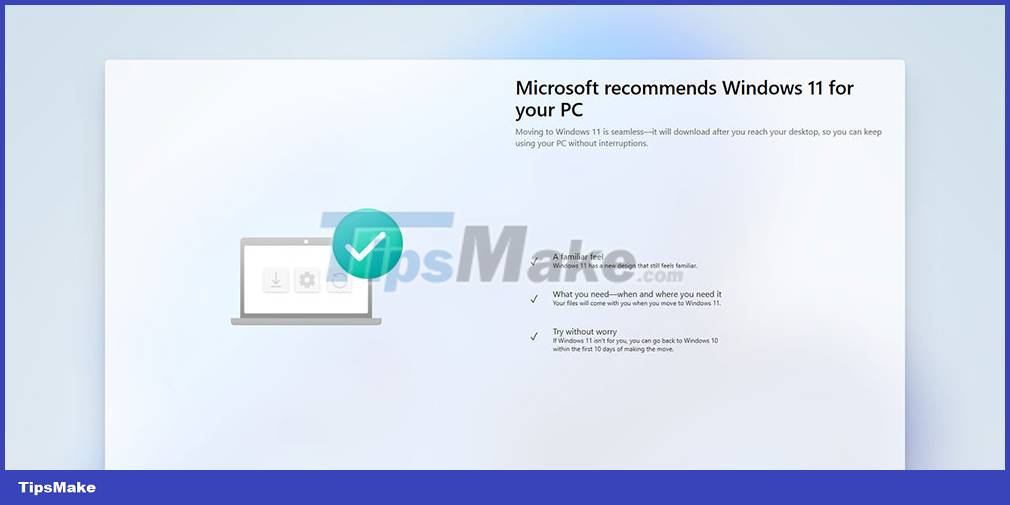
What's even more interesting is that declining the update offer will send users to another screen, where Microsoft has 'tryed their luck' once again by stating that Windows 11 is recommended to upgrade on Windows 10. This PC, despite the fact that it completely does not meet the minimum requirements to be able to run Windows 11 set by Microsoft itself.
Unlike a similar situation that occurred in June 2022, agreeing to download and install Windows 11 this time resulted in a failed process due to unsupported hardware. The limitations are still there, so users who own computers that don't meet Microsoft's needs must choose other methods to get Windows 11. Fortunately, installing Windows 11 on an unsupported PC is no more than difficult, and you also have many options to try such as Rufus.
Microsoft has not yet commented on the matter. But anyway, it can't be too aggressive with 'pressing' users to update the system during this time, because many PCs running Windows 10 are currently incompatible and meet the necessary requirements to run Windows. 11.
You should read it
- The Windows 10 update made users 'lose their lives', now has an alternative
- What's special about Windows 10 April Update update?
- Microsoft has updated Windows 8 with 15 USD
- History of Microsoft Windows operating system throughout the ages
- Steps to turn off Windows 11 Update, How to stop updating Windows 11
- Microsoft announced plans to upgrade Windows 8
 How to sync Android and iOS devices with Windows 11 PCs using the Intel Unison app
How to sync Android and iOS devices with Windows 11 PCs using the Intel Unison app How to open the Quick Assist tool in Windows 11
How to open the Quick Assist tool in Windows 11 What would Windows 11's interface look like if it was released twenty years ago?
What would Windows 11's interface look like if it was released twenty years ago? Microsoft officially supports Windows 11 on Mac Apple M1 and M2
Microsoft officially supports Windows 11 on Mac Apple M1 and M2 Managing devices with RGB LEDs on Windows 11 is about to get simpler
Managing devices with RGB LEDs on Windows 11 is about to get simpler 4 ways to turn off User Account Control (UAC) on Windows 11
4 ways to turn off User Account Control (UAC) on Windows 11