Microsoft announced Microsoft 365 Personal and Family, Teams for consumers and many new services
On March 30, Microsoft held an online product launch event, officially launching many new products and services as well as announcing a series of changes that will be applied on current products. , the most notable of which is the plan with Microsoft 365.
Starting on April 21, there will be two new Microsoft 365 service packs, Microsoft 365 Personal and Microsoft 365 Family. If you previously signed up for Office 365 services, you will automatically be transferred to the new plan.
In addition, Microsoft has also introduced some new features to its popular Office applications such as the new Microsoft Editor and Excel. As its name suggests, Microsoft Editor is an application created to make your input operations simpler and more efficient. It can give you grammar and style suggestions, and can even make comparison options for your current and past word usage.
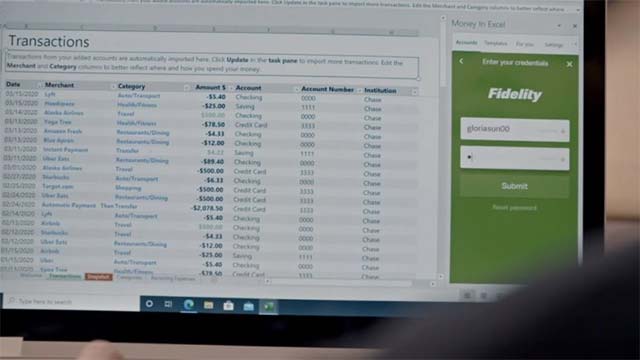
For Excel, there will be a new added feature called 'Money', which will give you the ability to track financial activities more effectively. Not only that, it can also help index and track many other data, not just financial data, such as food, allowing you to track your diet details.
The two biggest improvements in Microsoft 365 Personal and Family are an app called Family Safety and the Teams for consumers service pack.

Family Safety is a new application that allows you and your family members to stay in touch and manage digital usage activities more effectively. On Windows, Xbox, and Android, you'll be able to use Family Safety to see which apps are used most by you or your family members, and for how long. From there, controls can be imposed such as time usage, time limits, and more.

Naturally, you can also set the data view for kids in the family, and set specific usage limits. However, Microsoft insists children will still have the privacy they want, with the ability to turn off these features.
For, Teams for consumers. It can be understood that the Teams service pack is for smaller scale groups at the enterprise level, such as in a family, while the basic key features will still be fully supported. You will be able to manage the data you have shared with other family members (groups), assign tasks to others, and more.
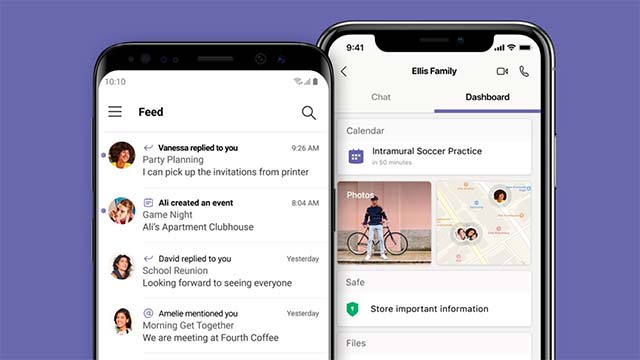
Microsoft 365 Personal and Family will be officially released on April 21, and the service price will be similar to Office 365 Personal and Home packages.