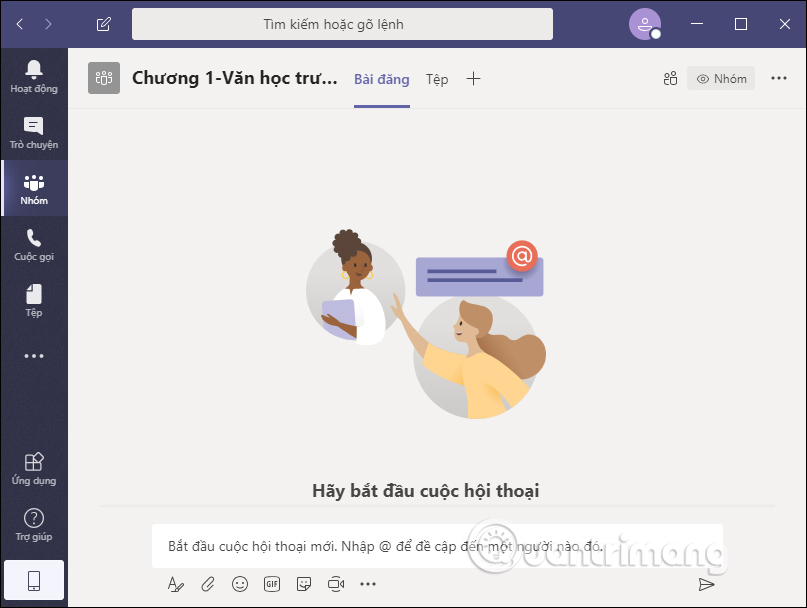How to install Vietnamese on Microsoft Teams
To help teachers or businesses more convenient to use to learn online on Microsoft Teams or remote meetings, Microsoft has supported many languages for you to use, including Vietnamese. When installing Microsoft Teams on the computer, the default display interface is English. If the English interface, the more or less the teachers will have difficulty in teaching, as well as students performing relatively difficult manipulations. The following article will guide you how to change the language on the Microsoft Teams interface.
Instructions for changing Vietnamese on Microsoft Teams
The steps to change the language on Microsoft Teams PC or with the web are similar. With Microsoft Teams on the phone will depend on the language of the device.
Step 1:
At the Microsoft Teams interface, click on the avatar and select Settings in the displayed list.

Step 2:
Switch to the interface of settings for the software, navigate to the Language section and you will see the display language is English, we click on that language to select a new language.

Step 3:
In the list of languages supported by Microsoft Teams, you go to Vietnamese to click to use. Then click Save and Restart to restart the software and apply changes.
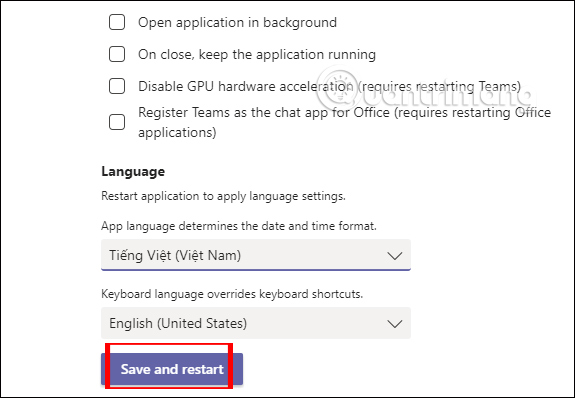
As a result, you will see the Microsoft Teams interface is converted to Vietnamese as shown below. The process of teaching or meeting on Microsoft Teams becomes much more convenient and simple.