Samsung DeX for Galaxy S20 has a new update, adding many useful features
The Samsung DeX app has just been updated with the addition of many useful new features for the newly launched Galaxy S20 series, while also fixing a series of reported vulnerabilities on the platform.
Once a new update is installed, Samsung DeX users will be able to use the mouse to drag and drop windows and move windows to the sides of the screen, instead of having to do so using touch gestures. applications on the phone screen or via a keyboard shortcut as before. This is especially useful for those who have a habit of using mice when using DeX.
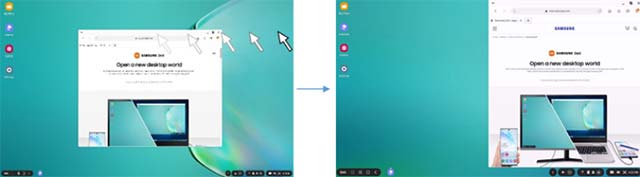
Another useful feature that comes with this update is the ability to use multi-touch gestures on the touchpad. DeX allows users to turn a device's screen into a touchpad. With the newly added multi-touch gestures, users can map actions into gestures associated with each specific function, such as three-finger touch or swipe. This setting can be found in Settings> Samsung DeX Settings> Mouse / Touchpad> Touchpad Gestures.
The new DeX version also comes with some enhancements to the virtual assistant utility Bixby. Users can now set a list of commands to be executed when the phone is logged in or away from the DeX environment, such as the Do Not Disturb feature or Bluetooth on the device. In addition, the update also resolves a number of bugs that already exist on the platform.
Notably, these new features may also appear on older Samsung flagships as part of the planned One UI 2.1 update.
DeX is a virtualization software that Samsung developed for its mobile devices to provide usability like computers, with the support of external accessories such as monitors, keyboards, mice. In other words, you can use the phone's functions on a large screen and connect an extra mouse and keyboard to control it.