Messenger Lost Emoji Do This Trick Now
Using emojis to make conversations more interesting is a method that everyone applies. However, unfortunately Messenger lost emoji , what should I do?
Emoji is an image/symbol used to describe emotions in chat on messenger and zalo. Using emoji is popular because it helps increase emotional value and makes the story more interesting. Therefore, it will be boring and monotonous when Messenger loses emojis . This error often occurs when you use chat messenger on phones, especially iOS phones. So what to do when emoji is lost on messenger?
Why did messenger lose emoji?
On technology forums, many technology enthusiasts confirm that Messenger emoji errors occur when updating new iOS.
There are also a number of other reasons stemming from Messenger and Facebook application errors.

Solution for when Messenger loses emojis
The error of messenger losing emoji icon makes you extremely uncomfortable every time you chat with your crush, friends, or relatives. Therefore, to overcome this situation, immediately apply the following tips:
Turn on the Emoji sticker icon on your phone
Currently, both iOS and Android operating systems are equipped with a set of emoticons when you type on the keyboard. For Android operating system, it is built-in when you chat, text on messenger, zalo,. you don't need to install anything.
As for the iOS operating system, to use Emoji stickers, you must turn this feature on. The way to do it is simple as follows: go to Settings > General settings > Keyboard > select Emoji stickers and turn this feature on to be able to use interesting emoticons right away.

Update the new operating system for your device
The faulty operating system version is the reason why messenger lost Android and iOS emojis. To fix this situation, it is necessary to update the device's new operating system to fix it.
In addition, in some newly released iOS versions, there are many errors that will also lead to messenger losing emojis. At this point, the only way to fix this problem is to wait for a patch version from the manufacturer.

Delete and redownload Messenger and Facebook apps
Deleting and installing the messenger and facebook applications on your phone will help the applications work better and quickly fix the problem of messenger losing icons and stickers. This is also a method that many technology enthusiasts apply and review quite effectively.
To remove apps:
- Android devices: go to Settings > Application management > Find messenger and facebook applications > select Uninstall application .
- iOS devices: From the home screen > Long press on the Messenger/Facebook app > Delete app .
After that, go to CH Play or Appstore (depending on the device model you are using) to download and log in to the application again!

Restart your phone
This is an effective solution you should do when any problem occurs on your phone. Restarting the phone helps the device restore the system temporarily, helping the device operate more stably.

Restore the phone's factory settings
This is an effective way to handle software conflict errors. However, this operation helps return the device to its original state. Therefore, all data will be completely deleted. Therefore, you should back up your data before operating!
Depending on the device model, the process of restoring factory settings is different. You should pay attention and do it correctly!
So, with the information that TipsMake shared, you can definitely fix the lost emoji messenger error easily, right? If you have any questions, please leave a comment and I will answer! Wishing you many exciting moments of experience on your phone!
You should read it
- Instructions for changing emoji color on Messenger
- GIFUR emoji set for Facebook Messenger
- Messenger and Facebook will soon be using the same emoji
- How to use Emoji on Mac
- Interesting facts about emoji, emoticons are used daily on the Internet
- After all, Windows 11 will have 3D emoji
- Effects on Messenger when video calling is lost, what to do?
- 6 tools to 'play' with super-toxic emoji that you never knew
- Do you know how to use Emoji emoticons on Linux?
- Why does the Emoji keyboard on my iPhone 'disappear'?
- You can draw your own Emoji on Gboard right now
- Have you experienced 'My Day' on the Messenger app?
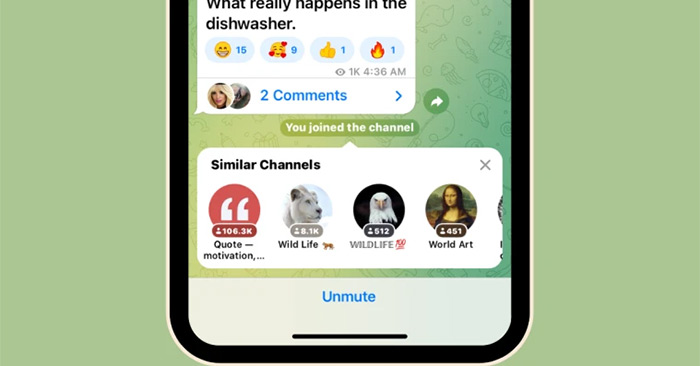





 Instructions for changing emoji color on Messenger
Instructions for changing emoji color on Messenger GIFUR emoji set for Facebook Messenger
GIFUR emoji set for Facebook Messenger Messenger and Facebook will soon be using the same emoji
Messenger and Facebook will soon be using the same emoji How to use Emoji on Mac
How to use Emoji on Mac After all, Windows 11 will have 3D emoji
After all, Windows 11 will have 3D emoji