Leaked information that Windows 10 will have a feature similar to Windows 8's Charms Bar
We recently reported that the Windows 10 Sun Valley update will include productivity and multitasking features along with interface changes. According to a new report, Microsoft is internally testing a new widget feature for this operating system.
Microsoft seems to be working on a new feature similar to the Windows 8 Charms Bar and Active on the desktop. This feature is currently called Windows widgets and it will be introduced later this year or next. If the Windows Widgets feature launches this year, it will appear in the Windows 10 Sun Valley update.
Details are scarce and it's unclear exactly how this will work, but apparently, the feature will appear like Windows 8's Charms Bar.
For those who don't know, Windows 8's Charms Bar in the Charms menu allows users to access Search, Settings, and other items. The Charms menu feature has not been well received by PC users since the release of Windows 8 in late 2012. In 2015, Microsoft removed it from Windows 10.
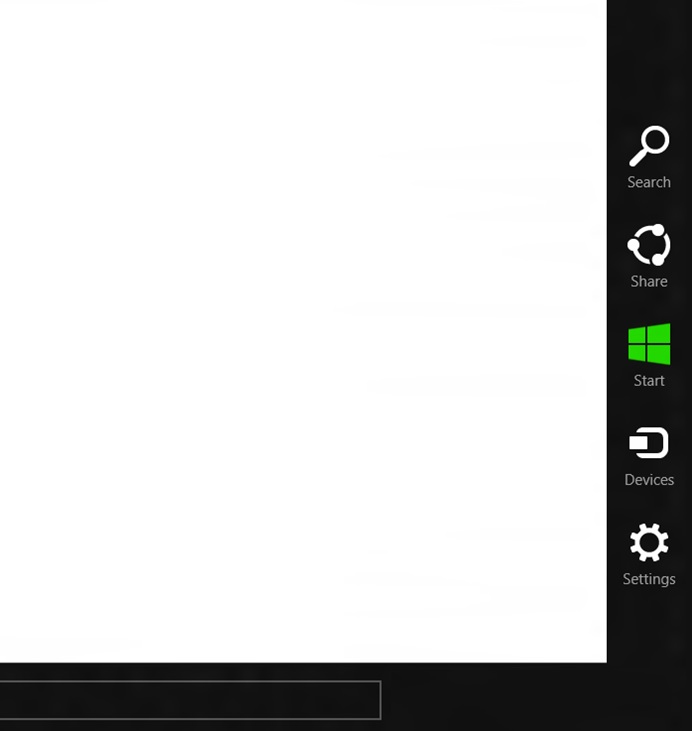
Charms bar has been removed from all Windows 10 devices both desktop and tablet. However, that doesn't necessarily mean Microsoft has given up on the idea. The latest leak suggests that a similar feature will be added to Windows 10.
In other words, you might soon see a Charms-like menu on the left side of the screen when you hover over it. There you will find the pinned app or search item. This will make multitasking and access easier.
In fact, it is also possible that Windows Widgets will be based on the concept of a desktop, a feature that allows users to integrate HTML features and widget-like elements, such as breaking news, Financial information and wallpapers including GIFs.
It is not clear whether Windows widgets will be applied to newbies or advanced users.
Note that Microsoft may or may not ever offer these features and our interpretation of what will be is approximate.
According to reports, Microsoft may also add multitasking and other gestures to the next version of Windows.
For example, in one of the documents, we discovered that Microsoft is considering a new class of gestures to improve the tablet experience on Windows 10. In addition, Microsoft is also working on editing features. New tablet level and improved colorful touch keyboard.