8 ways to save youtube videos to your computer quickly and effectively
Youtube is a popular video sharing platform at the present time, where users can upload, download videos to their computers or phones and share other personal video clips. Are you looking for a way to save videos on youtube? TipsMake will help you learn how to save videos on youtube to your computer quickly and simply.
Save youtube videos to your computer using YT1s online
How to save videos on Youtube to your computer is very simple, you just need to use the website yt1s.com. Search for the YouTube link you want to download and click the Convert button.

Then you can see the options to download the clip in mp4 format or audio in mp3 format with different qualities. Click on the video quality you want to save, then press the Get link button. Finally, press download.
How to save youtube videos to your computer using Videoder
Videoder is an app with a utility to download videos or MP3 music from Facebook, Youtube, . quickly, free of charge.
To download and save videos on YouTube to your computer in 4K quality from YouTube, you need to perform the following 3 steps:
Step 1: Download the Videoder app on the store utility on your smartphone.
Step 2: On the application interface, paste the video link you want to download into the box.
Step 3: Download videos on Youtube with 4K quality, or any video quality, click on the blue arrow button to download.
How to save Youtube clips with SaveFrom
This is one of the convenient ways to save clips on Youtube. On the URL of the Youtube video, replace 'www. ' with 'ss'
You choose the format of the Youtube clip you want to save and you're done. Or another way to download videos on Youtube with SaveFrom is to directly query the SaveFrom website via the address savefrom.net, you will see a box to enter the URL. Paste the link from Youtube here to download.

Save Youtube clips to your computer using Coc Coc browser
How to save videos to your computer on Youtube directly on the Coc Coc website without using a third-party application. The free Coc Coc web browser, although only launched a few years ago, has quickly won the trust of Vietnamese users through this feature. All you need to do is open the Coc Coc browser, search for your favorite video on YouTube and click the download button on the main interface:
With the utility allowing to choose clip or audio quality, it is very convenient for users and does not require using a third-party application.
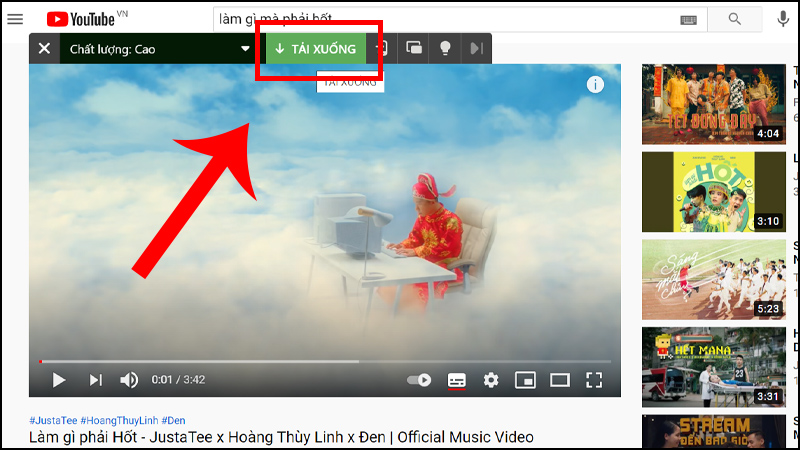
Download videos on Youtube with Clip Converter
Step 1: To be able to use this service, you access the Clip Converter website here, the way it works is similar to savefrom but has many outstanding features.
Step 2: Because Clip Converter allows you to convert more formats, and even just music. With an easy-to-understand Vietnamese interface, you can completely follow it simply.
Step 3: Then select the resolution for the video you want to download and open the run command.
Step 4: Finally, click Download to download the Youtube video to your computer.
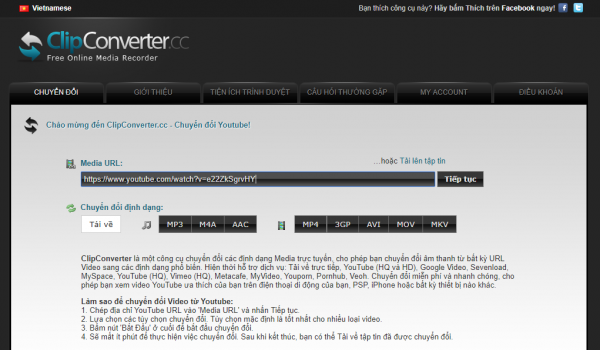
9convert saves YouTube videos to your computer quickly
9convert.com is a website to save YouTube videos quickly, without ads. You get the YouTube video link, paste it into the 9convert search box and press start.
9 convert is trusted by many people because it does not contain ads, does not have pop-ups. The video download speed is impressively fast and you can always download videos in good quality. Not only videos, you can also download MP3s the fastest. 9 convert does not limit the number of saves and promises that saving YouTube videos from the site is free.
How to save Youtube videos in original quality using YTD Video Downloader
You can use YTD Video Downloader to save videos on youtube to your computer. This is a pretty good entertainment application that you should keep in your pocket. This program has 2 main features: downloading video files from Youtube, and converting them to other popular formats.
You just need to copy the url of the YouTube video you want to download, paste it into the Enter the URL box. and press the Download button to download the YouTube Video.
How to save videos on Youtube to your computer using IDM
To be able to save Youtube videos using IDM, you must first install Internet Download Manager on your computer.
Your file download speed can be greatly increased with this download application, most importantly, it has a built-in feature that allows users to download videos from many video sharing websites.
Conclude
Above are the fastest and simplest ways to save videos from Youtube to your computer. Hope it will help you. If you have any questions, please contact TipsMake via hotline: 1900193 for the best advice and support.
 Explaining the reason why laptop camera does not show image
Explaining the reason why laptop camera does not show image The fastest way to connect camera to phone remotely
The fastest way to connect camera to phone remotely The most popular types of cameras that don't need wifi
The most popular types of cameras that don't need wifi What is VGA cable? Simple way to connect VGA cable
What is VGA cable? Simple way to connect VGA cable The most detailed omnidirectional microphone review from A to Z
The most detailed omnidirectional microphone review from A to Z How to use true wireless headphones from A to Z
How to use true wireless headphones from A to Z