MINUTE function - The function returns minutes of a time value in Excel
The following article introduces you to the MINUTE function - one of the functions in the date and time group is very popular in Excel.

Description: The function returns minutes of a time value. Minutes are returned as integers, values from 0 to 59.
Syntax: MINUTE (serial_number)
Where: serial_number is the time value you want to calculate minutes, the time value can be entered as a string or as a decimal number or a combination of both.
Attention:
- The time value is part of the date value and is expressed as a decimal.
For example:
Calculate minute values in the following time formats:

- In the cell to calculate enter the formula: = MINUTE (F7).

- Press Enter -> minute value in the time value is:

- Similarly copying the formula for the remaining values results:
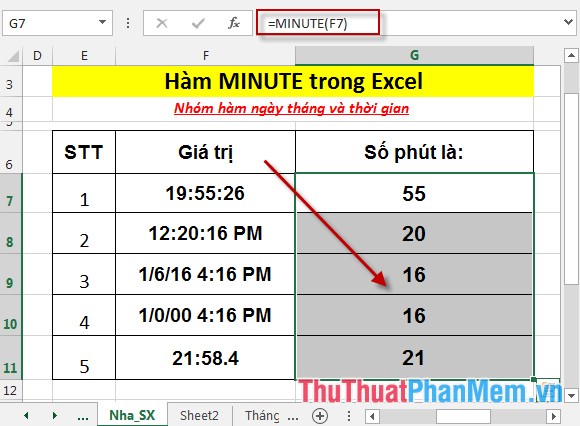
- Where the time value is invalid -> the function returns the error value #VALUE!
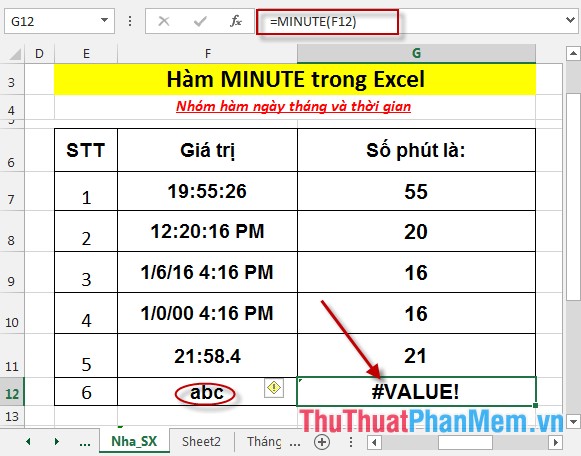
Above are instructions and some specific examples of working with MINUTE function .
Good luck!
You should read it
- ★ NOW function - The function returns the current date and time in Excel
- ★ How to round time to 30 minutes or 15 minutes in Excel
- ★ DATEPART function in SQL Server
- ★ POISSON.DIST function - The function returns the Poisson distribution in Excel
- ★ SECOND function - The function returns the second part of a time value in Excel