Is Windows Defender win 10 good?
When you install Windows 10, the default Windows Defender Virus removal tool will come on your computer immediately, this is a Microsoft solution to protect your Windows computer system from any harmful agents from Malware data, Virus. However, Vietnamese users are still very afraid of using Windows Defender because they do not know whether they are good or not? In this article, Software Tips will help you learn and clarify the Windows Defender tool of Windows 10.

1. History of development
Windows Defender was formerly named Microsoft AntiSpyware, this is an application developed by Microsoft with the purpose of preventing, removing, and duplicating spyware on Windows operating systems. Microsoft AntiSpyware has appeared on previous Windows platforms such as: Windows Vista, Windows 7, free on Windows XP and Windows Server 2003.
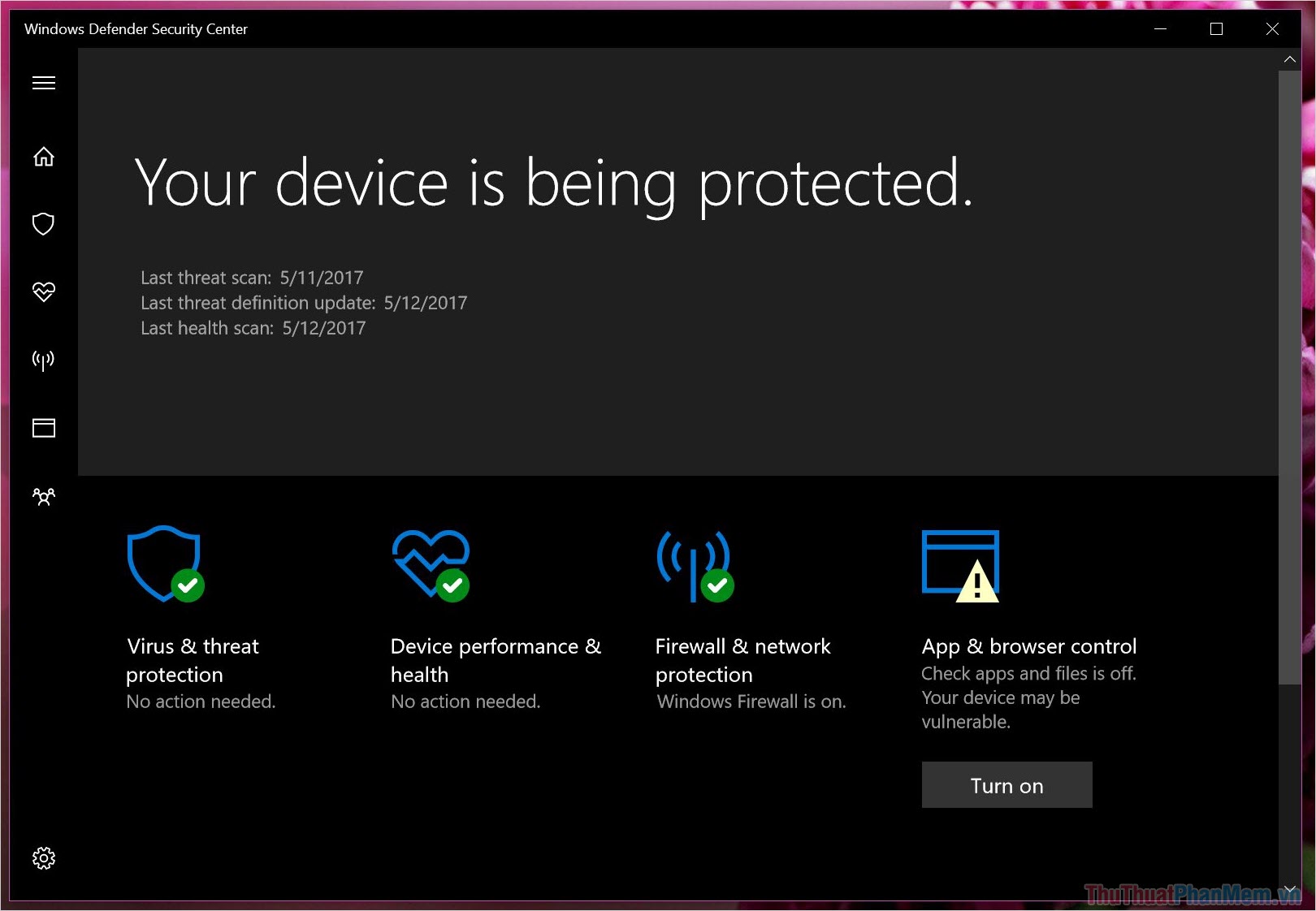
Thus, in terms of age, Windows Defender has had an extremely long development period and until now they are still being developed to improve.
2. Function of the Windows Defender tool

Windows Defender is built on the basis of system security through data scanning and real-time protection (Real-time). This tool is responsible for identifying malicious files and isolating them immediately so that the system is not affected as well as always in a stable operation state. Besides, Windows Defender software also has the ability to automatically delete documents and files that they think are malicious, viruses that directly affect you to increase safety. The ability to identify Virus and malicious files on Windows Defender software has been set up and programmed by Microsoft, so we can be assured.
3. Is the Windows Defender tool good?

In order to answer this question, we will need the support of the anti-virus software inspection site whose most trusted data source is AV-Test. In this article, we will mention the version of Windows Defender for personal computers, Windows Home, Pro platform, not business, Windows Server. Because most of the server systems they usually use the more advanced versions of antivirus, paying a lot more expensive.
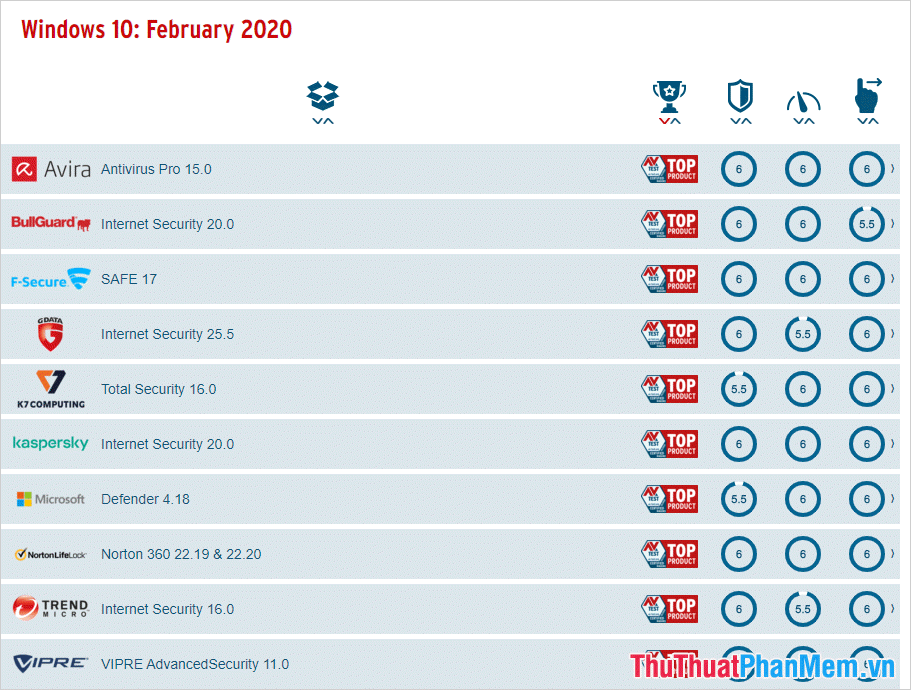
The picture you are viewing is the Top recommended software to use to remove Virus, prevent Virus recommended by AV-Test website. Looking at the list of applications, you will immediately see Microsoft Defender (another name for Windows Defender). Thus, you can see that this is a very good tool among all the antivirus software currently on the market.
To achieve the title of Top AV-Test's proposed product is not easy, the tools are put into harsh environments with a lot of different viruses and malware to handle and from which they are introduced. Output the result and update it into a list. According to the information provided by AV-Test, Windows Defender has the ability to prevent Viruses reaching 5.5 points on a total score of 6, besides the speed, gesture interface of this tool reaches an absolute score of 6 point.
In general, the Windows Defender tool is not inferior to any famous antivirus applications currently on the market at the present time, if they lose they only lose a little in terms of protection but that does not affect the greatly affected to ordinary users.
So, if you can not afford expensive genuine antivirus tools, you can choose to use Windows Defender tool as this is a very effective solution.
In this article, the Software Tips answers your questions about the Windows Defender tool on Windows 10. Have a nice day!
You should read it
- How to turn off the Windows Defender Summary notification on Windows 10
- How to add exceptions in Windows Defender on Windows 10
- How to fix errors cannot open Windows Defender on Windows 7/8/10
- Use Windows Defender with Command Prompt on Windows 10
- How to kill viruses with Windows Defender Offline on Windows 10 Creators
- Shadow Defender - Download Shadow Defender here
 How to protect your data when lending it to others
How to protect your data when lending it to others Security vulnerabilities threaten more than 1 billion Android smartphones
Security vulnerabilities threaten more than 1 billion Android smartphones Top 5 most dangerous remote execution vulnerabilities in early 2020, some even automatically infect other computers without users knowing.
Top 5 most dangerous remote execution vulnerabilities in early 2020, some even automatically infect other computers without users knowing. Malicious software uses Gmail to receive commands and filter user data
Malicious software uses Gmail to receive commands and filter user data How to set up a firewall in Linux
How to set up a firewall in Linux How to fix VPN connection failure problem
How to fix VPN connection failure problem