12 shortcuts help the PC run faster
Continuous switching between keyboard typing and mouse drag really slows down the work. Therefore, the following shortcut keys will help you speed up your computer in a professional yet simple way.
1. Move the cursor over each letter
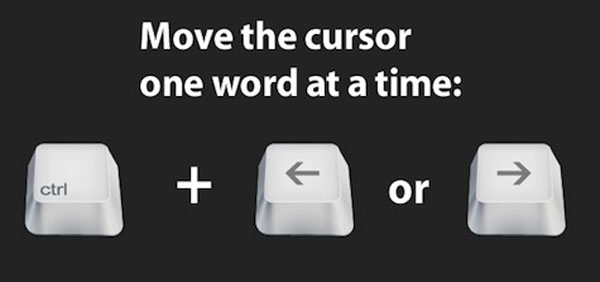
Press the Ctrl key and the arrow left / right at the same time.
2. Select each letter one

Similarly, when you need to highlight, mark each letter one by one, get Ctrl, Shift and arrow keys right / left.
3. Delete each word

Press Ctrl and Backspace to delete every word you want.
4. Select (highlight) all the text in the current line, where the cursor is located
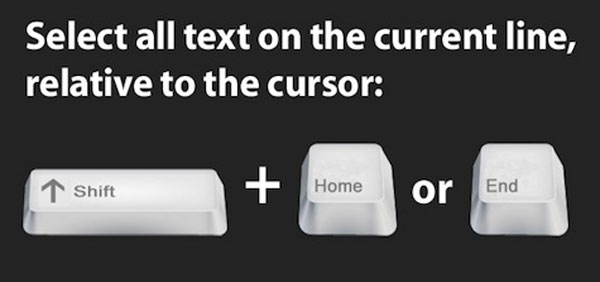
Press Shift, Home or End, you will highlight all the text in the current line, from the cursor.
5. Minimize all windows
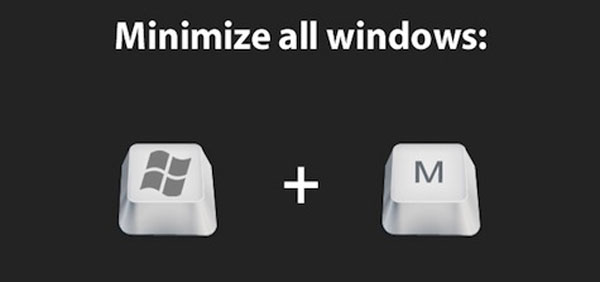
Just press the movie with the Windows icon above and the letter M, all windows will immediately shrink. This "tip" is very convenient if you are watching Facebook at the office but suddenly your boss comes in!
6. Lock screen
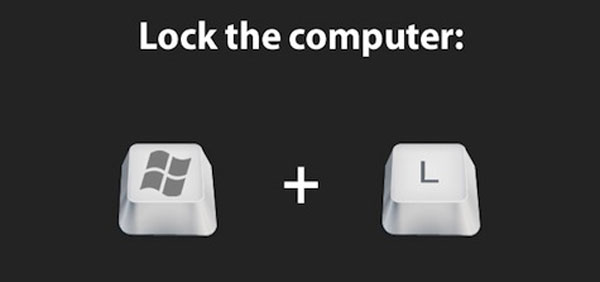
Working in progress and having to go out for a few minutes, you can immediately lock the screen by pressing the Windows and L. keys.
7. Show task manager
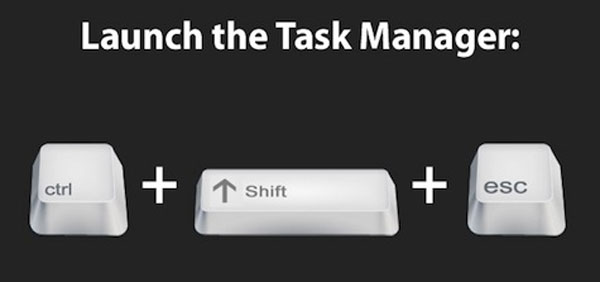
You need to check the system, press Ctrl, Shift and ESC.
8. Rename a file
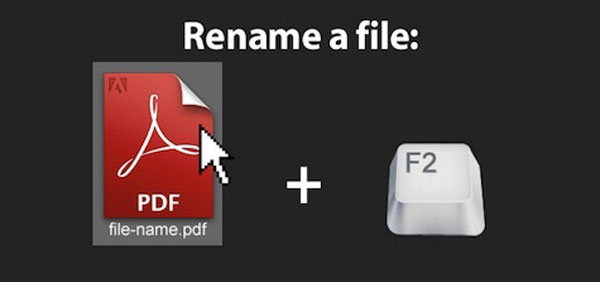
No need to right click, click on the file to rename and then press F2.
9. Zoom in, zoom out

This trick applies to many applications, including browsers, word processing, photoshop . Press Ctrl to coordinate with the scroll bar in the mouse.
10. And to return to normal
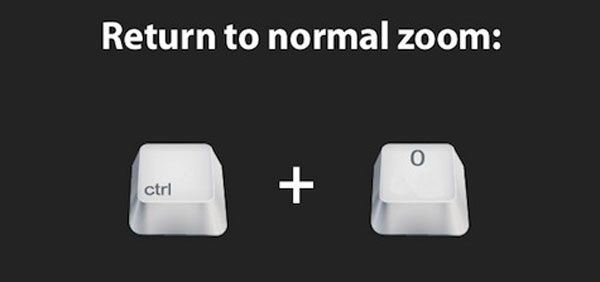
When ready to return to normal, press Ctrl and the 0 key.
11. In the web browser, to reopen a tab just missed the hand closed
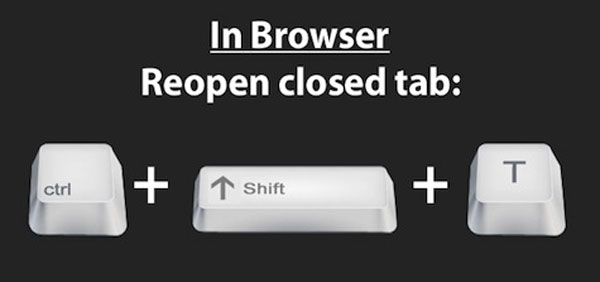
This tip is very valuable, especially when you miss the hand closing a tab that is in progress. Press Ctrl, Shift and the T.
12. To bring the cursor back to the URL or search area

You need to search, open a new web page quickly, or press Ctrl and the L key