Instructions to turn off the Spotify Canvas feature
Spotify Canvas are short images that turn into videos that the artist uploads and plays repeatedly for 3 – 8 seconds for each track to attract listeners. Spotify Canvas increases song listens, visits to singers' profiles and shares. And if you don't like the Spotify Canvas feature every time you listen to music, you can turn it off, according to the instructions below.
How to turn off the Spotify Canvas feature
Step 1:
At the interface on the Spotify application, we click on the gear icon in the top right corner to access the settings interface for the application.

Step 2:
Next you will see the tuning groups for the Spotify app. Users click on the Playback item in the list below.
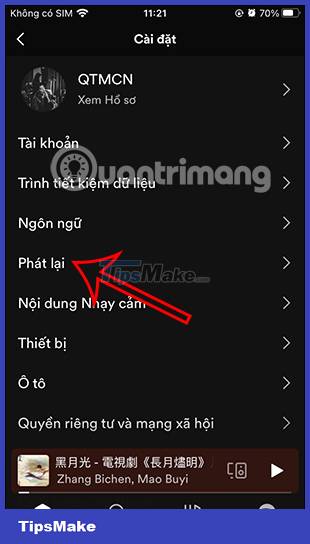
Step 3:
You will now see the Spotify Canvas feature being activated, displayed when you listen to music on Spotify. To turn off this Spotify Canvas feature, you just need to slide the circle button to the left to turn off the Spotify Canvas feature on the application.
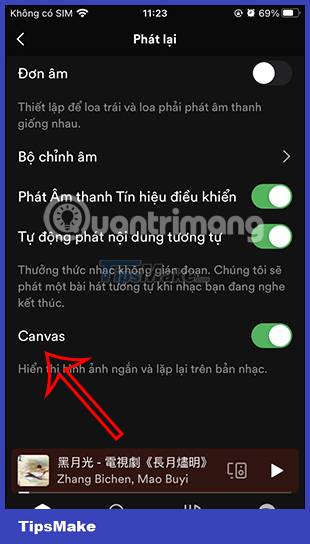
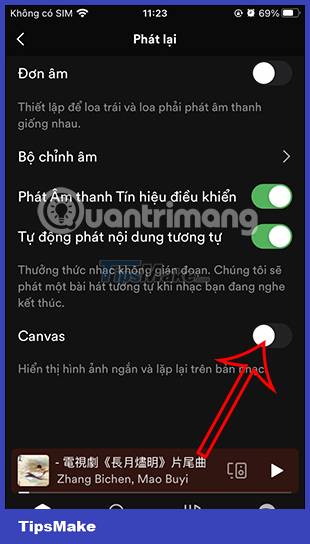
So when you listen to music on the Spotify app, you won't see short videos over and over again. In case you want to use this feature again, just activate it by following the steps above, by swiping the circle button to the right.
Currently, the Spotify Canvas feature only applies to the Spotify mobile version, with the desktop version of Spotify still not having this feature.