How to turn off booting Spotify when opening the machine on Windows 10
Turn off auto-start on Spotify
To find this option, open the Spotify app. You can open it from the Start menu or double-click the Spotify icon in the notification area if the app is already running on the system.
In the upper left corner of the Spotify window, click menu (.)> Edit> Preferences.
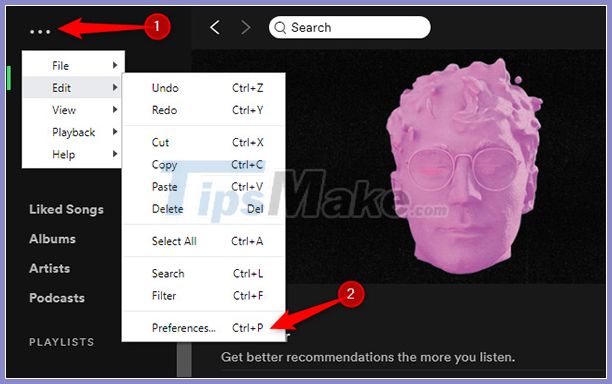
Scroll down the Settings page and click Show Advanced Settings.
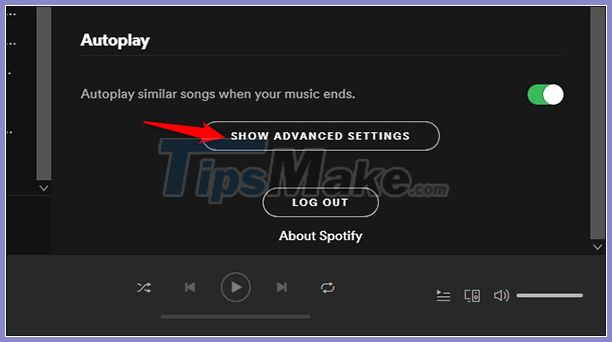
Look for the Startup and Window Behavior option.
Select No on the right side of Open Spotify automatically after you log into the computer.

Now, Spotify won't turn on automatically when you sign in to Windows 10.
Turn off Spotify automatically through Task Manager
If you don't want to install through Spotify, you can tweak it via Windows Task Manager. Task Manager has a built-in Startup tab that gives control over what programs start with your PC.
To open Task Manager, press Ctrl + Shift + Esc or right-click the Windows taskbar and select Task Manager.

Click the Startup tab. If you don't see it, select More Details at the bottom of the window.
Select Spotify from the list. Right-click and select Disable.
Spotify's auto-on status will show up in the Status column, which is now Disabled. The application will no longer be launched on boot.

You can choose one of the two methods above to prevent Spotify from starting when you turn it on.