Instructions to recover hacked Telegram account
Telegram has a fairly high account security, but there will also be some cases of account hacking, account and personal information theft. If you suspect that your Telegram account is being logged in illegally, then handle it quickly according to the instructions below.
Log out of Telegram account remotely
If you notice someone else using your Telegram account, or if you accidentally forget to log out of your Telegram account, you need to check and log out of all Telegram accounts.
Contact Telegram Team
In case you have not been able to handle it in time and let your Telegram account fall into the hands of someone else, we can contact Telegram's support team.
Since you no longer have access to your Telegram account, you will have to contact support via the platform's official website. All you need to do is describe your problem, leave your personal and contact information, and press Send below.
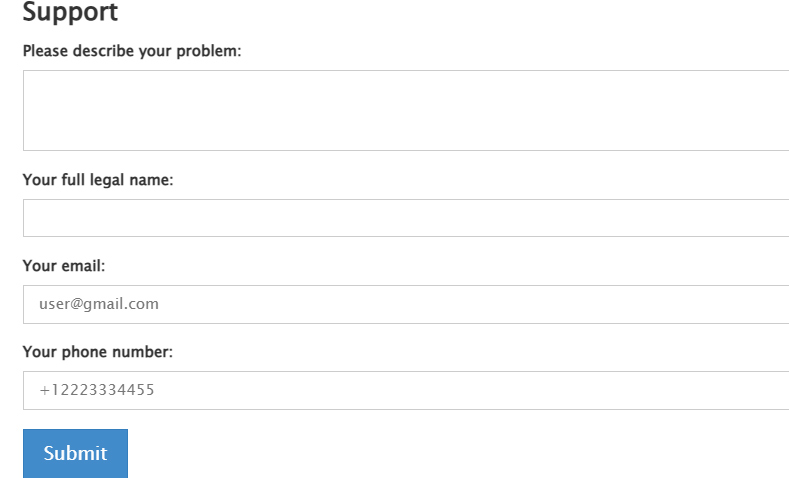
Create new Telegram account
Suppose you can't recover your Telegram account but want to continue using the app with the same phone number. The only way is to delete your old account and create a new one. In case you have Telegram 2-factor verification, you need to follow the instructions below.
You will enter your phone number then click on Forgot password and select Reset Account to reset your account. The old account will be deleted after 7 days. After that, you can create a new account with your phone number and continue using Telegram.
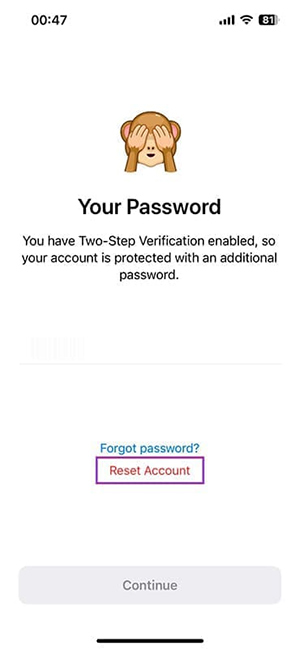
 Instructions for deleting groups on Telegram
Instructions for deleting groups on Telegram How to Turn Off Copilot in Word, Excel, and PowerPoint
How to Turn Off Copilot in Word, Excel, and PowerPoint How to fix Instagram keeps logging out
How to fix Instagram keeps logging out How to change phone number on Facebook computer, phone
How to change phone number on Facebook computer, phone Install DeepSeek on PC, laptop
Install DeepSeek on PC, laptop How to force ChatGPT Search to use high quality sources
How to force ChatGPT Search to use high quality sources