How to see which tabs consume RAM on Edge Chromium
The Task Manager on Edge Chromium is similar to the task manager on Chrome or the Task Manager on Windows, which helps users manage open tabs on the browser to see which tab takes up a lot of RAM on the browser. Thus, users can easily manage the browser extension resources for open tabs on the browser, especially knowing immediately which tabs are eating the most RAM to turn off if not in use. Because of the shared Chromium core, using Task Manager on Edge Chromium is similar to Chrome and is instructed in the article below.
Instructions for using Task Manager on Edge Chromium
Step 1:
Create Edge Chromium browser interface, click on the 3-dot icon and select More Tools and click Browse task manager .
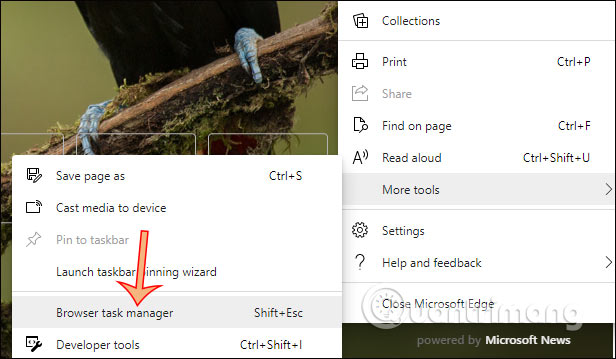
Step 2:
Immediately display the Task Manager interface. Here you will see a list of active tabs, utilities, hardware resources such as RAM, CPU, GPU, . used.

Step 3:
You can now close any tabs on your browser that are hogging RAM, or if any tabs have a problem, the extension is stuck in the browser. Click the tab and then select End Process to stop. If you want to select multiple tabs then press Ctrl or Shift and then click on the tabs to make multiple tabs at once.

Step 4:
A tab running in the browser not only uses RAM, CPU, GPU but it has many other types of resources. We can examine it more closely by right clicking on the interface . Now show 20 types of resources used in the browser.
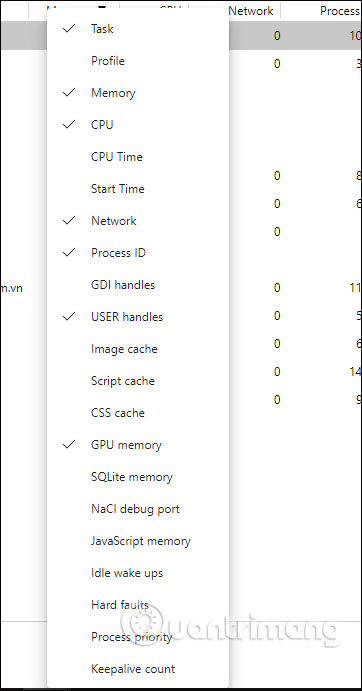
Any resources that have a check next to them are currently displayed in the Task Manager interface. Resources with no traces are not visible. We can rely on this table to check if other sources are being used.
In addition, when you click on each resource, it will show a triangle icon that goes up or down to show the mode of ascending or descending usage.
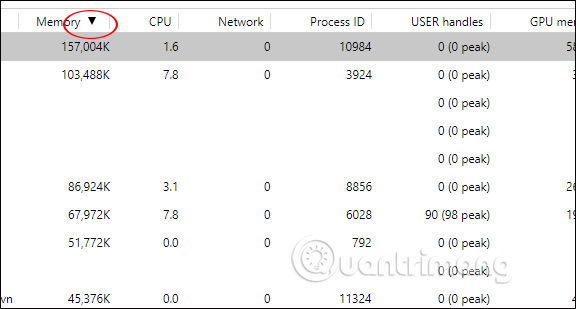
You should read it
- ★ How to group tabs on Microsoft Edge Chromium
- ★ How to adjust the font on Microsoft Edge Chromium
- ★ How to use the web application in the new Chromium Edge browser on Windows 10
- ★ Is Google trying to convince users to 'boycott' Microsoft Edge?
- ★ Microsoft Edge is about to add a series of features to support remote work and enhance security