How to get free 50GB of storage per month from Windscribe VPN
Windscribe VPN is a cross-platform application that unlocks all blocked websites, removes ads during use, and can help protect your WiFi connection, increase privacy when you operate. online. What makes this application unique is that it is willing to provide 50GB of free monthly data to all users. And in this article, Network Administrator will show you how to get free 50GB of Windscribe VPN bandwidth every month.
- Get one month free watching movies with MobiFone subscribers
- Get 3 months of free movies on iflix with Viettel sim
- Get 100GB OneDrive for free from Samsung phones
- Top VPN application for Android phones, the best iPhone to access blocked websites
Some of the main functions of Windscribe VPN
- Feel free to surf Facebook despite being slow as a "turtle".
- Unlock all websites, even blocked YouTube videos in your area.
- Access the things you like without being monitored.
- Block annoying ads.
- Create and manage links to make it safe from your browser.
- Protect IP addresses and protect you when using torrent.
- Not afraid to reveal personal information.
How to get 50GB of Windscribe VPN free access
Step 1:
To get 50GB of Windscribe VPN free, you first need to visit the home page of the app here: Windscribe.com and sign up for a new account.
Step 2:
Enter the necessary information such as username, password, e-mail address.
Step 3:
Click on Have a Voucher and enter the REDDIT50 code .
Step 4:
Select Create Free Account (Create free account).

Step 5:
On the web browser, log in to your e-mail account and use the registration in the previous step.
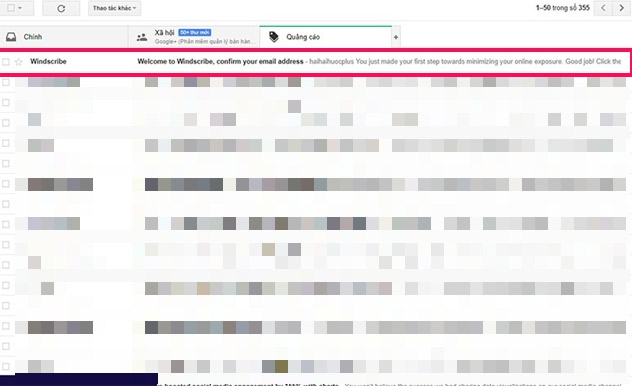
And proceed to confirm account activation.
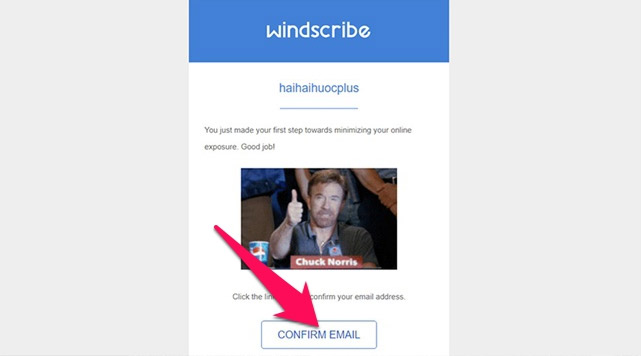
Step 6:
Returning to the Windscribe main interface, clicking on My Account section will see that you have received 50GB of free storage per month instead of 2GB as default.

- Download the Windscribe VPN software
Note: Voucher codes are not valid when used together (not accumulated), so if you have used another type of preferential code before or have higher value, this tutorial can be ignored. .
Good luck!
See more:
- How to block ads when surfing the web
- The best free VPN application iOS users should not ignore
- Speed up Internet connection by VPN virtual private network solution