Instructions on how to fix wifi network denying access
Wifi network denied access will cause you a lot of trouble. In this article, TipsMake will share with you the causes and the most effective way to fix this situation. Don't miss the useful information below!
Reasons why wifi network denies access
Connecting wifi to the phone is one of the most basic and necessary features. During use, it is inevitable that the phone cannot connect to wifi, the wifi network refuses access, causing you many problems and discomfort. The phone cannot connect to wifi from both sides of the wifi modem or from your phone. It could be one of the following reasons:

- Your phone cannot find a signal from the Wi-Fi router.
- Phone cannot connect to wifi due to network device
- Wifi is on but can't connect to internet on phone
- The phone can catch wifi but cannot access the internet
- Wifi denied access
- Wifi is limited on phone
How to fix the error when the phone cannot catch wifi
The problem of the phone not being able to connect to wifi can be caused by many different reasons. You can fix the errors in the following ways:
Phone cannot catch wifi due to network device
The error of the phone not being able to catch wifi may be due to a fault in the phone. This error will cause the device to broadcast. Try restarting the device to fix the error. If after restarting the error is still not fixed, try checking your wifi connection again.
Problems with the wifi connection are also a reason why your phone cannot access wifi. However, after checking and trying to connect to another device, it proves that the error is due to your wifi transmitter.
Can't connect to internet on phone even though there is wifi signal
The situation where the phone can catch wifi signal but cannot connect to the Internet, can be resolved in the following ways:
Check wifi transmitter
Check the Wifi Modem first. If the modem has problems or errors, you will fix it according to the following instructions:
If the cord is loose, plug it in tightly. Then unplug the device's power cord to restart the wifi, wait about 30 seconds, then plug it back in. If it still doesn't work, take your phone to a reputable repair shop.
Restart your phone
You can also fix the error by restarting. It may be due to a software problem on the phone that prevents it from connecting to wifi. However, depending on the type of phone, there will be different ways to restart.
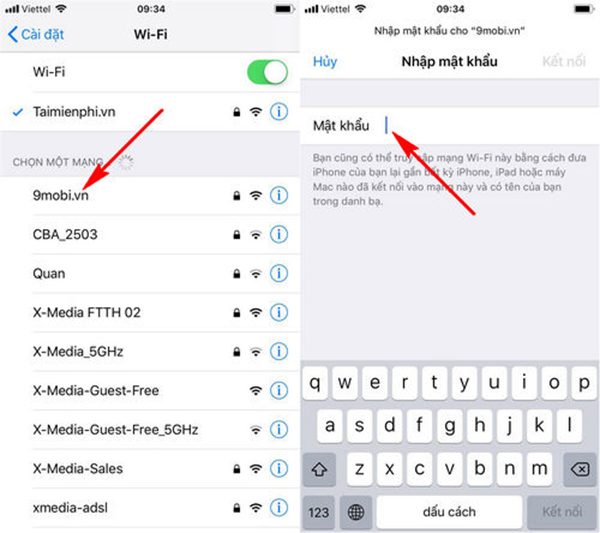
For Android phones
You reset your phone by pressing the power button for a while, the phone will restart for you. Follow these steps if your phone has wifi but cannot connect to the network:
Step 1: Click on settings, select wifi connection
Step 2: If you cannot access the network, select Forget to delete the connection to this wifi.
Step 3: Re-access the wifi network and enter the password.
For iPhone cannot access the network
To fix the error of iPhone not being able to access the network, you can follow the steps below:
- Access the settings application, click on wifi connection. In this section, click on the i icon to connect to the wifi you are using but cannot access the network.
- Click forget network and remember to confirm forget
- Log back in to see if you are online.
The phone can catch wifi but cannot access the internet
The error of the phone catching wifi but not being able to connect to the network is mainly due to incorrect DNS configuration or incorrect IP address and gateway. Here is how to fix it:
First try using another device to test the network to see the status.
If the wifi network is stable, you need to check the DNS and IP parameters. Enter the device by going to Settings > Wifi > connected network.
Then check the parameters >> Parameter information will be displayed on each network. Finally, check if the network cable is connected to the correct wifi.
Wifi denied access
This wifi network access denial error is quite common with some Android devices. When you can't access Wifi, try the following steps:
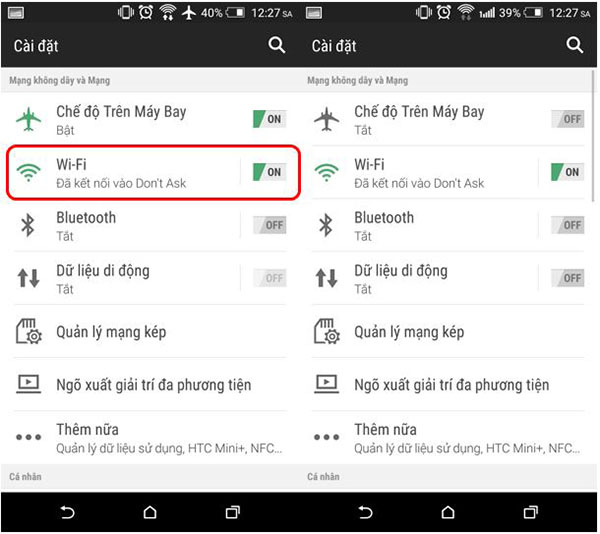
- Turn on the wifi you want to access
- Try accessing that Wi-Fi network again. Enter the new password that was changed. Go to Settings > Wireless & networks > Wi-Fi settings, press and hold the name of the Wi-Fi network and select Change password.
- If you still have trouble accessing the Wifi network, go to Wifi settings. Press and hold the wifi network name, select Forget Network. Then proceed to access normally as with the new Wifi network.
Limited wifi connection error on phone
Step 1: Turn on the wifi network you want to access
Step 2: You can try multiple times to access the wifi network
Step 3: Ask the administrator to see if the password has been changed.
Step 4: If you change the password, go to Settings -> Wireless & networks -> Wifi settings, press and hold the Wifi network name and select Change password.
Step 5: If you still cannot access the previously enabled Wifi network, go to Wifi settings.
Step 6: Press and hold the desired wifi network name, select Forget Network.
Step 7: Finally, you enter the password and access the network normally.
Above are the shares of TipsMake about wifi network denying access. Hopefully with this information shared by us will help you find the most effective way to fix your phone.
You should read it
- How to fix 'Access is Denied' error on Windows 10
- Delete file with 'Access is denied' - Fixing tips
- Fix 'is not accessible & Access is denied' error
- Cause and how to fix iPhone error to catch Wifi but not access to the network
- Access is denied error Windows 10 - The fastest way to fix it
- Fix Access Denied in Windows 7
 Instructions for using the cable to connect MacBook to projector most easily
Instructions for using the cable to connect MacBook to projector most easily How to take screenshot on HP windows 10 computer
How to take screenshot on HP windows 10 computer How to record Asus laptop screen simply and quickly
How to record Asus laptop screen simply and quickly How to record laptop screen with sound simply and quickly
How to record laptop screen with sound simply and quickly Causes and how to fix dark, dim laptop screen
Causes and how to fix dark, dim laptop screen![[Answer] Should I fold my laptop screen?](https://tipsmake.com/data8/thumbs_80x80/[answer]-should-i-fold-my-laptop-screen_thumbs_80x80-3ArATuzLp.jpg) [Answer] Should I fold my laptop screen?
[Answer] Should I fold my laptop screen?