Instructions on how to align margins in Word
The following article details instructions on how to align margins in words.
In case, if your Word is in Inches, you should convert Centimeters to facilitate alignment.
1. Convert units to Centimeters
Step 1: Go to File -> Options .
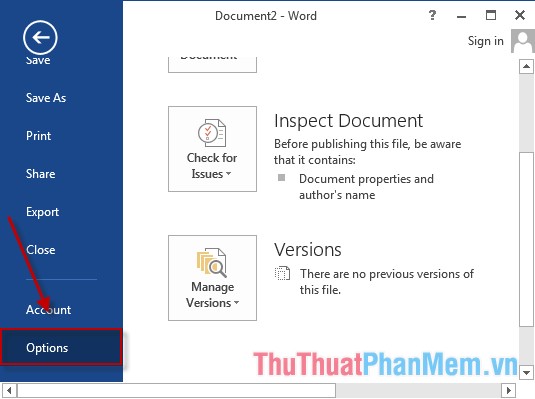
Step 2: A dialog box appears select Advanced -> move the mouse to Display -> in the Show measurements in units of section choose Centimeters -> OK .
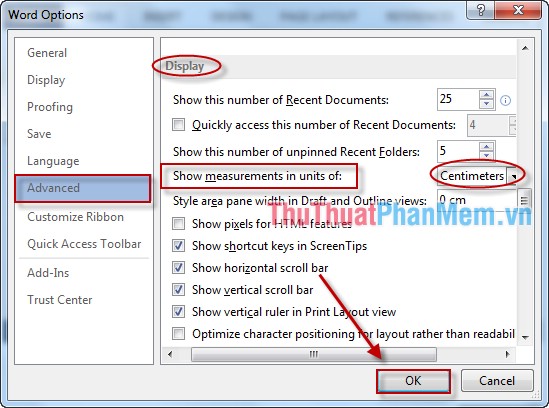
If your Word is using Centimeters, then proceed to align the following:
2. Align the margins
Step 1: Select the PAGE LAYOUT tab -> click the arrow in Page Setup .

Step 2: The Page Setup dialog box appears, select the Margin tab -> align the margins as follows:
- Top: normal upper margin of the upper margin to 2cm.
- Bottom: lower margin usually to 2cm.
- Left: left margin, usually left margin 2.5 cm, left margin is usually wider than the other margins.
- Right: right margin to 2cm.
After aligning the alignment, click OK to finish.
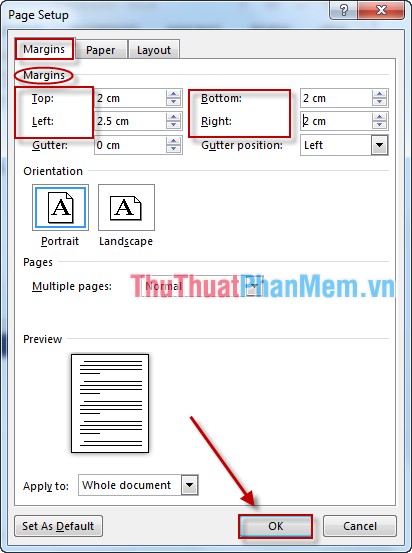
In case you do not want to edit the alignment every time you create a new file, click Set As Default to set the default alignment for all pages.
Good luck!