Instructions for resizing photos with Paint
For some reason we need to resize the image to fit the intended use. For example, resizing photos to make facebook covers, square photos to post to instagram, etc. Many think that to resize photos, you'll need to use photoshop or other awesome software without knowing them. It is possible to resize the image with the paint software available in the computer. And in this article, Thuthuatphanmem.vn will guide you to resize photos with just a few simple steps using paint software.
Step 1 : To resize the image with Paint, right-click on the image to change and select Open with -> Paint.
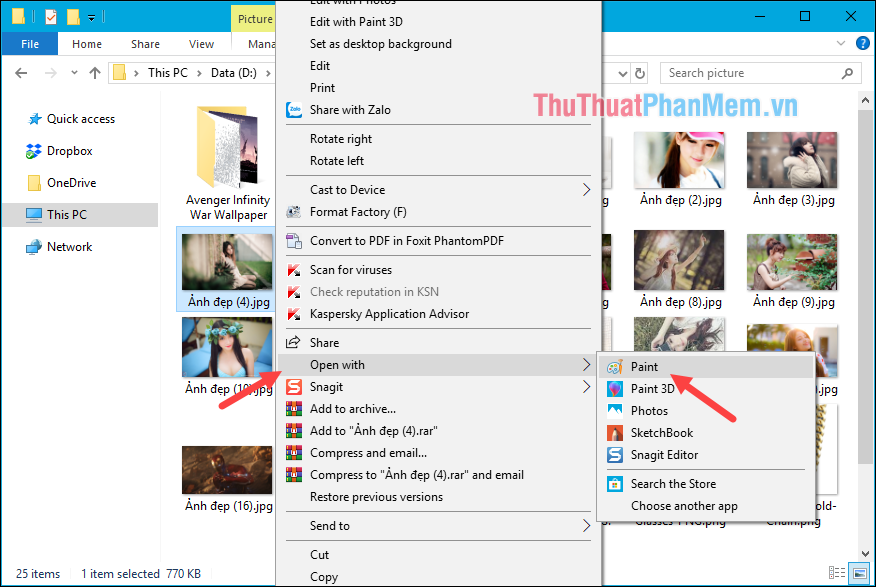
Step 2: After opening the image with Paint, select the Resize button on the toolbar
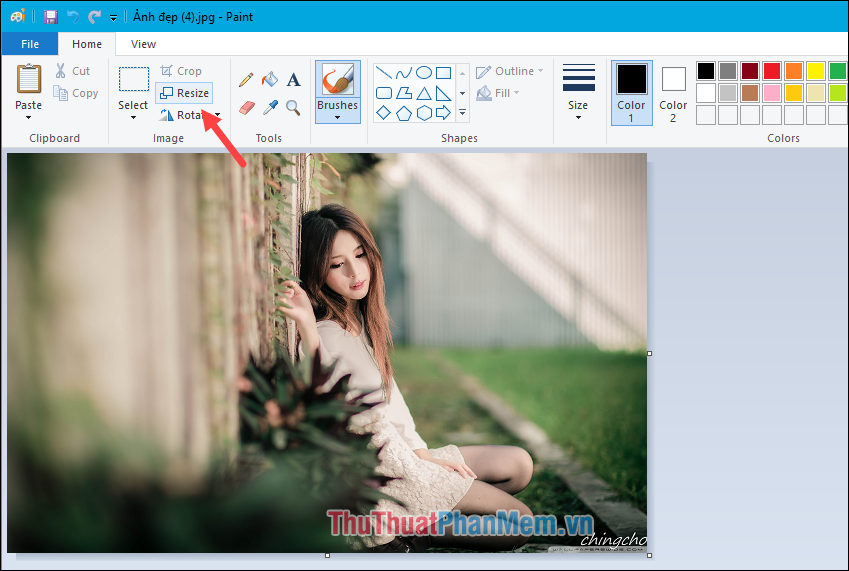
Step 3 : A new window appears, we have 2 options to resize the image: Percentage (change in percentage size) and Pixels (change in resolution).
There is also another option that is the Maintain aspect ratio , which means that when you change the length of a corner, the other side automatically changes.
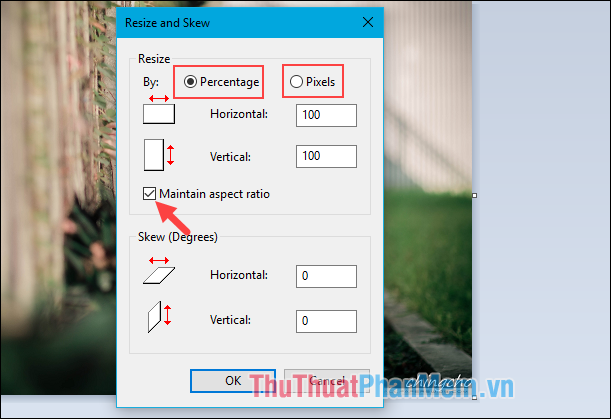
Step 4: If you choose Percentage you can change the length and width from 1 to 100% of the original image. For example, here we choose the length and width of 70 ie the image size will be 70% of the original image (30% reduction). Enter finished, click OK .
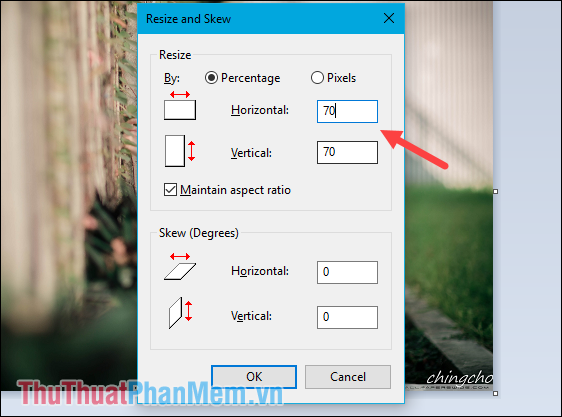
If we choose to change the size according to Pixels, we will change the parameters according to the resolution of the image. For example, here we will set the image resolution to 1920x1080 pixels. If you uncheck the Maintaint aspect ratio line , you can freely adjust the parameters on both sides.
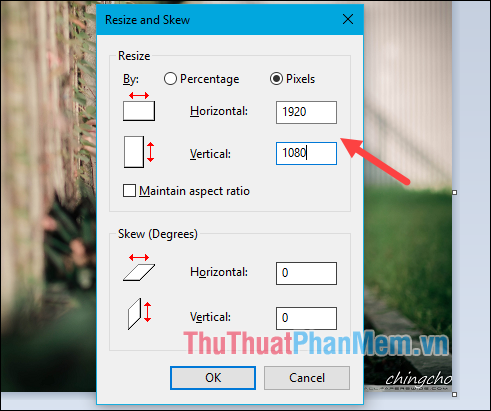
After resizing the image, select File -> Save to save the image.
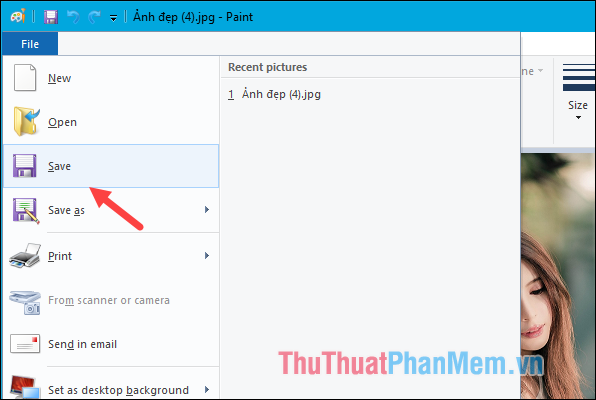
And here is the result after we resize the image:

Above Thuthuatphanmem.vn has instructed you to resize photos with Paint in just a few simple steps. Good luck!