Top 3 best Vietnamese typing software and are the most used in 2020
You are looking for the best Vietnamese typing software to use for your computer, but you do not know what to choose? Here are top 3 best Vietnamese typing software, you should refer and choose the best one.

Top 3 software Unikey, Vietkey and GoTiengViet are the three best Vietnamese typing software, used by many people today. The article will introduce you to these 3 software and how to use each software.
1. Unikey
Unikey is a popular Vietnamese typing software, used by a lot of people, with a simple interface with basic functions such as choosing charsets, typing methods and keystrokes. There are also other features in the Extensions section : shortcut, spell check, auto-correct keys with wrong words, . and a number of other system options and options.
You can download Unikey here: http://unikey.vn/vietnam/ and install it on your computer.
Once installed on the computer you open the Unikey , then set encoding is Unicode and Typing is Telex , you can also set encoding and input methods respectively, but Unicode is the encoding common Best. Then you click Close to minimize Unikey to the system tray.
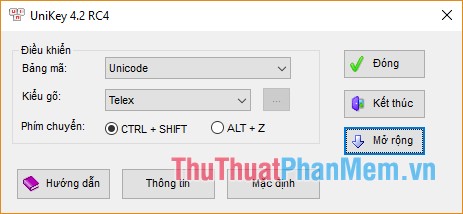
So you can type Vietnamese with Unikey, in addition, you can set up other useful features of Unikey in the Extension : Turn on spell checking, shortcut, depending tune the system .
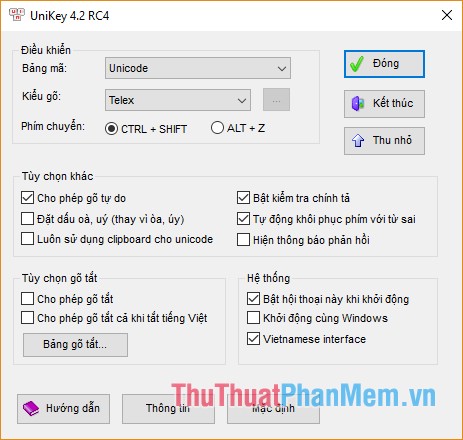
You can also use the Unikey Toolkit feature to convert the encoding, switch to uppercase, lowercase, unmark . To open Unikey Toolkit, press Ctrl + Shift + F6.
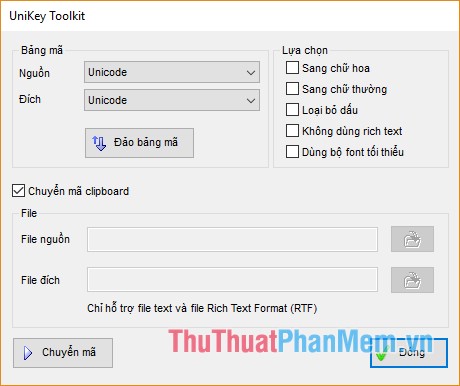 ;
;
To exit Unikey, right-click the Unikey icon under the system tray and select Finish , or you can choose Close on Unikey interface .
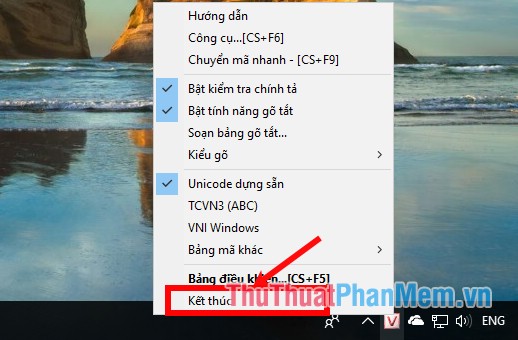
2. Vietkey
Vietkey is a Vietnamese typing software that was born a long time ago, up to now, still used by many people. Vietkey supports many encoding tables such as TCVN3 -ABC, 16-bit Unicode built-in, VIQR, VNI Win, . with two typing methods: telex and VNI. In addition to typing Vietnamese, the software supports input of other foreign characters such as French, Russian, English, and German.
You can download Vietkey here: http://www.vietkey.com.vn/ and then install it on your computer. On Vietkey interface, select Options -> tick Show Vietnamese to switch Vietkey interface to Vietnamese for ease of use.

You select the Typing method tab to choose the appropriate typing method , usually Telex typing method .
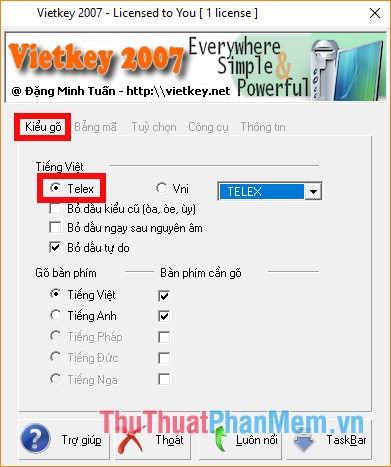
Next you select the Encoding tab , and choose the built-in Unicode, TCVN 6909: 2001 .
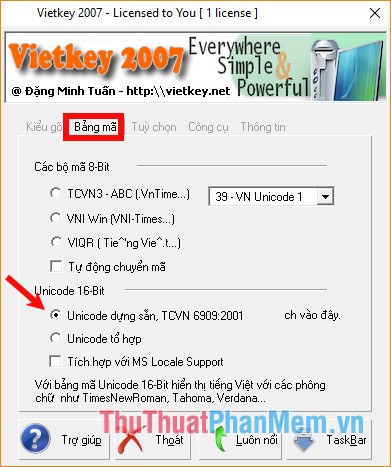
So you can type accented Vietnamese, in addition, you can select the Options tab to use some other features that Vietkey provides: shortcut, check spelling, remove diacritics .

In the Tools tab , select Change to default to return to the default settings to reset, you can also set some more custom here.
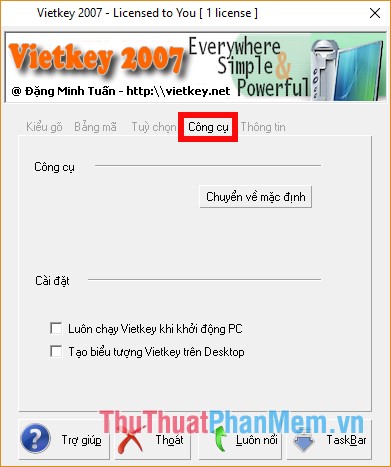
To exit Vietkey program, select Exit on Vietkey interface.
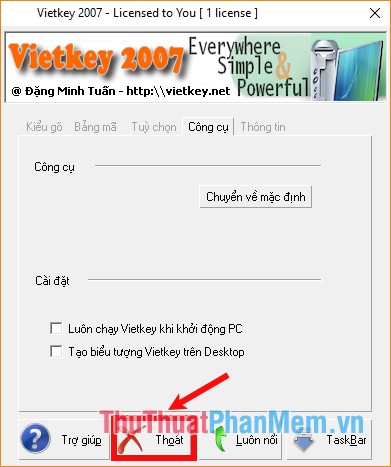
3. GoTiengViet
GoTiengViet is a newer software than the above software, developed by Tran Ky Nam with simple and easy to use interface but extremely powerful GoTiengViet has gradually attracted users. The software helps you type Vietnamese quickly, in addition it also supports features such as typing, checking spelling and restoring previous operations during the editing process.
You can download GoTiengViet here http://www.trankynam.com/gotv/ then extract the file and run the GoTiengViet application .
Vietnamese to knock you just select the encoding is Unicode , Typing is Telex card Basically , here you can set shortcuts to switch English / Vietnamese .
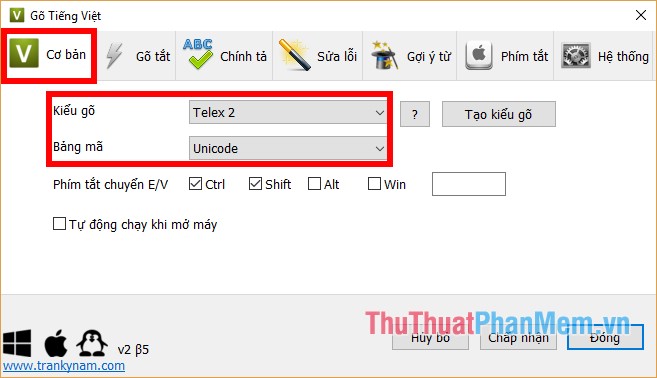
In addition GoTiengViet also offers many other features in each card, to type off you select the Shortcut tab and set here.
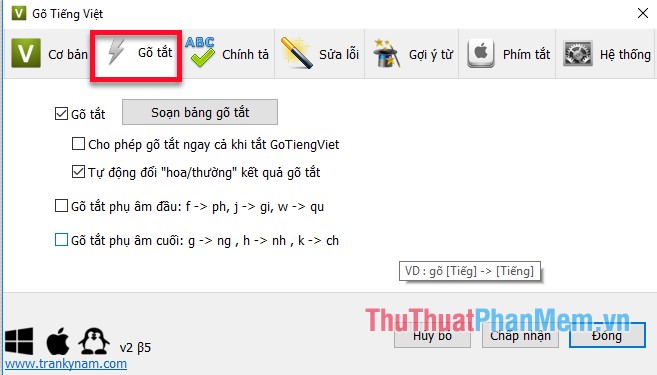
To set up the spelling check you select the Spelling card .
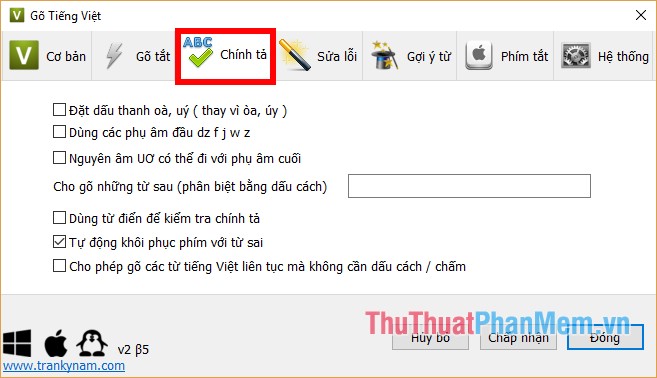
In the Error Correction tab , you can set up error correction.
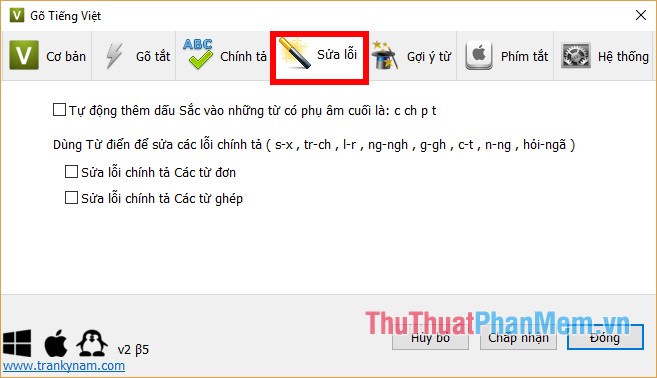
GoTiengViet supports word suggestions, to use the word suggestion tab, then set and enable word suggestion mode.
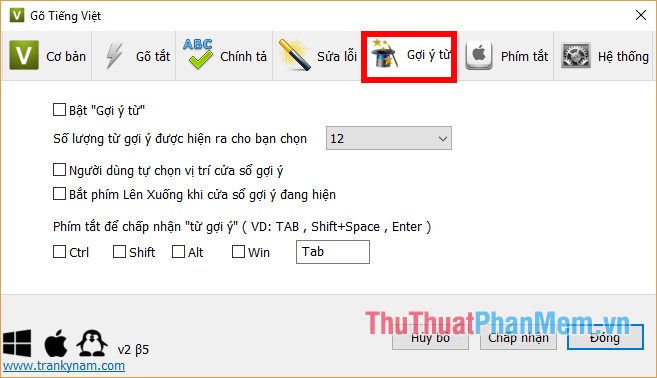
You can set up shortcuts in the Shortcuts tab .
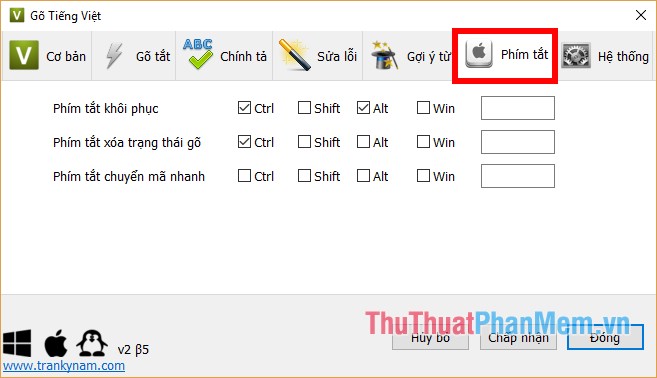
And some system settings in the System tab .
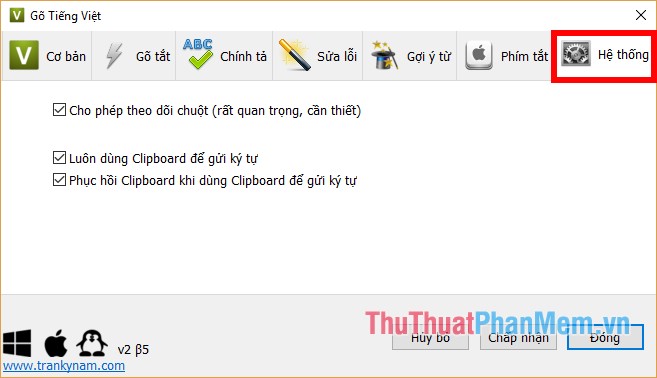
To exit GoTiengViet, right-click on the GoTiengViet icon under the system tray and select Exit .
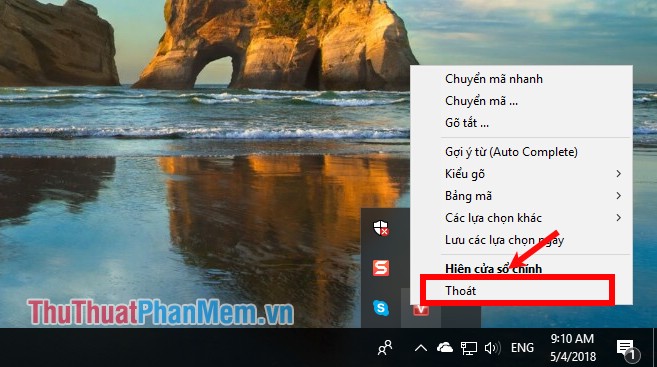
So, you also see, these software support Vietnamese typing very well with other useful features such as shortcut, spell check, error correction . You just need to choose 1 software of the 3 software above to download and use. Good luck!