Instructions for fixing System Service Exception error on Windows
For longtime Windows users, the BSOD error (blue screen death error) is probably not too strange.
System Service Exception or SYSTEM_SERVICE_EXCEPTION is one of the BSOD errors (blue screen death error). System Service Exceptions error occurs quite commonly and continuously. If you are using Window 8, 8.1 or Windows 10, when a System Service Exceptions error is displayed on the screen, a message will usually be displayed:
"Your PC ran into a problem and cần khởi chạy. We're just collecting some error info, và sẽ khởi chạy cho bạn.
Nếu muốn muốn biết thêm, bạn có thể tìm kiếm online sau để này lỗi: SYSTEM_SERVICE_EXCEPTION ".
The cause of a System Service Exception error may be due to a driver or application incompatibility, the program is not compatible with the Windows operating system. To fix System Service Exception error on Windows, please refer to the following article of Network Administrator.
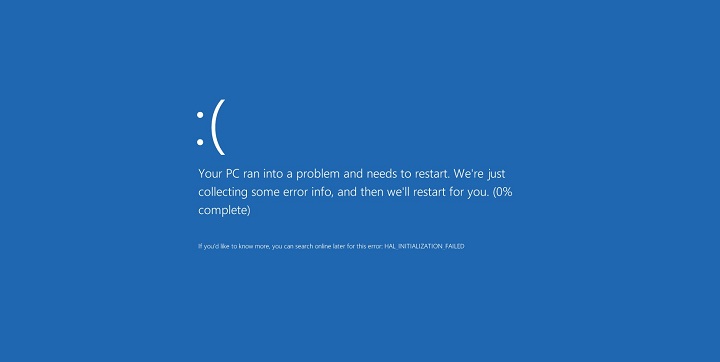
1. Uninstall and install drivers that are compatible with the hardware
Before uninstalling and installing drivers for your hardware, you must start your Windows computer in Safe Mode.
For more information: All problems with starting Windows in Safe Mode
After accessing the computer via Safe Mode, open Control Panel => Hardware and Sound => Device Manager.
Alternatively, you can open Device Manager by right-clicking on the My Computer icon, selecting P roperties => Device Manager.
In the Device Manager window, find any driver with a yellow icon and proceed to remove the driver. Then proceed to download the new Driver and install it.
Finally proceed to restart your computer and return to normal mode.
2. Scan and fix system files
In some cases, a corrupted system file may cause a BSOD error (blue screen error). To fix this, you must scan and fix Windows system files.
Usually you can use the sfc / scannow command to scan and fix corrupted system files.
3. Remove incompatible programs or hardware
Suppose in case you have just installed some new software or hardware and a BSOD error has occurred (blue screen death error). In this case it is very likely that the software or hardware you install is not compatible with the Windows operating system.
To fix this problem, you can remove the software, or hardware that is not compatible with Windows operating system, and finish.
4. Uninstall the Windows Update KB2778344 package
The Windows Update package may be one of the causes of the System Service Exception error. To fix the error in this case you must proceed to remove the Windows Update package on Windows.
To completely remove the Update package, first restart your computer and access Safe Mode.
Go to Control Panel => Program and Features.
On the Program and Features interface, click Installed Updates in the list on the left pane.
On the Installed Updates window, right-click Security Update for Microsoft Windows (KB2778344) and select Uninstall.
After the Uninstall process finishes, restart your computer.
Refer to some of the following articles:
- How to recover data from "Ghost" hard drive (or image) error / mistake
- Is antivirus software really slowing down your computer?
- 5 best tools to detect "errors" on the network you are using
Good luck!