3 The fastest way to extract music from Youtube
Are you trying to rip a piece of music from an online YouTube video to your computer? Or simply download high quality music from Youtube 1 fastest. Let TipsMake.com help you do it easily, quickly and conveniently, without having to install any software on your computer.

Option 1: Use the online website VUBEY
Vubey is an online tool that helps you convert YouTube videos into music files quickly and conveniently. Support to download music with high quality up to 320kbps, and support for more than 400 different websites including SoundCloud, DailyMotion .
Step 1 : You access the Vubey page at: https://vubey.yt/
Vubey website interface.

Step 2 :
- Copy and paste the Youtube video link you want to convert into mp3 into the 'VIDEO URL' box
- Choose the quality of music you want.
- Then select 'CONVERT TO MP3'

Step 3 :
After choosing convert, wait a bit for the conversion process to complete. After Vubey cornvert is finished, click 'here' to download the mp3 from Youtube you want to your device.

Method 2: Use Youtube-audio.org
Like the page Vubey above, you also work almost similar.
Step 1 : First, you access the page at: https://www.youtube-audio.org/
Step 2 :
- (1) Copy the Youtube link you want to convert to mp3 and paste it into the 'Youtube URL' box
- (2) Select the quality of music you desire.
- (3) Select 'Convert to mp3' to convert the webpage.
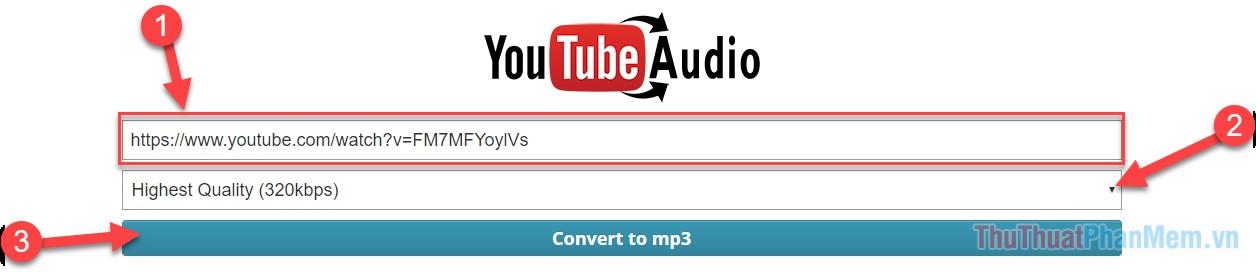
Step 3: After conversion is complete, you select 'Download' and complete the process of downloading music from Youtube.
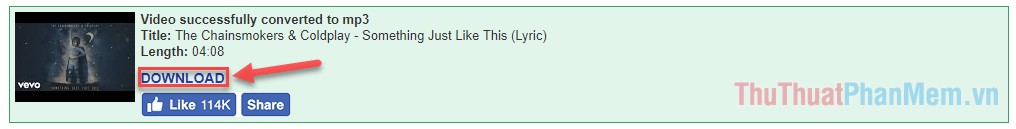
The process of downloading music to your device will depend on the quality of the music you choose as well as the speed of your Internet connection.
Method 3: Convert Youtube music to Mp3 with Onlinevideoconverter.com
In addition to downloading high quality music from Youtube, Onlinevideoconverter.com also supports you to download music in many different formats and split the music track in the time you want without downloading the whole video.
Step 1 : Visit the website at: https://www.onlinevideoconverter.com/en and select 'convert a video link'

Step 2 :
- (1) Copy and paste the Youtube link you want to convert into mp3 music.
- (2) Select a .mp3 format
- (3) Select 'Other settings'
- (4) Select the sound quality you desire.
- (5) Select 'Start' to make the website process the conversion.

Step 3 : After the conversion is completed. You choose 'Download' to download your song. Also you can download to Dropbox via QR code

Epilogue
There are many other ways to download music from Youtube to your computer, but here are 3 ways that TipsMake.com introduces you to extract music from Youtube fast, high quality easily, conveniently and popularly . If you have any questions or concerns, please leave a comment below, TipsMake.com will help you solve it. I wish you success and download many of your favorite songs on YouTube.
Thank you for watching !