Instructions for creating photos of sunset effects online
Sunset photos are loved by many people because of the artistry they bring. If you love this type of sunset photo, you can create text with a sunset effect with a very simple implementation. You do not need to use complicated photo editing software, just enter the content you want to create a photo and then you will get a beautiful sunset effect photo. Here is a guide to creating sunset effect photos online.
How to create a sunset effect photo online
Step 1:
Users access the link below to access the website to create sunset effects online.
https://ephoto360.com/hieu-ung-chu-anh-sang-hoang-hon-truc-tuyen-995.htmlStep 2:
At this interface, users enter the text they want to design with the sunset effect. Then you click on the word Create image below to proceed to create. Note, you should write about 10 characters short to avoid losing words.
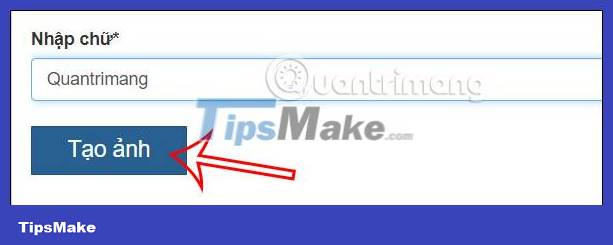
As a result, we get the sunset effect text image as shown below. If you are not satisfied or have a typo, click the Recreate button to recreate the image.
Step 3:
Below there is a Share option to post this photo on social networks or a link to share it directly. Finally click Save to download the photo. The image has a relatively large size of 1000x1000, so you can use it as your account avatar or cut it into a cover photo without worrying about the quality of the image.
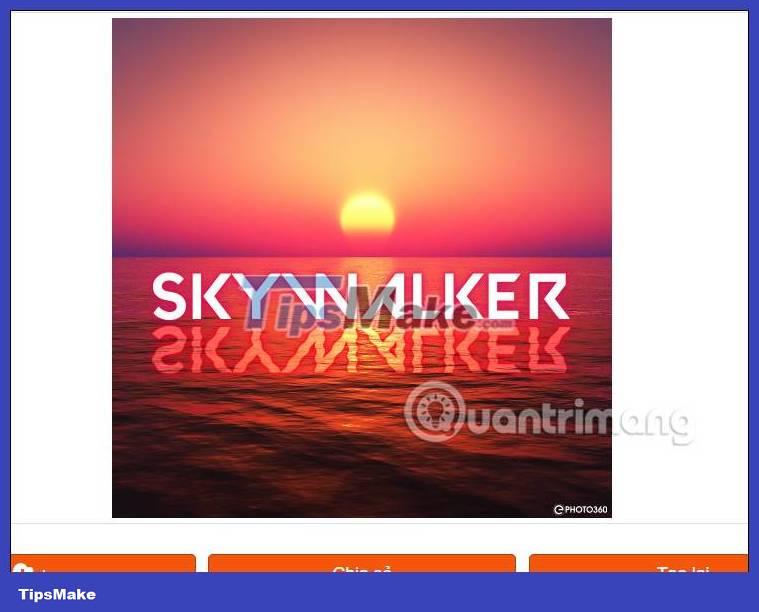
You should read it
- ★ The way photo creation dissolves like Avengers: Infinity War does not need software, applications
- ★ How to create an effect when hovering over (hover) with CSS
- ★ Tutorial to create a photo-crumbling image in Photoshop
- ★ 14 simple steps to create a snow effect for the photo
- ★ How to use Photoshop CS6 (Part 4): Create a fading effect