Instructions for creating clickable Google and Apple Maps links in Notion
Are you tired of having to manually look up addresses on map applications? So let's explore how Notion can simplify this process for you.

Are you tired of constantly searching for addresses on your favorite map app? With Notion, creating links for saved locations is easier than you think.
Notion offers a series of features that support simple information storage and management. They include formulas, which can automatically generate links based on strings. Let's learn how to use formulas in Notion to create links for Apple Maps or Google Maps according to saved addresses.
Set up database in Notion
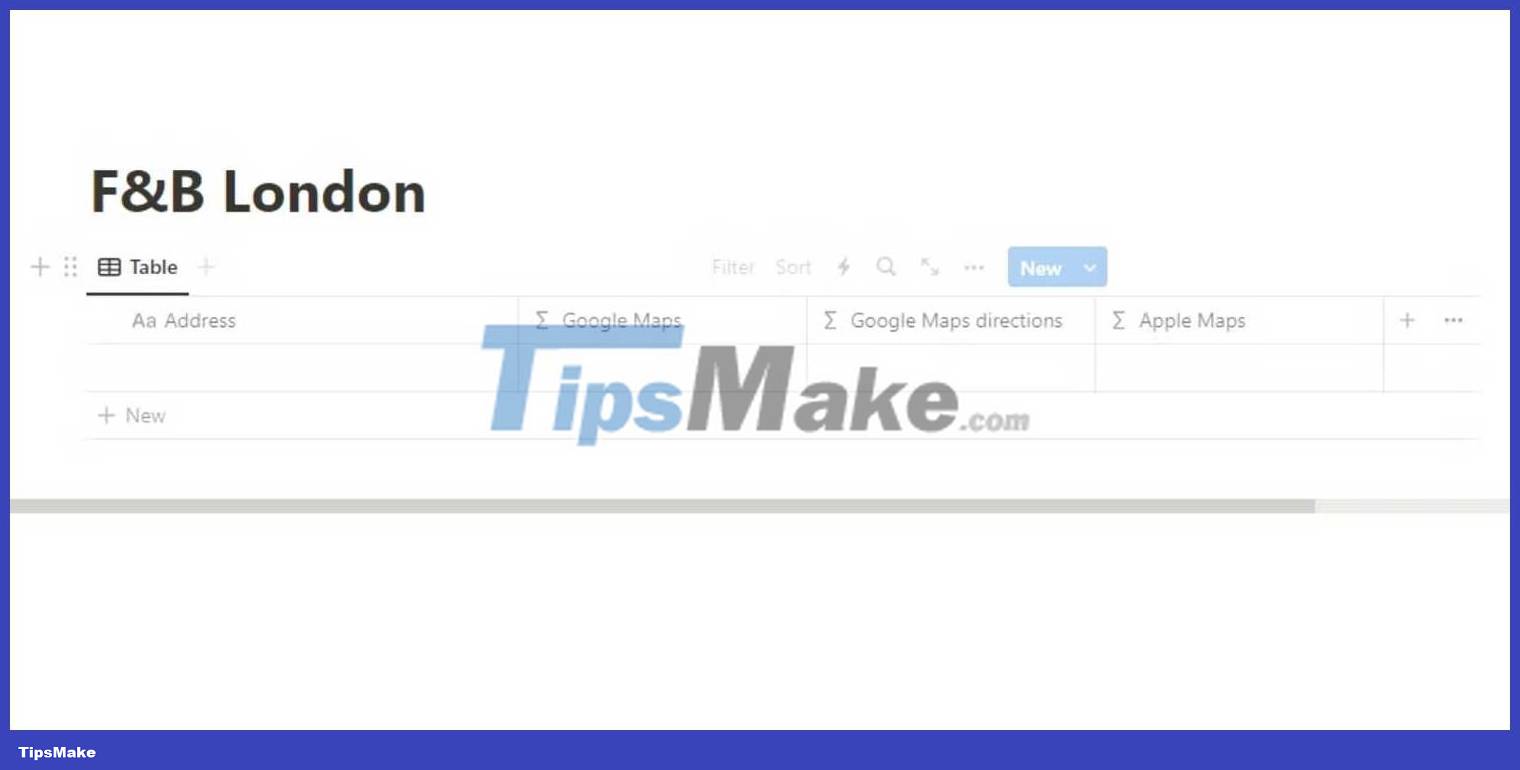
To save and manage your favorite locations on Notion, you need a simple Notion database that can be set up as follows:
- Rename the default Title field in the database to Address . The new entry for addresses will be here.
- Create a field named Google Maps Link and set the attribute type to Formula .
- Similarly, create two more fields named Apple Maps Link and Google Maps Directions , then set the property type to Formula .
- To edit the formula, click Edit Property > Formula .
- In this formula popup, edit the formula as you want, then click Done . They will include formulas for these fields later.
- Click the drop-down button next to New and create a new template. Set it as the default template.

Edit the template to include the Google Maps block. Type /map to find the Google Maps block and add it to the template.

Now every time you create a new row, the generated page will also have a Google Maps block embedded inside.
Recipe for Google Maps Link
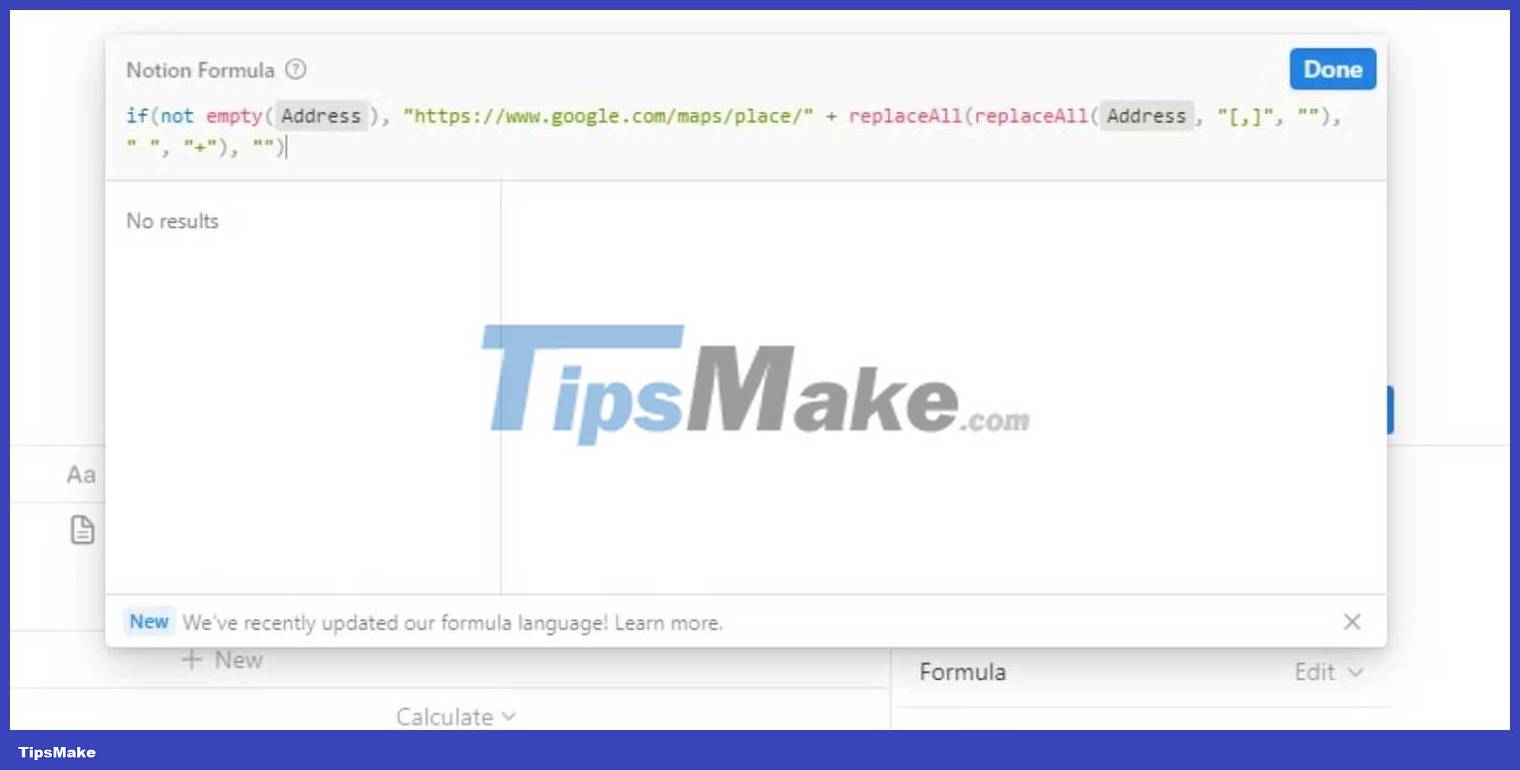
Google Maps is essentially used for directions. Google Maps locations follow a very simple URL format, which you can copy in Notion using the following formula:
if(not empty(Address), "https://www.google.com/maps/place/" + replaceAll(replaceAll(Address, "[,]", ""), " ", "+"), "")Recipe for Apple Maps Link

Similarly, Apple Maps also follows a simple URL format. To recreate it in Notion, you can use the following formula:
if(not empty(Address), "https://maps.apple.com/?address=" + replaceAll(replaceAll(Address, "[,]", ""), " ", "+"), "")Formula for directions link on Google Maps
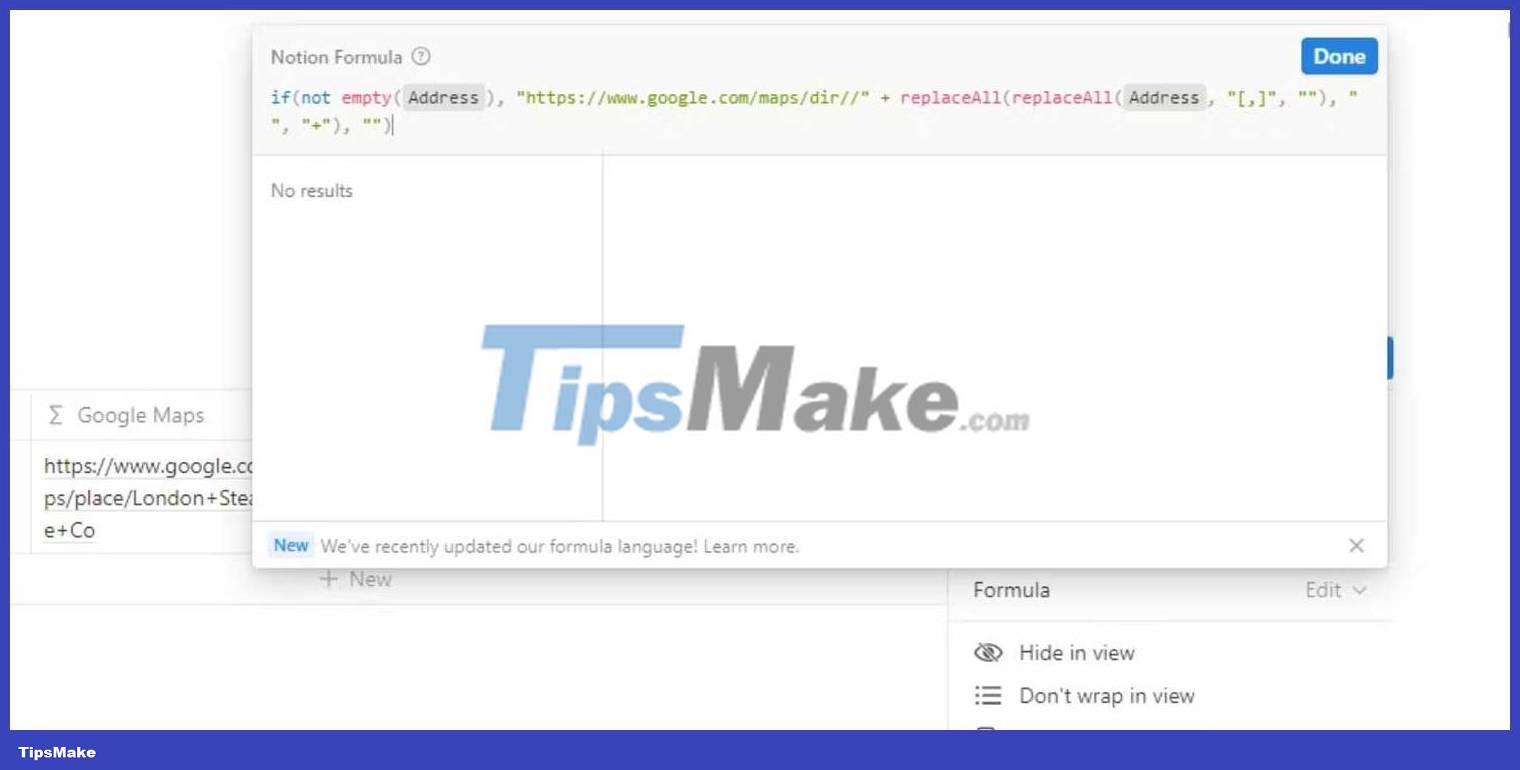
Finally, you can also create a directions link on Google Maps, showing you how to navigate to the provided address from the desired starting point. The formula for this is also based on Google Maps' simple URL structure:
if(not empty(prop("Address")), "https://www.google.com/maps/dir//" + replaceAll(replaceAll(prop("Address"), "[,]", ""), " ", "+"), "")Embed Google Maps in Notion

Notion has a feature that allows you to embed Google Maps onto a page. Unfortunately, you can't create a map here, but it's pretty easy to fill in the address page on the map. How to do it is as follows:
- Copy the automatically generated Google Maps URL .
- Paste it into the embedded Google Maps block.

This creates a Google Maps viewer with controls to zoom in, zoom out, move around…
Combining Notion database with map app not only brings convenience. Notion's flexibility allows you to create a cohesive technical workspace that seamlessly integrates all aspects of your personal and industrial life, ensuring efficient management.
By leveraging Notion's formula, you can maximize performance and minimize redundant tasks. With the formulas in the toolkit, Notion is the ultimate performance tool with endless possibilities.
You should read it
- Check and detect broken links on any website
- How to share links to Google Docs in PDF format
- Instructions for creating websites with Dreamweaver CC - Part 6: Create links and navigation menus
- Instructions for shortening links when sharing - 5 websites that help shorten the best links
- How to insert link links in Google Docs documents
- Beware of deceptive and spreading malicious code via notification links of Google Alert
 What is BR5 file?
What is BR5 file? Answer: What are clock speed, frequency Hz, MHz, GHz?
Answer: What are clock speed, frequency Hz, MHz, GHz? What is polling rate? How important is it?
What is polling rate? How important is it? What is AggregatorHost.exe on Windows? Is it safe?
What is AggregatorHost.exe on Windows? Is it safe? How to Guess Passwords
How to Guess Passwords How to Check Uber Availability in a Specific Region
How to Check Uber Availability in a Specific Region