Instructions for changing the default PDF reader on Windows 10
Windows 10 will default to the PDF reader on the computer and users can change the PDF reader they want. Below are instructions for changing the PDF reader on Windows 10.
How to change the default PDF reader in Settings
Step 1:
At the interface on your Windows computer, press the Windows + I key combination to open Settings then click on Apps .

Step 2:
Switching to the new interface, the user clicks on Default Apps to continue .

Then, look at the content next to it, scroll down below and click Choose Default App by File Type .

Step 3:
You will now see the interface for selecting software to open files on your computer. Scroll down to the PDF file and click on the current PDF reader to change .

As a result, you will see options for reading PDF files on your computer that you can change to your liking. Click on the new PDF reader you want to use.
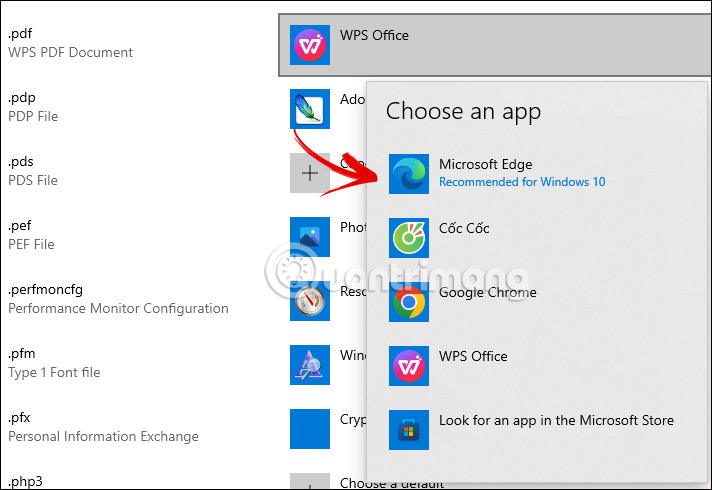
How to change the default PDF reader in File Explorer
Step 1:
At the PDF file, right-click on the file and select Open with > Choose another app .
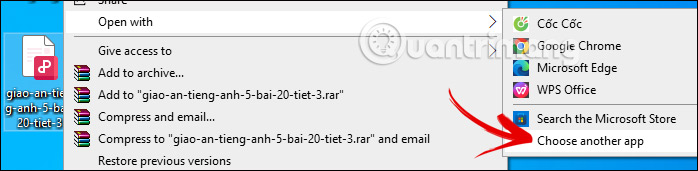
Step 2:
Displays the PDF file reader selection interface for you to change. Click on the PDF reader you want , then click Always use this app to open .pdf files to select this application as the default PDF reader on your computer.
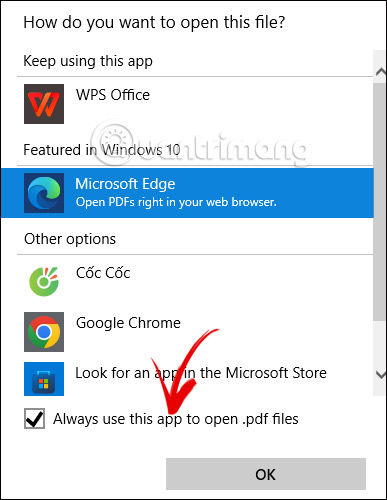
How to change the default PDF reader at Control Panel
Step 1:
First, access the Control Panel and then select Programs to change the application.
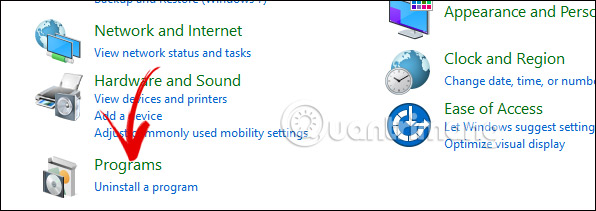
Step 2:
Switching to the new interface, users click on Default Programs to change the default PDF reader on the computer.
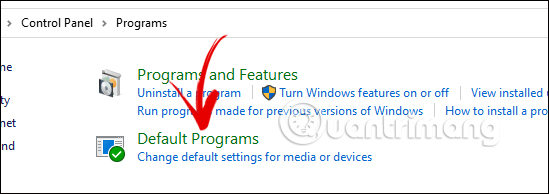
Continue clicking on Associate a file type or protocol with a program . Immediately after that , the Default Programs interface like part 1 will be displayed for you to continue.
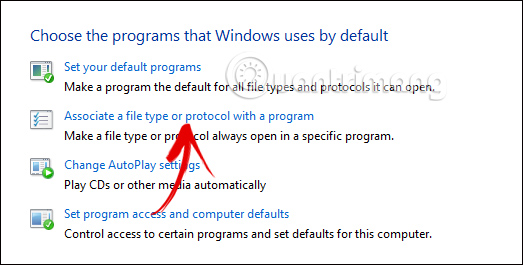
You should read it
- How to Make Adobe Acrobat Reader the Default PDF Viewer on PC or Mac
- Instructions for changing the default PDF file reader application in Windows 10
- How to set the default browser when opening any link on the computer
- Top 5 best PDF reader apps on Android
- How to set Firefox as the default PDF reader in Windows 10
- Link download Foxit Reader 10.1.1.37576
 How to enable and disable macros in Excel
How to enable and disable macros in Excel How to start using Gemini 1.5 Pro for free
How to start using Gemini 1.5 Pro for free Summary of the best photo viewing software on PC
Summary of the best photo viewing software on PC How to find video sources on the web
How to find video sources on the web How to use mail merge in Word to merge text
How to use mail merge in Word to merge text How to create a Slide Master on PowerPoint - Create a new theme for the slide
How to create a Slide Master on PowerPoint - Create a new theme for the slide