Instant mail on Facebook
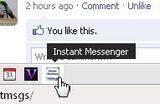 Network Administration - With Facebook Instant Messenger, you and your friends can chat with each other on the web. Facebook Instant Messenger even has a group chat function so you can chat with some of your friends at the same time.
Network Administration - With Facebook Instant Messenger, you and your friends can chat with each other on the web. Facebook Instant Messenger even has a group chat function so you can chat with some of your friends at the same time.
Facebook Messenger is a Facebook application for you and your friends to add this program to Facebook. When you add Facebook Messenger, you can create a chat room for yourself and all your friends to chat with each other.
Download Facebook Instant Messenger
Adding Facebook Instant Messenger is like adding any Facebook application. Visit the Facebook Instant Messenger application page and click on the button to add more applications. Once you have added the Facebook Instant Messenger application you will be able to start adding your friends to Facebook Messenger to chat.
Add friends
While in the chat page of Facebook Instant Messenger, you can start chatting with your friends. Click on the "Invite" tab. Choose the person you want to chat with and invite them to add Facebook Messenger application. At this point, you have to wait for your friends to add the application.
Use Facebook Instant Messenger
1. As long as you are logged into Facebook, you will see your Facebook toolbar at the bottom of your browser screen. In that toolbar you will see an icon for Facebook Instant Messenger. To launch Facebook Messenger, click on this icon.
2. You will see a note informing you about the icon and how to use it. Click on " Continue & Don't Show Again ". Clicking this will take you to Facebook Messenger and also allows you to see this note in the future.
3. See who is online. There are people you can chat with. If people are listed but not online, you can still send a message to them, when this person is online they will receive that message.
4. To chat, click on the name of someone you want to chat with.
5. Then type a message in the text box at the bottom, then click the send button. Immediately, your friend will see your message and can chat with you again.
6. You can invite your other friends to join if you want.
You should read it
- ★ Facebook upgraded web chat features, more visible than online users
- ★ Facebook launches Workplace Chat application that supports screen sharing for Windows
- ★ Facebook is having group chat feature
- ★ How to build a bot that automatically chat on Facebook Messenger
- ★ Instructions for creating chat groups on Facebook