What are Instant Articles? How to create Instant Articles?
Instant Articles is one of the tools built by Facebook to fix the speed problems of loading Web pages on mobile devices, especially on SmartPhone.
However, to get a better understanding of Instant Articles as well as steps to creating Instant Articles, please refer to the following article of Network Administration.
1. What are Instant Articles?
Instant Articles is one of the tools built by Facebook to fix the speed problems of loading Web pages on mobile devices, especially on SmartPhone.
Facebook's "publishing" platforms include a wide range of interactive features that support "existing" content on mobile devices such as auto-play and video zooming in. Photo library.
In an article, Josh Roberts, Facebook's Product Manager (product manager) explains:
"Facebook's goal is to" connect "people with the stories, articles, videos or images they care about most. Clearly, Instant Articles opening provides a faster news reading experience for all. people and significantly improve how publishers reach their audience on Facebook ".
This platform has been tested with selected partners since May 2015 and has achieved the expected results.
2. Steps to creating Instant Articles
Step 1: Log in

The first and most important step is that you must log in to Instant Articles.
All you need to do is visit instantarticles.fb.com.
Note:
To start you must have a Fanpage (also known as Facebook Page), and your role on Page can be Admin or editor.
Step 2: Select Facebook Fanpage
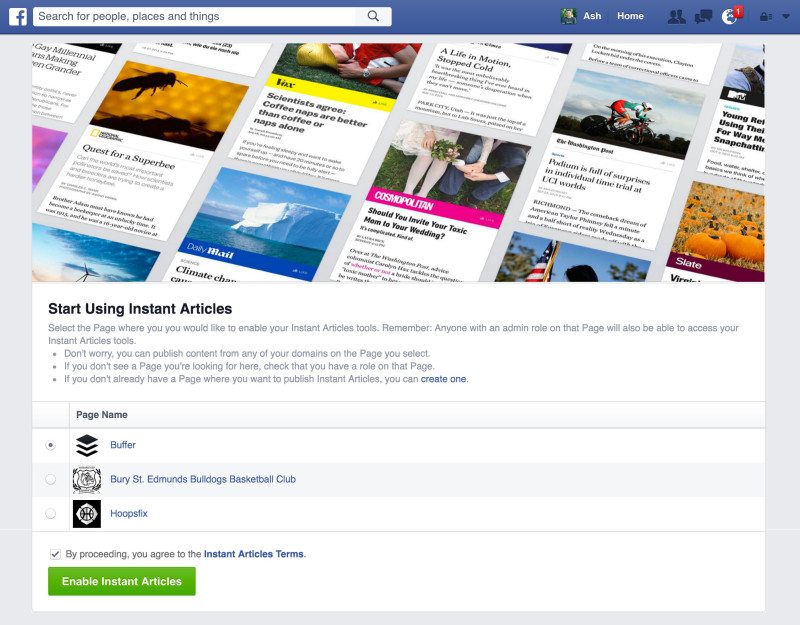
After logging in, you can choose any Page you want to activate Instant Articles (in case there are many Fanpages).
Step 3: Declare and confirm the website address
After selecting Fanpage and you want to install Instant Articles, you will be asked to enter a URL to review Facebook. This URL can be the URL of a website or a blog, . that you own. Such as URL is quantrimang.com, or blog.bufferapp.com .
To confirm your URL, all you need to do is add a Meta tag: HTML'stag and then add your website URL. You can find all the information you need to use in Instant Articles Settings:
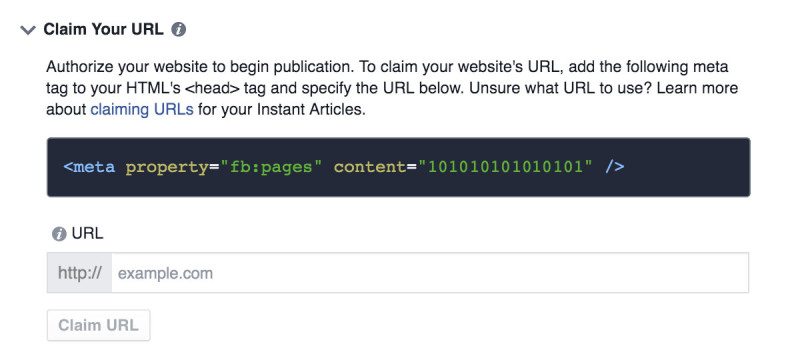
Step 4: Create Articles
You can sync your Blog with Instant Articles through the publishing tool of Facebook, RSS Feed or using the API.
- Connect with WordPress:
If you use WordPress to add "appeal" to your blog, Facebook also creates a plugin to streamline the process of creating Instant Articles. This is the fastest and simplest way to set up Instant Articles.
- Publishing tools (Publishing tools):
Along with WordPress plugins, Facebook also collaborates with multiple publishing platforms to create unified Instant Articles.
Publishing tools include: Drupal, Atavist, Medium, Perk Distributed, RebelMouse, ShareThis, Sovrn, Steller, Tempest.
- RSS feed:
If you are not using WordPress or CMS supported by Facebook publishing tools, you can connect content on Facebook via RSS feed.
RSS feeds can seamlessly integrate with Facebook, new posts are automatically provided with Instant Articles whenever you export the publish button.
To enable publishing from an RSS feed, you must configure the content management system to create a new RSS feed containing the entire content of each Article in Instant Articles markup.
- API:
API allows you to create, publish, update and delete Instant Articles directly on the content management system and is a great alternative to connecting via RSS.
Step 5: Customize Style
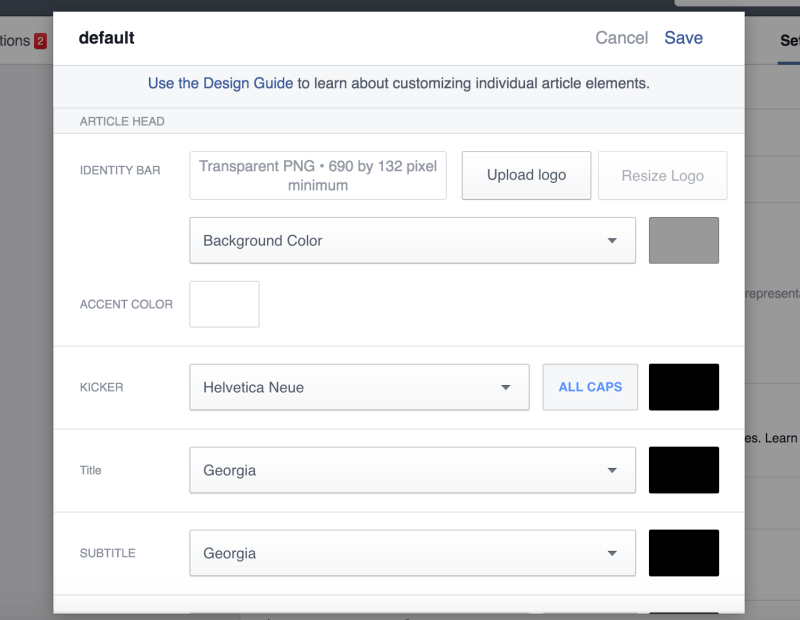
Facebook offers options to customize your post style during the installation process. Here you can upload the logo and choose the font you want to use.
Step 6: Submit to Facebook for review
After completing the above steps, you can submit your feed to Facebook for review and verify that all posts created on your site are properly formatted.
Facebook will review within 24 - 48 hours.
Refer to some of the following articles:
- Turn off Facebook, take time to visit these 37 Web sites to add new knowledge every day
- Instructions for setting up Live Stream feature Facebook videos on mobile and tablet
- 2 ways to rename Facebook when less than 60 days or more than 5 times
Good luck!