Stitch text into photos with Paint available on Windows
There are many graphic software that can help you copy text into images, the easiest is to use Pain available on Windows, Paint is an application available on any Windows operating system, the software interface is easy to use. The following article details how to stitch text into images with Paint on Windows.
Step 1: Open the Paint software on the computer:
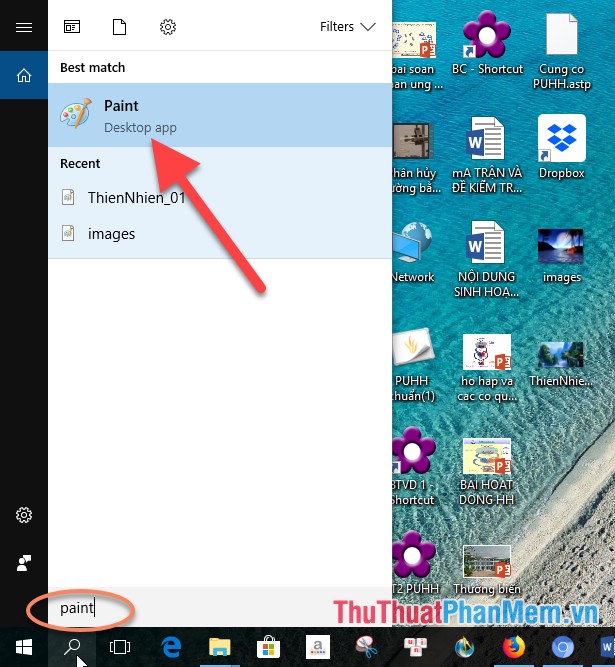
Step 2: On the card File -> Open to find the path to the image file to insert the words:
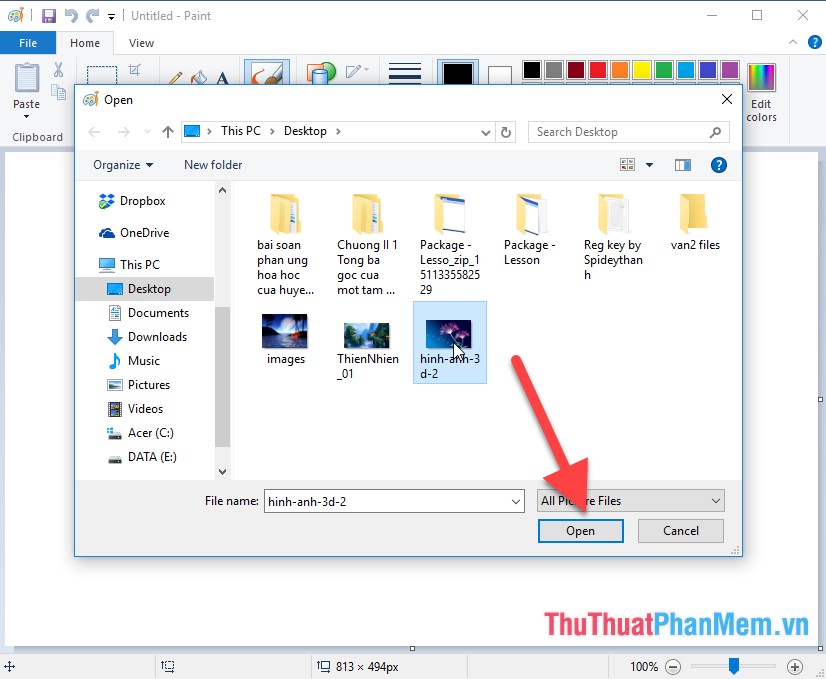
Step 3: Click the text icon (icon A) to perform inserting and joining text into your image:
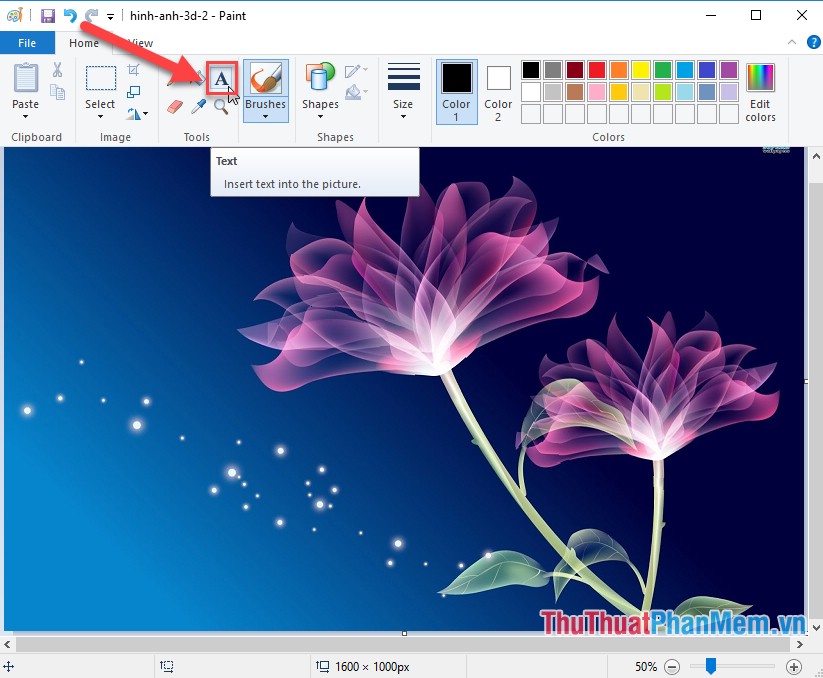
Step 4: Click the location to insert text -> enter the text to be inserted into the image:
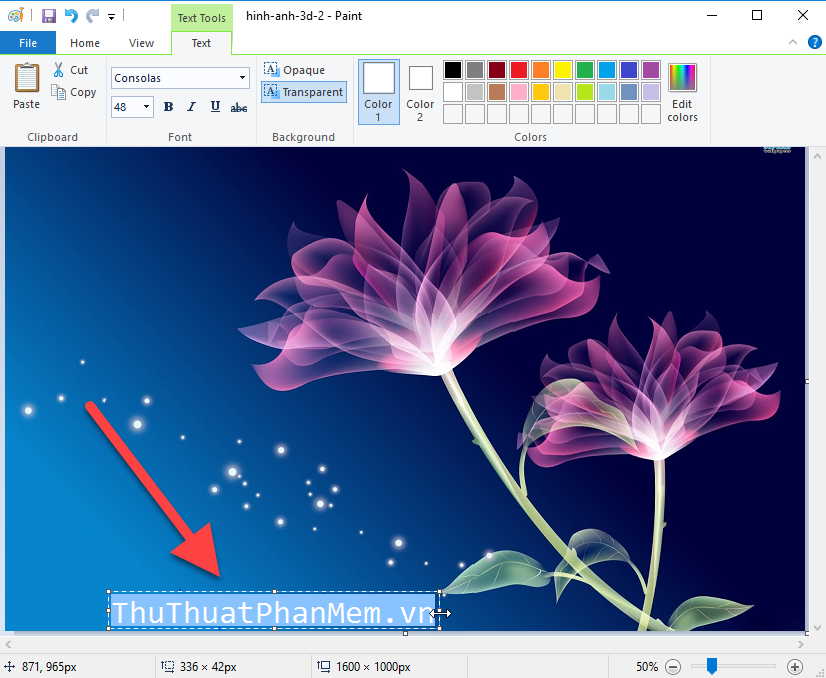
Step 5: After entering the text to insert text, you can choose the color of the text:
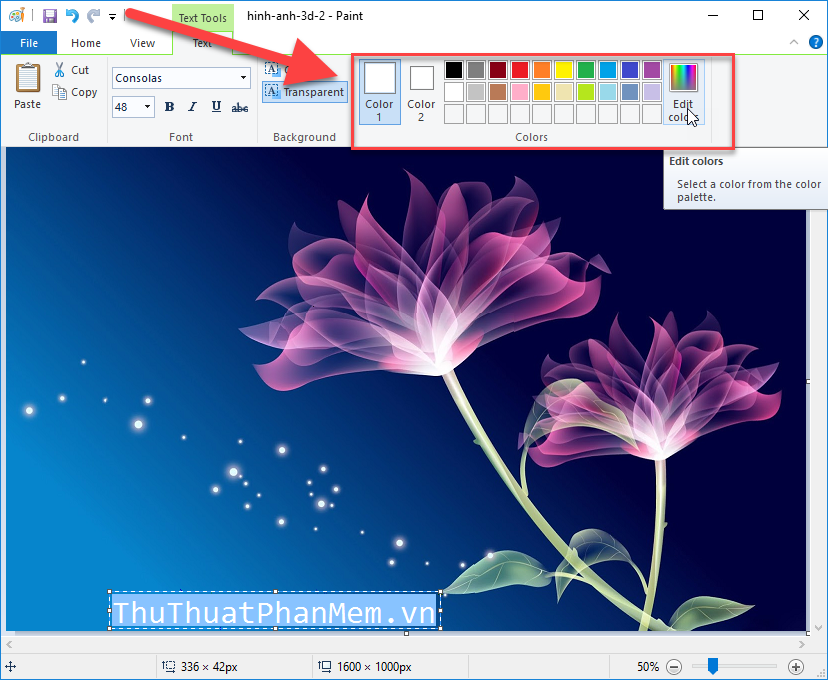
Step 6: Change the font, have text, bold type, italic, dash for words:
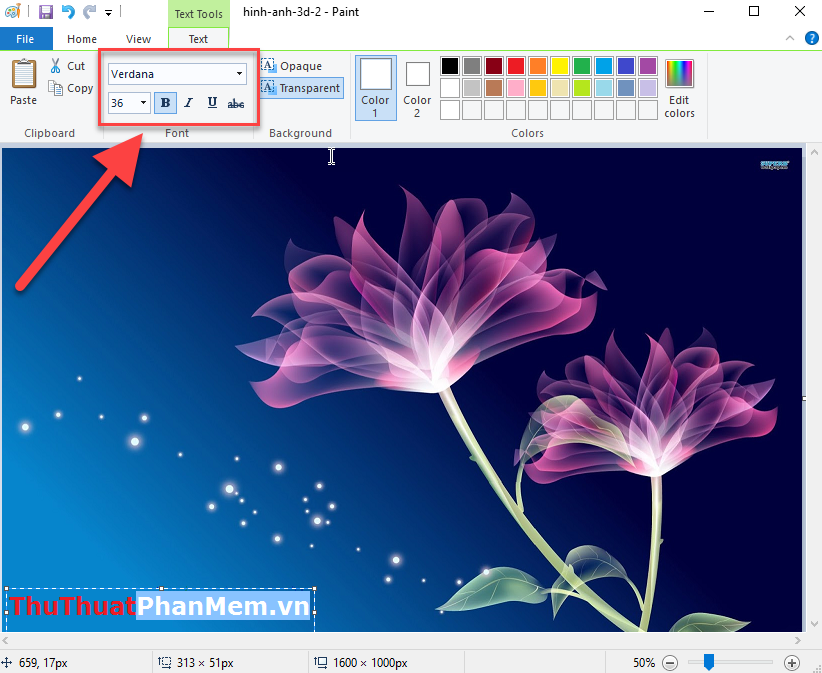
Step 7: You can change the background for text by clicking on the following options:
- Opaque: There is a background use.
- Transparent: No background (transparent)
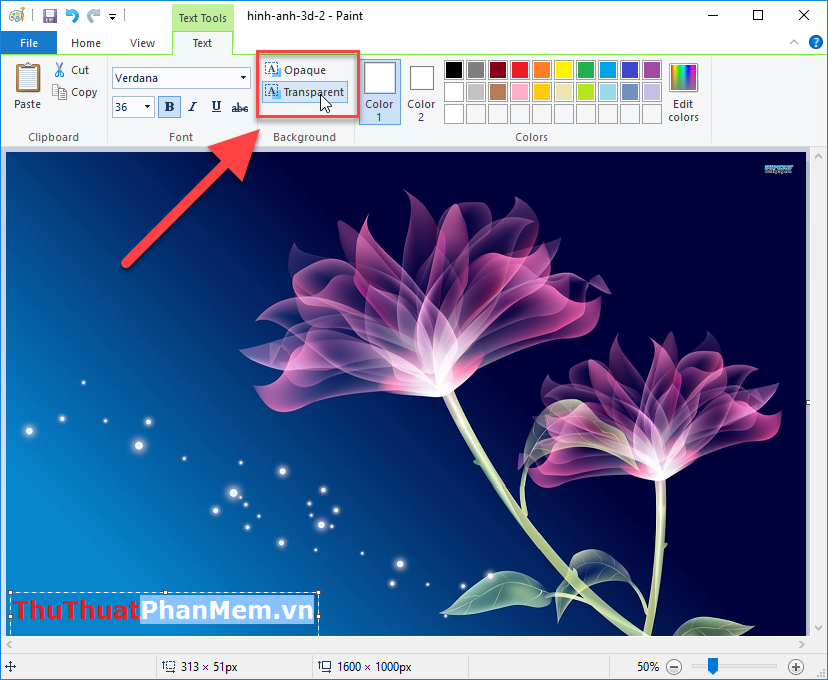
In addition, you can move the text to the desired position by clicking the text when the mouse pointer appears 4-way arrow and holding and holding the left mouse button -> move to the desired position:
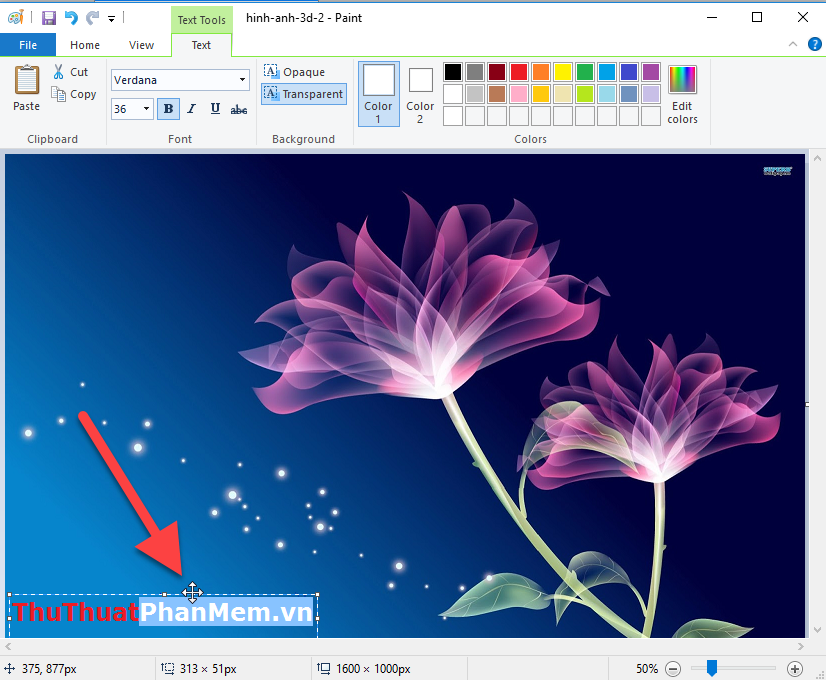
The result is just a simple operation you have put text into photos with Paint available on Windows.
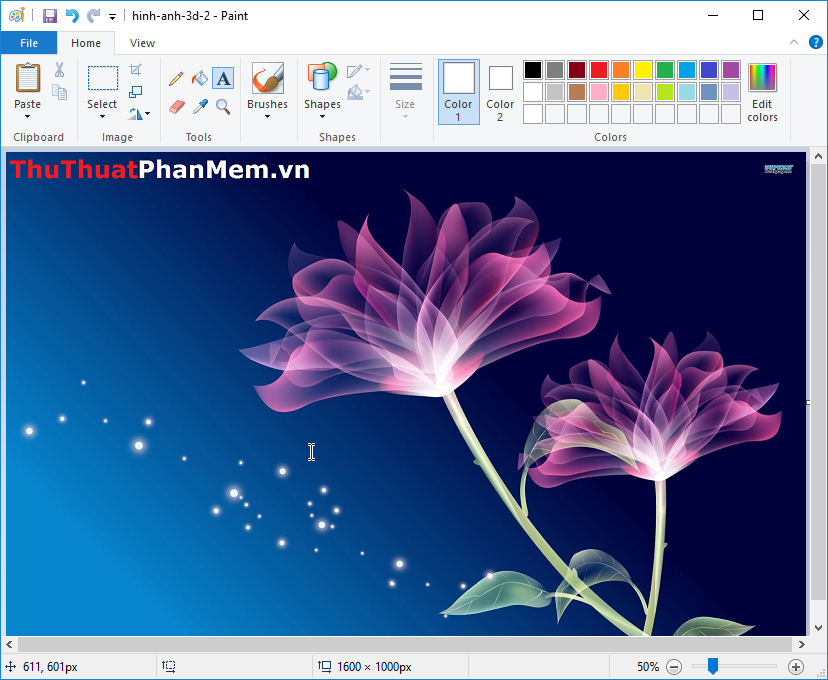
Above is a detailed guide on how to stitch text into images with Paint available on Windows. Good luck!