How to enter the saved password on Internet Explorer to Edge browser
Are you using the Edge browser familiar on your Windows 10 computer and now switch to using the Edge browser as the default browser. And you want to transfer all saved passwords, bookmarks, browsing history and other data from Internet Explorer to Microsoft Edge browser, but don't know how. Please refer to the following article of Network Administrator.
Enter the password to the Edge browser
Starting with Windows 10 Creators Update (build 15007 or higher), Microsoft has added features on Edge browser, this feature allows users to import (enter) passwords from Internet Explorer browser to Edge browser. . It can be said that this feature is quite useful for users who are just starting to use Edge browser and want to use Edge browser as the default browser on their Windows computers.
The most outstanding feature of this feature is that users can import all saved passwords on Internet Explorer to Edge browser with just one click.
You can also use this feature to import bookmarks and browsing history. This means that you not only use the feature to import passwords from Internet Explorer to the Edge browser, but you can also choose to import options.
However, if you only want to import bookmarks from IE browser to Edge browser, you can use the bookmark import function.
Steps to export passwords from Internet Explorer to Edge browser
Important note : This method only applies to Windows 10 build 15007 or higher build versions. You can check the Windows 10 build version that you installed by entering Winver.exe into the Search box on Start Menu or on the Taskbar and then pressing Enter.
Step 1:
Open Microsoft Edge browser on your Windows 10 computer. If the Edge browser refuses to open, you might consider resetting your browser.
Refer to the steps to reset Edge browser here.
Step 2:
On the Edge browser window, find and click the 3 dots icon in the top right corner as shown below and click Settings .
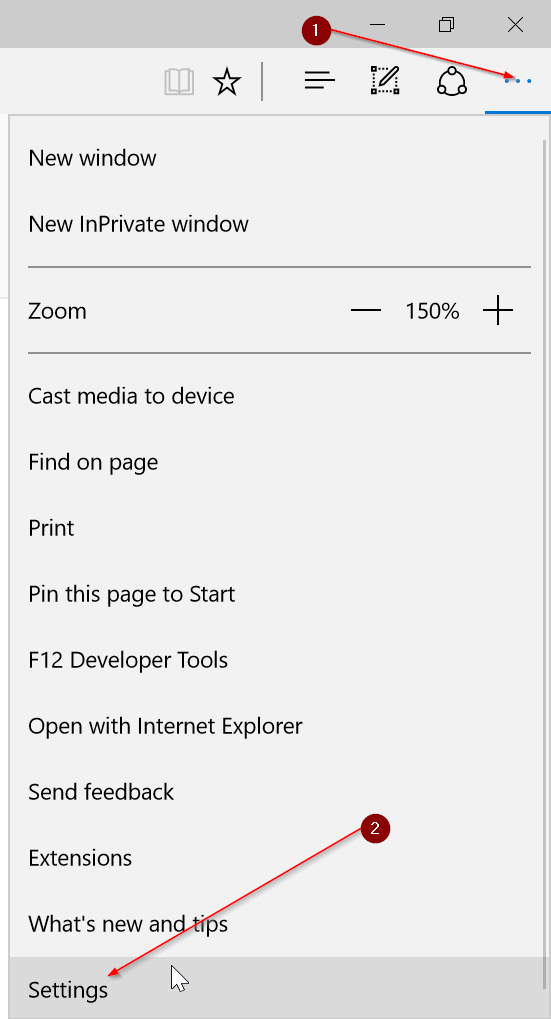
Step 3:
On the Settings interface window, under Import favorites and other info , click the Import from another browser button.
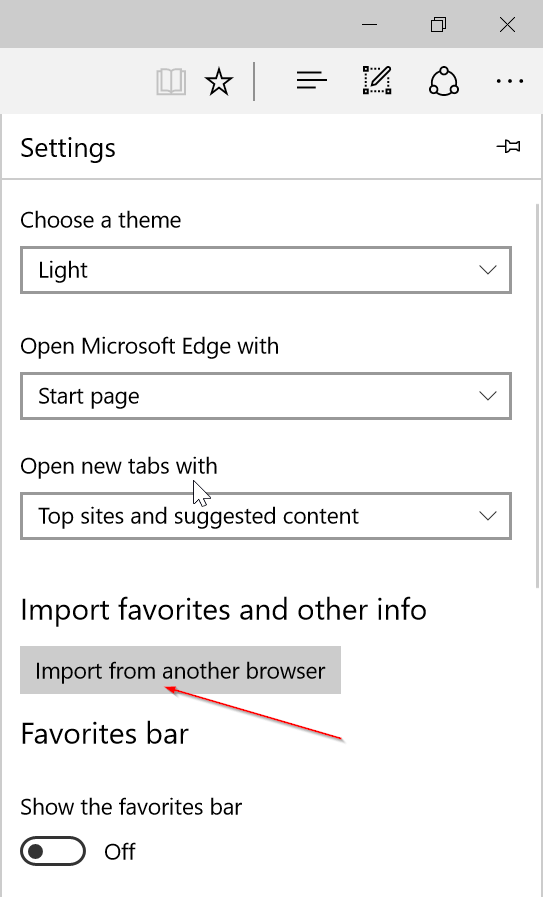
If you don't see the Import favorites and other info items section , you are using other Windows 10, not Windows 10 Creators Update versions (15007 or higher).
Step 4:
In the Import your info section , select Internet Explorer . Finally, click on the Import button to start exporting favorites, browsing history and passwords from Internet Explorer to Edge browser.

After the import process is complete, on the screen you will receive a notification with the message: ' All done '.
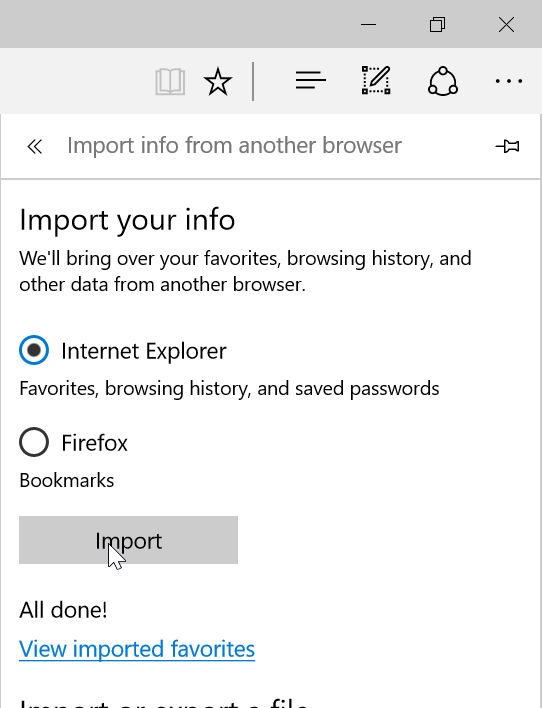
Refer to some of the following articles:
- Rooted Delta Search on Chrome, Firefox and Explorer browsers
- Instructions to completely remove Youndoo.com on all browsers
- If you don't want to be a victim of Ransomware, read this article
Good luck!
You should read it
- ★ 6 easy ways to enter passwords into Chrome
- ★ Instructions for viewing and managing passwords saved on Edge and Internet Explorer browsers
- ★ Knowing these 21 shortcuts you will be able to use Edge browser fluently
- ★ Trick to remove Edge browser on Windows 10
- ★ Sync Bookmark and Reading List on Microsoft Edge browser