How to view and delete Wifi passwords stored on the Laptop
Wifi network is becoming more and more popular, used in many places such as schools, agencies, cafes . So how to view or delete the Wifi password stored on your laptop.

Please follow the following article to know how to manage saved Wifi.
Step 1: First you need to open Network and Sharing Center. Select the network icon in the system tray, select Open Network and Sharing Center .
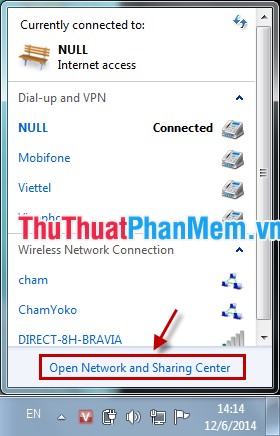
Or you choose Start -> Control Panel in the Control Panel you select Network and Sharing Center .

Step 2: Select Manage wireless networks .

Step 3: View Wifi password.
You want to see information and Wi-Fi passwords you double-click on the Wifi (or select Wifi and right-click and select Properties ).

To see the password, select the Security tab and click the box before Show characters .

Step 4: Delete Wifi.
You choose to Wifi need to delete then select Remove .
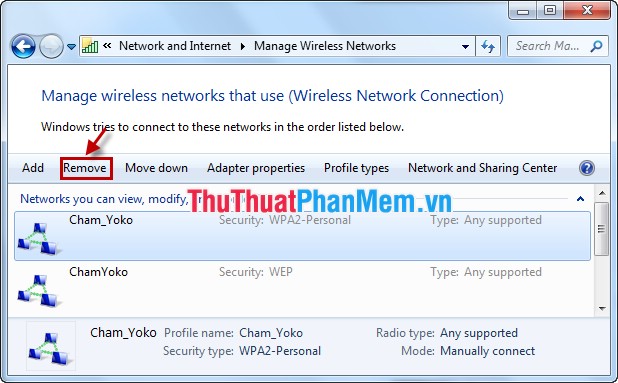
Or you can choose right-click on Wifi to delete and select Remove Network .
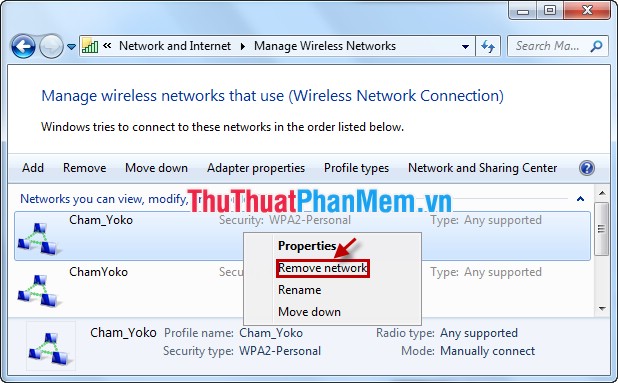
With very simple steps, you can manage Wifi passwords and Wifi networks saved on your computer. Delete unused Wi-Fi and see necessary Wifi passwords.
You should read it
- ★ How to view WiFi passwords saved on your phone, computer
- ★ Offer to download WiFi Password Recovery Pro 2020 ($ 29.95) - an application to view WiFi passwords that have been logged in and being free
- ★ Instructions on how to delete Wifi passwords saved on Windows 10
- ★ Instructions on how to view Wi-Fi passwords on Windows 10
- ★ How to view Wifi passwords saved on Windows 10