How to use the virtual ruler AR MeasureKit iOS 11
iOS 11 presents technology in the world with many new attractive features. In particular, iOS 11 also integrates more features combined with installed applications, increasing the experience for users. Such as AR MeasureKit application, realistic ruler built on augmented reality AR technology.
MeasureKit will perform real-world measurement as a regular ruler. You can measure width, height, or even that geographical distance, angle, line, curve, area, etc. Especially, MeasureKit will show measurements that you can design any map Anything that is in need, such as creating a virtual TV or a virtual sofa
- Things to know before upgrading to iOS 11
- Can download and upgrade iOS 11 on iPhone / iPad
Step 1:
We download the application according to the link below. The application will be suitable for iPhone 6S devices and above.
- Download the MeasureKit iOS app
Step 2:
Open the application and then grant the application access to the Camera on the application. To measure length, we rotate the camera around the object's starting point to apply identity. If there is a dot on the screen, it means the application has been identified.
We click on the screen to mark the starting point. Then drag slowly to the end and click to get the result size.
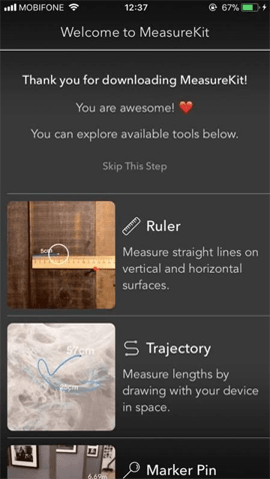

Step 3:
If you want to measure the size of multiple break points, click on the cm icon in the bottom middle and turn on the Chaining Mode section . Proceed to the measurement and also click the screen to select the start and end points. With each click on the screen, it is interrupted at a point. You can use MeasureKit to measure many different real objects such as measuring the height of 1 person.


Step 4:
MeasureKit provides users with many different measurement modes, helping you to know the full size of an object.
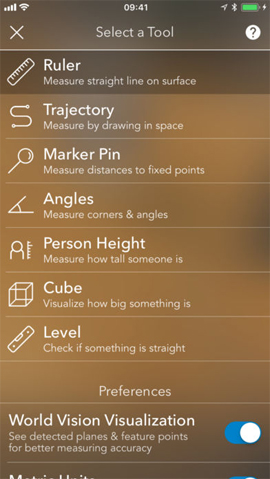
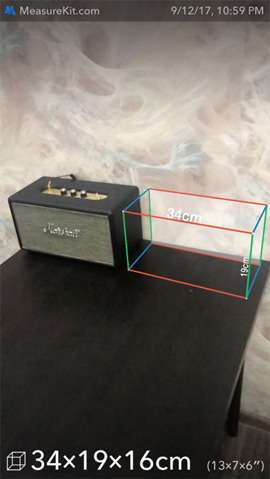
A pretty cool application on iOS 11 with the ability to measure anything you won't need as usual tape measure or measure. AR MeasureKit uses the camera sensor on the iPhone / iPad running iOS 11 and Apple's AR framework to provide the right size for users. Please update your device to iOS 11 version to experience many other useful features.
I wish you all success!