How to use the Tyke macOS note application
With macOS system, to create notes or txt, html content to edit and save notes can use TextEdit text editing feature. The only minus point of TextEdit is that it's not available on a computer screen, but we have to start and create it. If users want to take notes quickly, this operation will sometimes take time.
If you want a quick note, you can use the Tyke app. Basically, Tyke is a note-taking application, but cannot save the text entered as any file. Instead, the Tyke application will save the entered text until we delete the content. In particular, without having to boot like TextEdit, you just need to click on the Tyke icon in the Menu bar. The following article will guide you how to use Tyke to make notes on macOS.
Step 1:
Download the Tyke application for macOS according to the link below. The application is completely free to download.
- http://tyke.io/
Immediately after successful installation, you will see the note icon of Tyke application in the Menu bar on the top of the screen.
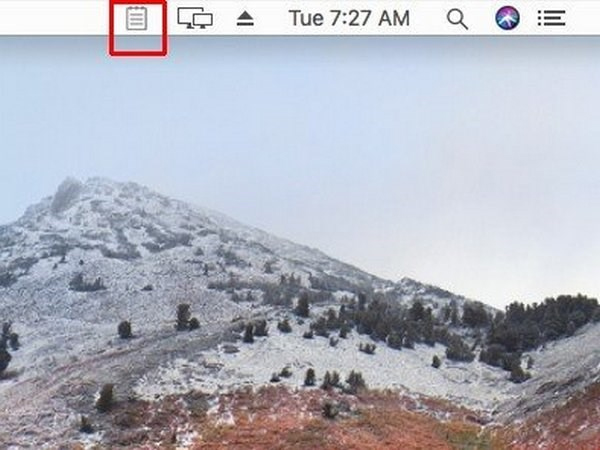
Step 2:
When clicking on this icon, a pop-up notes dialog box appears. We can type the content of the note or paste the previously copied content into this interface, as we did on Windows Notepad. You can enter an unlimited number of documents to Type. Text format when pasted into Tyke will also be deleted, including special characters.
After entering the content, click outside the screen to close this dialog box. When reopening, the Tyke application will still display the text content that we entered earlier.
Note to readers , in case when you exit the application completely or restart the system unexpectedly, the contents of this Tyke note completely disappear.
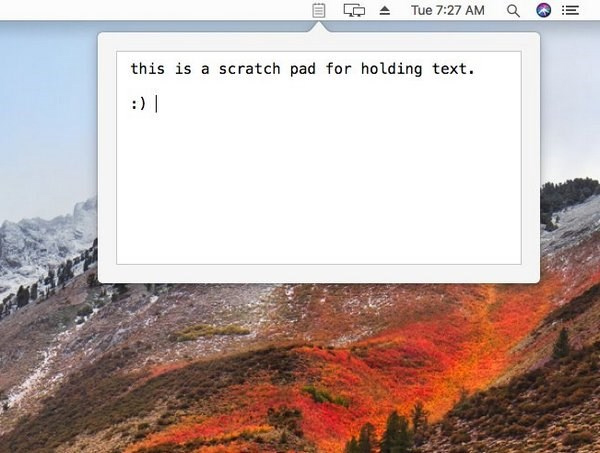
Add a useful note application on macOS. Working with Tyke is quicker and easier, compared to having to open an application like TextEdit. If you want to search for a basic note-taking application, without saving it as a file and working fast, you can use Tyke.
Hope this article is useful to you!