How to use the object deletion tool in Photos Windows
Then you just need to immediately use the photo editor on the Photos Windows application to delete the object without the need for other editing software. Below are instructions for using the eraser tool in the Photos app.
Instructions for using the eraser tool in Photos
Note, currently this removal tool is being deployed on Windows 10 and 11 versions belonging to Windows Insiders.
Step 1:
Open the image you want to edit with the Photos app, then click the pen icon above.
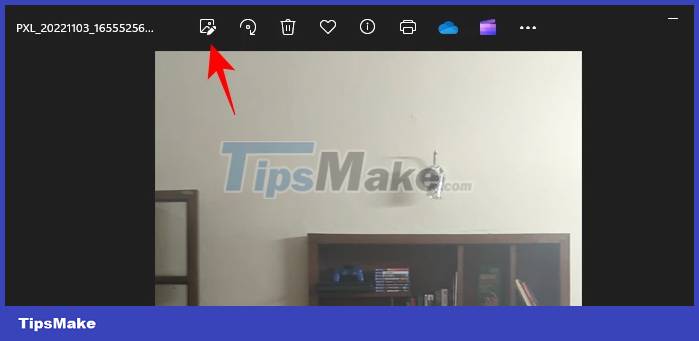
Step 2:
Next, click on the Erase tool above to use the eraser tool.

Step 3:
Switch to the image editing interface, delete the object. By default, Auto apply mode is turned on so you can delete objects automatically . Below you choose the eraser size .

Then we localize the object that needs to be deleted and that object is immediately deleted from the image.
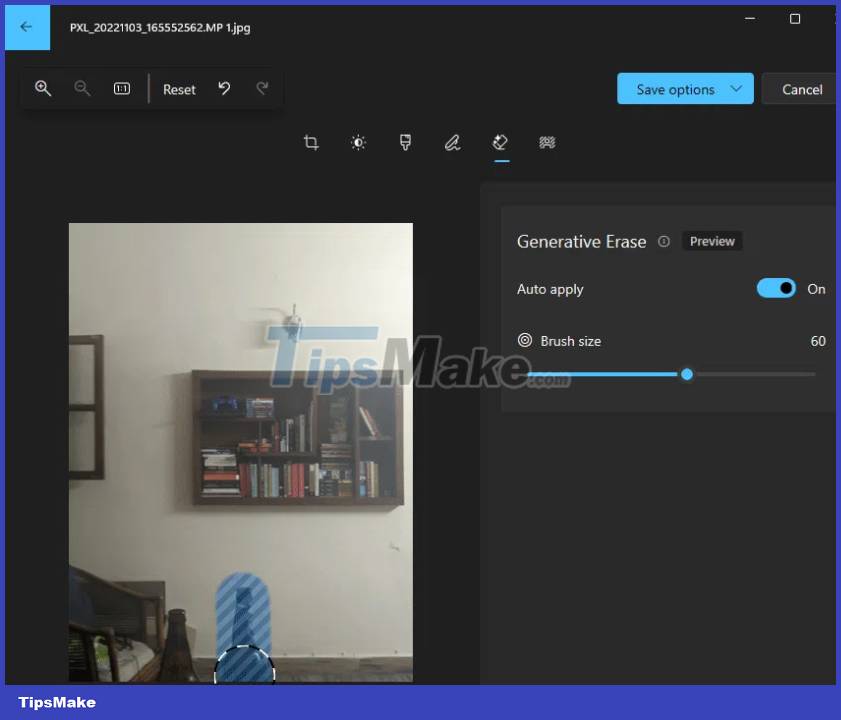
Step 4:
If you want to delete objects manually , you need to turn off Auto apply mode . Next, also select the size for the eraser tool and then click Add mask to define the area of the object that needs to be erased .
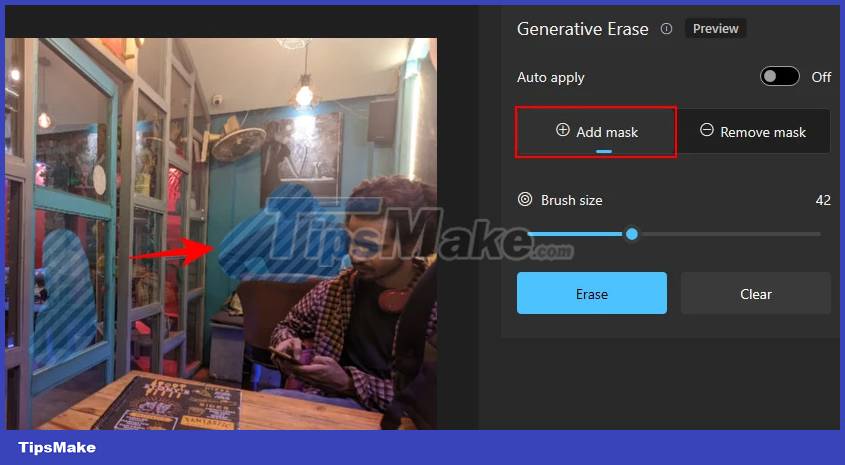
If you mistakenly paint an object , click Remove mask and then select the mistakenly painted area to delete. Finally click Erase to delete the selected object.
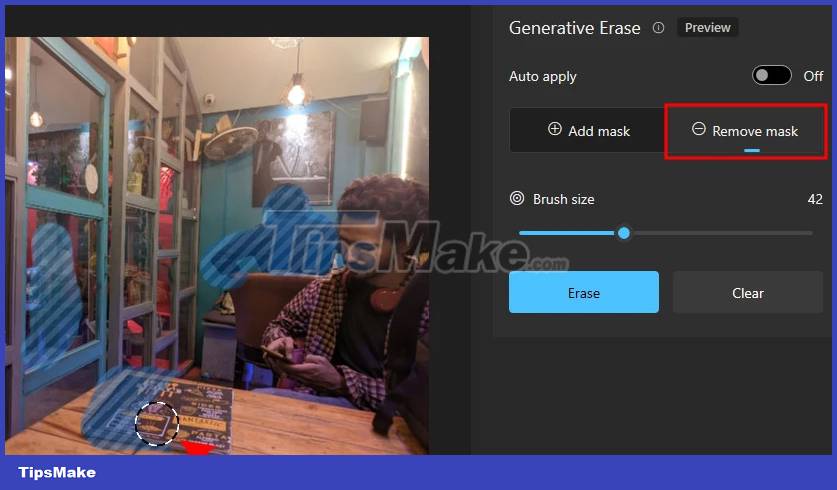
You should read it
- ★ How to cut photos using Microsoft PowerPoint
- ★ Remove.bg, a free online tool, uses AI to delete wallpapers, professionally and easily
- ★ Instructions on how to crop photos with Paint
- ★ Remove objects in photos with Photoshop's new AI-powered Remove Tool
- ★ Extremely simple instructions for enlarging photos without Photoshop