Remove.bg, a free online tool, uses AI to delete wallpapers, professionally and easily
When editing and compositing, one of the most frequently used stages is to delete the background to separate the subject from the background behind. However, if you are not a Photoshop expert, this process will really take a lot of your time.
But with this online and completely free tool, users can perform a simple and quick removal of the wallpaper with the help of AI.

Specifically, users only need to access the Remove.bg website and upload the image from the computer or paste the image URL. AI will identify the subject in the picture and delete the background.

Your job is to just wait for the AI to finish working and download the deleted wallpaper to your computer in PNG format. If the subject of the image is not clear on the background, it may be missing some details after deleting the font. For example, in the picture below, Elon Musk's left eye is gone.
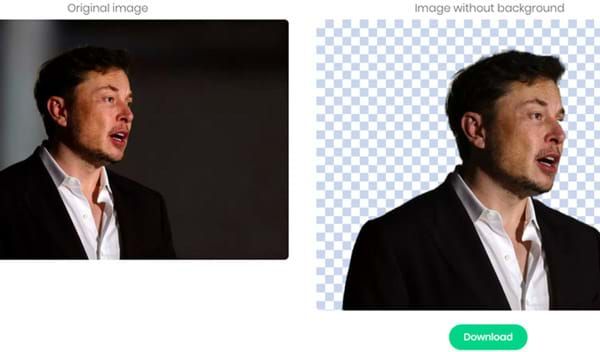
However, in most other cases, Remove.bg can meet the needs of users to remove the background.
This is also one of the examples of superior artificial intelligence technology that can turn into simple applications around us. There are currently many open source AI algorithms that can be used to perform background deletion. Remove.bg simply turns them into a useful and free online tool.

This free, online background eraser is an example to show that artificial intelligence technology can be used in many simple applications that help people.
In addition to Remove.bg, AI is also used in many other interesting tools like:
- Deepart.io: Use AI to turn a photo into an artistic picture.
- LetsEnhance.io: AI is used to make the image clearer and higher resolution.
See more:
- Testing the latest AI of Google allows to control the whole orchestra right on Chrome, invite experience
- This is the first advertising in the world written entirely by artificial intelligence
- Microsoft artificial intelligence application can admire the poetic landscape, invite you to enjoy
You should read it
- ★ How to use Photoshop CS5 - Part 9: Delete complex backgrounds in Photoshop
- ★ Invite to download a set of antique style wallpaper for computers
- ★ How to create a double wallpaper on Android with Couple Wallpaper
- ★ How to replace the new tab wallpaper on Chrome
- ★ How to remove fonts online, remove photo background very easily