How to use TeraBox, store Photos, Videos on your phone
TeraBox is an online data storage application similar to Google Drive, Dropbox,. Installing and using TeraBox, users will have 1TB of free storage space. If you don't know how to use TeraBox , please follow TipsMake and follow the article below.
Instructions on how to use TeraBox on your phone
Step 1: Download TeraBox to your phone via the link below:
+ Link to download TeraBox for Android
+ Link to download TeraBox for iPhone
Step 2: Open TeraBox and log in to your account. If you do not have a TeraBox account, you can refer to how to register here.

Step 3: Turn on Auto Backup Photos . You can check if the application is backing up by clicking on the icon with 2 arrows (3) in opposite directions in the top right corner of the screen.
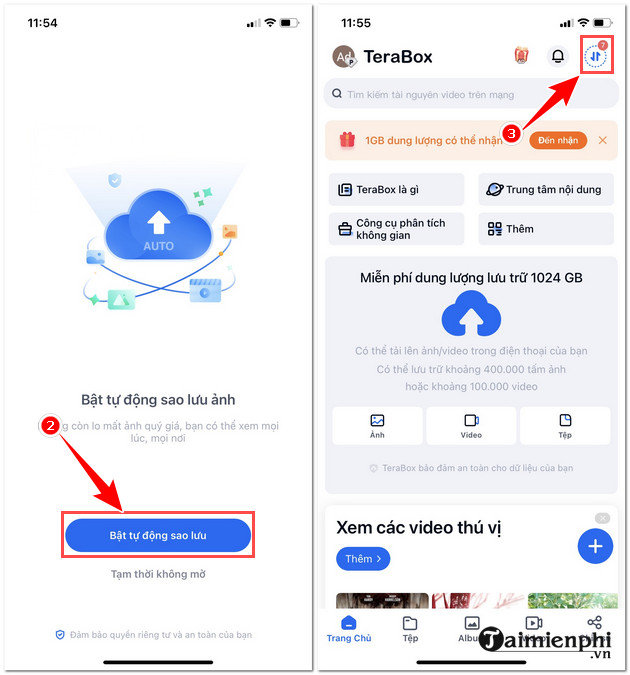
Step 4: In the File section (4), you can use the Safe to save important information, and the From: iPhone section is files sent from the iPhone. You can also Click on Album (5) to view photos posted there.
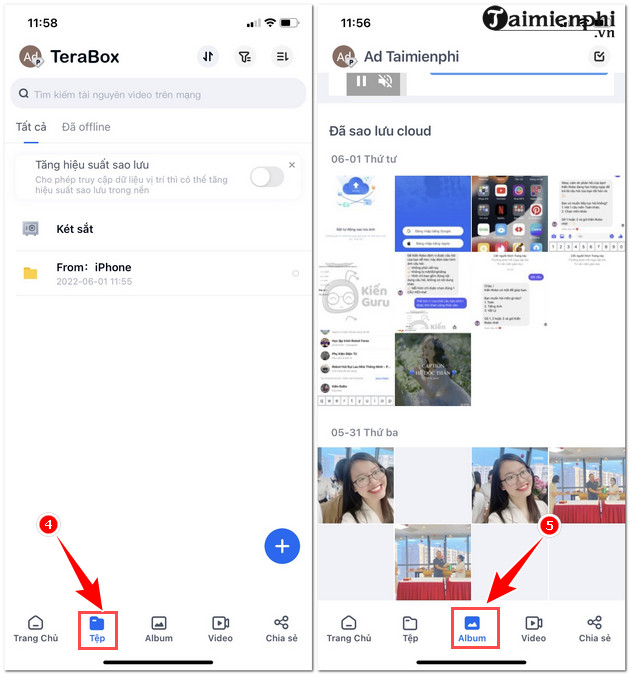
Additionally, if you want to use Google Drive to save and share data with other users but don't know how to use it, you can refer to the instructions shared here and follow.
Step 5: Click on the + icon then select the file type you want to upload to TeraBox. Then you just need to select the file and click upload and you're done.
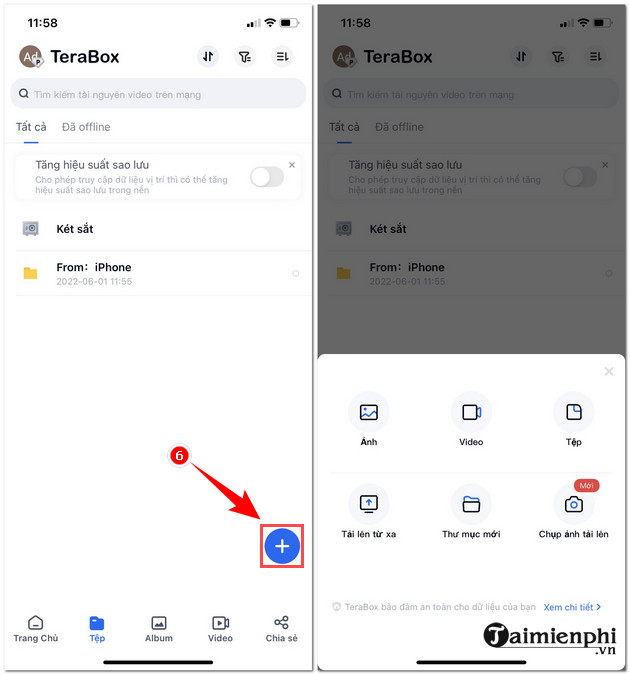
Step 6: To share files with others, Click on the sharing section and select the file. You can also view uploaded videos by selecting Video . Here you can also watch other videos recommended by TeraBox.
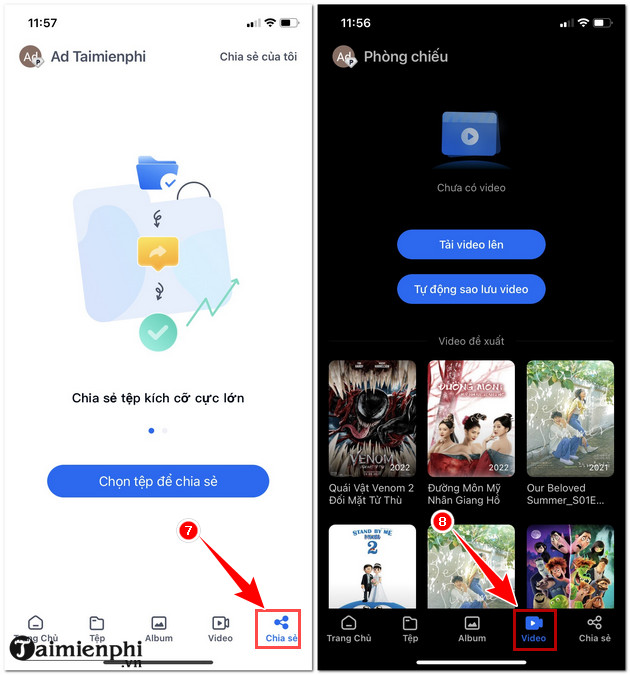
Above is an article that guides readers on how to use TeraBox to store data and entertain with thousands of great free movies.
You should read it
- ★ Atacama, the driest desert in the world, suddenly turns into colorful flowers after the rain
- ★ 5 reasons why you should invest in self-study
- ★ How to print an Excel spreadsheet in a page
- ★ Microsoft still supports Windows RT despite being 'turned away' by firms.
- ★ How to add photos and videos to albums shared on iPhone, iPad