How to use macar summarize feature
The Summarize feature on macOS is an extremely useful feature for those who often have to handle long content documents.
For work, you often have to read and reference a lot of English documents. However, long text will make it much more difficult to summarize content. If the device is installing macOS, you can use the Summarize feature, able to summarize the contents of the documents automatically. You will have the main content of the document in hand, instead of having to read all of it. However, in order to be able to use Summarize, users need to activate the calculator on macOS.
Step 1:
First of all, you need to access the System Preferences> Keyboard> Shortcuts> Services link . Next, in the Text section, scroll down and select Summarize.
Also, when clicking the Add shortcut button, we can set the shortcut for this Summarize feature.
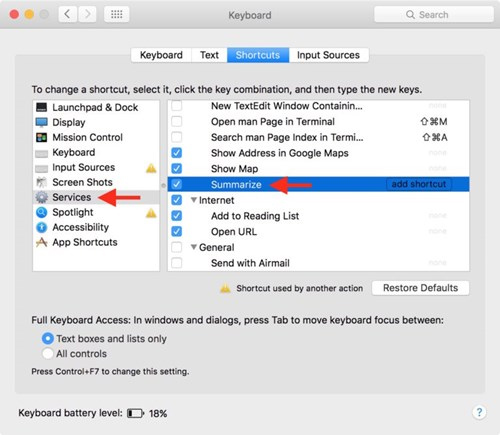
Step 2:
To use the Summarize feature to summarize content, for example in the document interface on the browser, we black out the entire text that needs to be summarized.
Then right-click and select Services> Summarize . If you have set up a shortcut, just press the shortcut key to finish.

Alternatively, click on the Summarize feature from the Menu bar .

Step 3:
Shortly after the pop-up Summary dialog box appears, the content is summarized. This summary content will depend on the amount of information of the original text.
In this Summary interface, users can customize the summary level of information in the Summary Size bar below, with a scale of information ranging from 1 to 100%.
In addition, you can also choose to display the summary content by sentence Sentences or Paragraphs , by selecting on 1 in 2.
In case you want to save this summary text, black out the entire text, click Copy and paste the content into Word or Note.
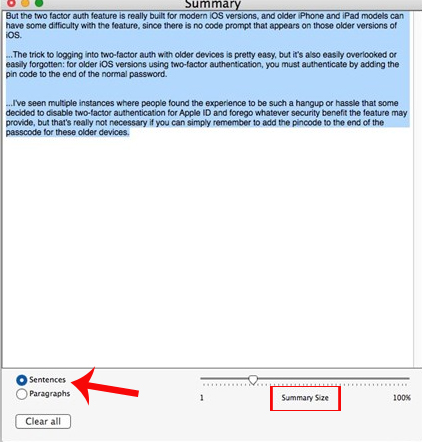
For those who often have to handle documents, Summarize on macOS will support you a lot. We will get the main content of the document with a few simple mouse clicks. Moreover, this Summarize feature also supports a number of customizations, meeting the needs of users.
I wish you all success!