Picasa 3.5: Add face classification feature
After successfully testing the feature of recognizing and arranging face images for Picasa Web Albums service, Google recently added this unique feature to the latest version of Picasa 3.5 .
Picasa 3.5 will scan all the photos in your collection, identify each of the same faces on the photo and organize them into a group (tag), and support photo tagging very easily for your convenience. photo management.
Besides, some other features of Picasa 3.5 are also optimized such as: drag and drop to determine the location you want to place the photo on Google Earth satellite map on demand; import, upload and share photos with everyone; tag images in many ways.
You download Picasa 3.5 here for free , with 9.23MB capacity, compatible with Windows XP / Vista / 7.
Here is the suggestion to exploit the photo classification feature of Picasa 3.5 :
In the first dialog box that appears when activated, Picasa offers two options for you to import photos into the program's library: Only scan My Documents , My Pictures, and the Desktop (scan and import images from the My folder only). Documents, My Pictures and Desktop), or Search my whole computer for pictures (scan and import images from every corner of the system).
To save time, you should check Only scan My Documents , My Pictures, and the Desktop , because you can still select additional folders to import pictures later. Done, click the Continue button to start the scan and import process.
In the next dialog box, you select the default image formats that will always be open with Picasa, then click Finish to get to the main interface of Picasa.
Note : you should click on the Sign In To Web Albums row above the right corner and log in to your Picasa Web Albums service to sync data with Picasa .
When projects are classified, projects ( Folders ) and other categories ( Other Stuff ), the scanning process to identify and classify images according to faces will follow.
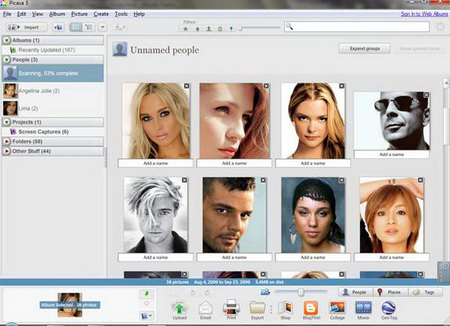
Scan pictures and identify faces on photos
To track the progress of this process, click on the People branch. The faces found will turn in the right pane.
During the program, you can still manually tag to classify which photos of the same person by clicking on the Add a name frame under the image of that person. If it is a picture of a relative or friend, when typing a keyword, the list of email addresses saved in your Gmail mailbox list will drop down, helping you quickly name the tag. If photos of actors, singers, players . when typing their name (such as Brad Pitt ), press Enter . In the dialog that opens, click the New Person button below, assign Brad Pitt a nick in the Nickname box, type Brad Pitt 's email address in the Email (s) box (if available), and then click the OK button.
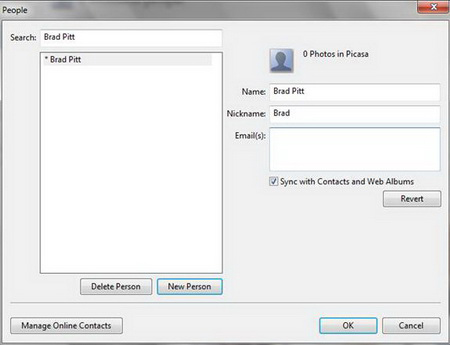
Create a new tag
Brad Pitt's name and thumbnail immediately will appear under the People branch. When the scanned image shows a face like Brad Pitt, the program immediately enters Brad Pitt's tag (under the People branch).
Because the program's face recognition capability is only relative, so for any image that the program doesn't recognize as Brad Pitt, click on the Add a name box , type Brad Pitt and press Enter .
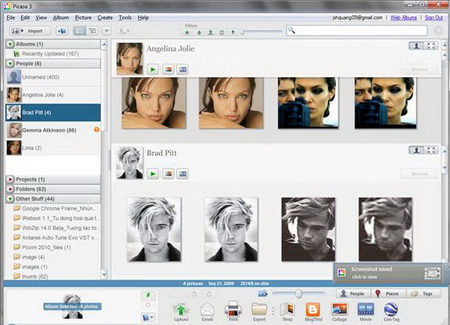
Classify actor Brad Pitt's photo based on his face
Another case : the Brad Pitt photo identification program, but still not sure. At that time, the orange question mark icon will appear on the right of Brad Pitt tag. You click on the tag, find any questioned image (with the orange question mark below the left corner) in the right-hand display frame. If the Brad Pitt picture is correct, you press the green tick button to confirm it, and then press the red x button to remove the tag. The Confirm all button above lets you quickly confirm that all images in question are correct.
From the frame that displays the entire face on the right, just double click on the corresponding face to see the image in full size.
Set of three icons  under the tag name has the following turn function: show all images in the tag; create artwork collated by all faces in the tag; Create video files with background music and beautiful transition effects from all images belonging to the tag (allows uploading videos to YouTube accounts).
under the tag name has the following turn function: show all images in the tag; create artwork collated by all faces in the tag; Create video files with background music and beautiful transition effects from all images belonging to the tag (allows uploading videos to YouTube accounts).
There are still many other exciting features of Picasa 3.5 waiting for you to explore!
Note :
- When the program finishes scanning the photo gallery, click on the Unnamed tag under People branch to admire all unclassified faces (tagging).
- To import more photos from another folder on the hard disk into the program library, click the Import icon above, click on the box to the right of the Import from entry and select Folder , browse to the folder containing the photos and select all images you want. import. Then name the photo folder in the Folder title box, then click the Import All button below.
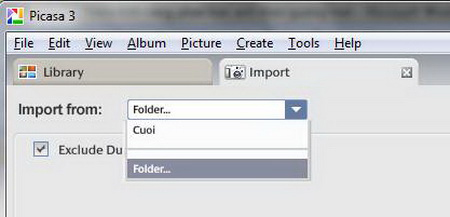
Import more photos on hard disk into Picasa 3.5 library