8 best messaging apps for Android and iOS
You can send messages to family and friends in many different ways. Currently, there are many applications that provide very convenient free messaging platforms, on both phones and computers. So which app should you choose? In the article below, TipsMake.com will summarize the best free messaging applications today.
1. WhatsApp
Despite its acquisition by Facebook and concerns about advertising, WhatsApp remains the most popular messaging platform in the world. At the time of writing, this application has more than 1.5 billion active users, with no signs of stopping growth in number.
WhatsApp is available on both the Google Play Store and Apple's App Store. In addition, this application also has a web version (you need to scan the QR code to log in, there are separate applications for both Windows and Mac. However, WhatsApp has not yet developed a Linux version.
Other notable features of WhatsApp include sending audio and video messages, group chats of up to 256 people, and end-to-end encryption on all messages.
2. Telegram
Windows users will be curious about which messaging app is best for PC. Of all the options, Telegram is probably the most suitable for Windows users.

Telegram is extremely light, fast and has all the features that can be found on a mobile version. Unlike WhatsApp, you don't need to scan a QR code to log in, just a phone number is enough. More specifically, Telegram also has a mobile Windows application, which does not need to be installed on a PC and can be used on any Windows computer.
Telegram supports macOS, Android, and iOS users. This is the first free messaging app on this list to support Linux.
Some of Telegram's most useful features are support for self-deleting messages, group chats of up to 200,000 members, bot integration, and the ability to schedule messages.
3. Facebook Messenger
Like WhatsApp, Facebook Messenger has an advantage in the number of users. Messenger is a standalone app for Android and iOS. However, you can also read messages through the Facebook web version. Currently, Facebook has also developed its own Messenger application for Windows and macOS.
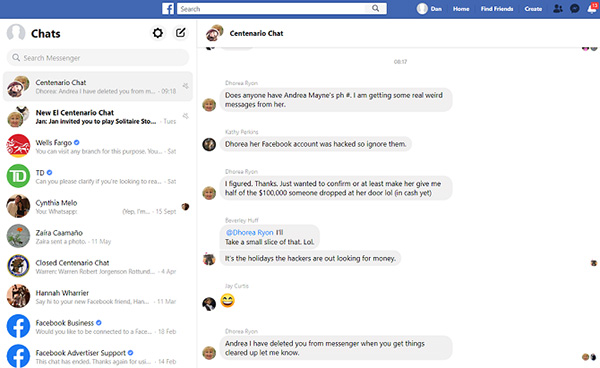
4. WeChat
WeChat is the world's third largest messaging application after WhatsApp and Messenger. If you want to talk to relatives or friends in China, use WeChat. This is the most powerful messaging application in a country of billions of people.
WeChat has versions for Android, iOS and computers, but there is no version for Linux yet. If you are using Linux, you should use the service right on the web to chat with friends and relatives.
Some outstanding features of WeChat include sending videos, creating stickers, sending 'moments' (like Instagram Stories), sharing physical locations.
- Download: WeChat for | (Free, in-app purchases available)
5. Viber
The last messaging app on this list is Viber, which is often considered a direct competitor to WhatsApp. Although they have a lot of similar features (end-to-end encryption, video calling, audio messaging, private chat groups, and Google Assistant/Siri integration), Viber still has some differences.
For example, Viber has a feature called Viber Out. This feature allows users to make phone calls worldwide. You can follow public accounts, create hidden chats, and even play games on the Viber app.
Despite many differences, Viber is still one of the popular messaging services in the world. It serves on multiple platforms such as Windows, Mac, Android and iOS. Just like WhatsApp, the web version requires scanning a QR code to log in.
6. Signal
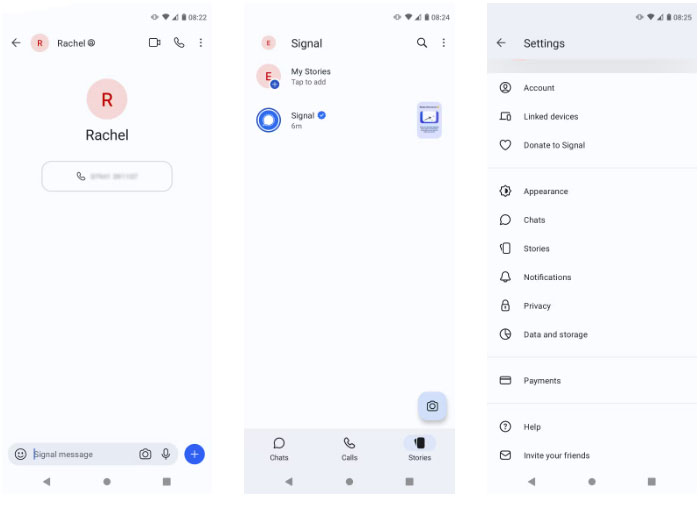
When comparing the usefulness of WhatsApp and Signal, the latter may have fewer features but has the upper hand in terms of data and user security.
You'll feel safe using Signal thanks to settings related to the visibility of your phone number, PIN, screen and payment lock, and how quickly you want the app to delete your messages. Personalization settings are also diverse.
At the same time, you can enjoy all the standard communication tools. So whether you want to text, call, video chat or share stories with friends without restrictions, Signal has you covered.
- Download: Signal for | (Free of charge)
7. Snapchat

Snapchat is one of the most popular social networking apps on this list. It allows you to message contacts, send them pictures and videos with interesting or fun filters, share stories and personalize your profile, for example by creating and customizing a Snapchat. Your Bitmoji.
It's a messaging platform with built-in photo editing tools and highlight reels, so connecting over Snapchat can be super fun.
Whether you're chatting one-on-one or as part of a group chat, you should take full advantage of the app's features and tailor it to your needs.
8. Discord
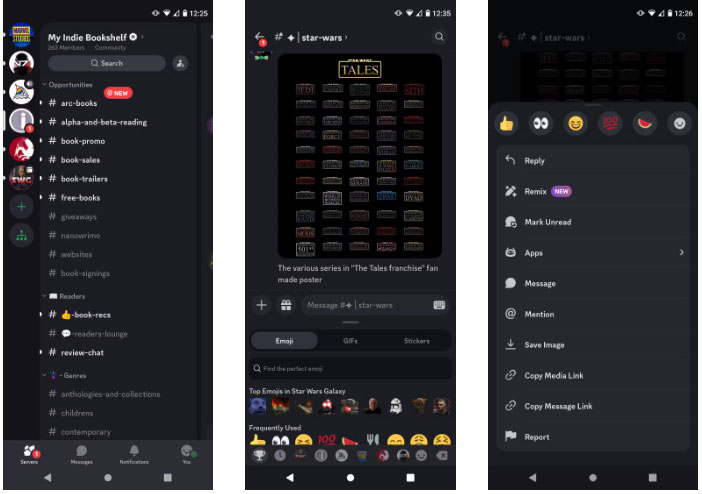
If you're looking for a community with similar interests, not just a way to chat with friends online, then Discord is the right messaging app for you.
You can join servers dedicated to various topics and interact with other members. Chat privately or on message boards, interact with posts you love, and stay up to date on community news and events. If privacy is important to you, learn how to become invisible on Discord and socialize on your terms.
Simply put, Discord is a social network for fan clubs. And the more you explore it, the more interesting servers you'll find to interact with on topics you're passionate about.