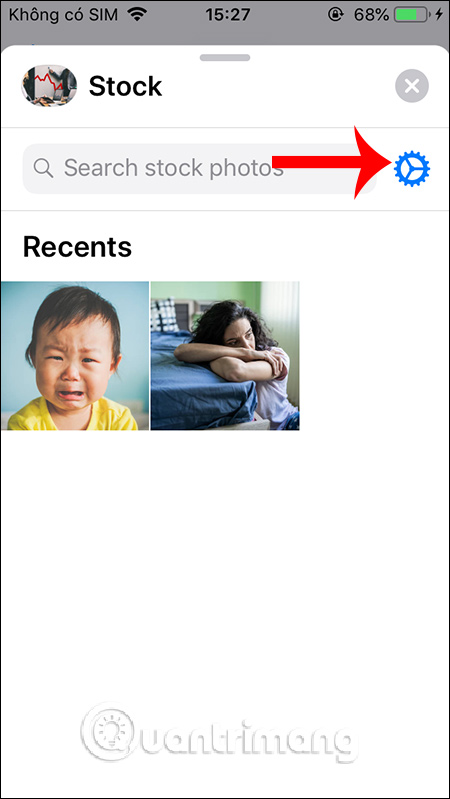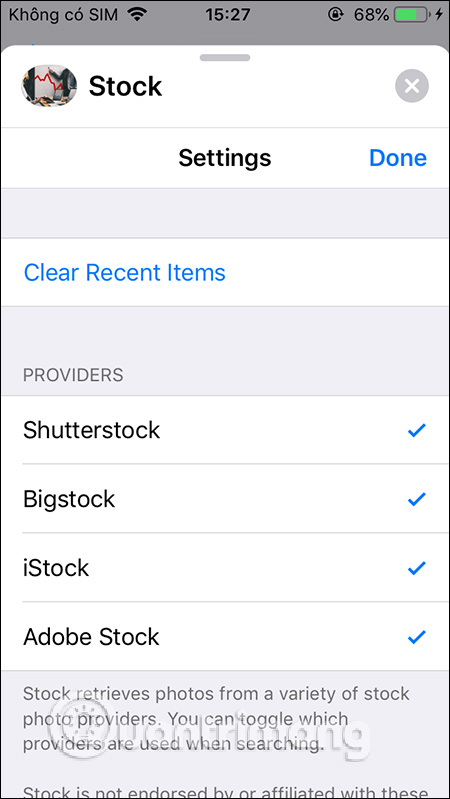How to bring stock photos to iMessage
iMessage is available with hundreds of different emoticons and adds lots of icons from Animoji and Memoji. In case users want to have more images showing different emotions, you can download the Stock application to bring stock photos for iMessage stock with many different topics for us to search. The application provides stock images from 4 famous stock images, Shutterstock, Bigstock, iStock and Adobe Stock. Stock images are provided free of charge and watermarked. The following article will guide you how to install the Stock application for iMessage.
Instructions for using the Stock application on iMessage
Step 1:
We download the Stock application by following the link below and open iMessage. You will now see the Stock icon in the toolbar below. When you click we will see the stock image search bar you want to send.
- Download the Stock app for iOS
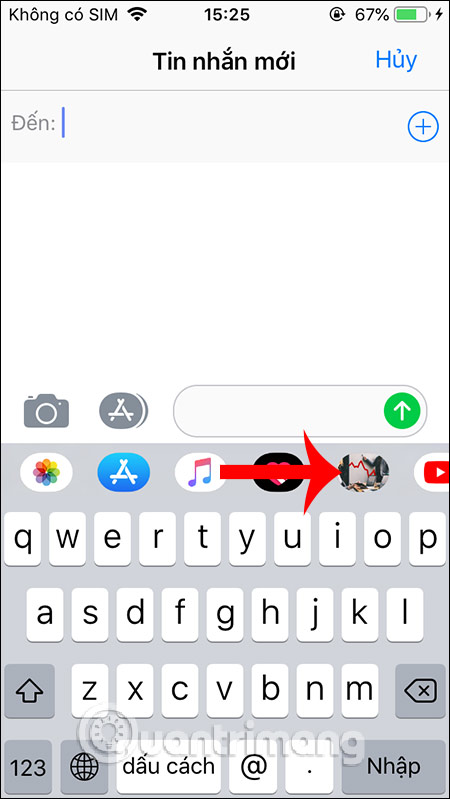
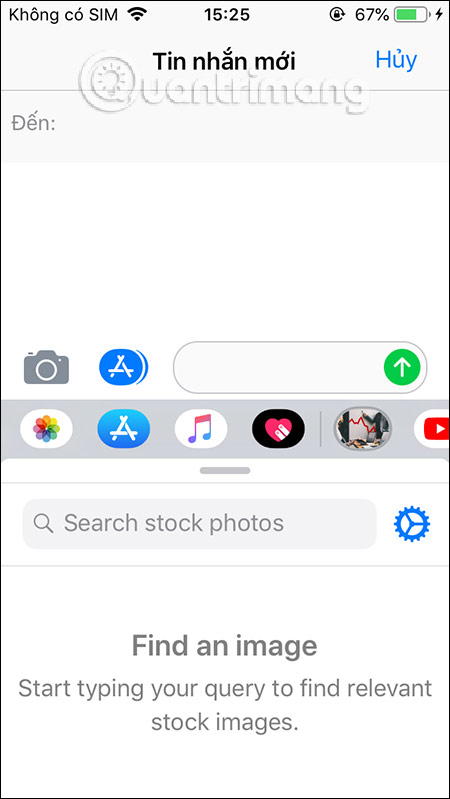
You enter the stock image keyword and the results will display the images according to the keyword we entered. The images displayed from all four providers Stock supports include free stock images and copyright (with watermark).
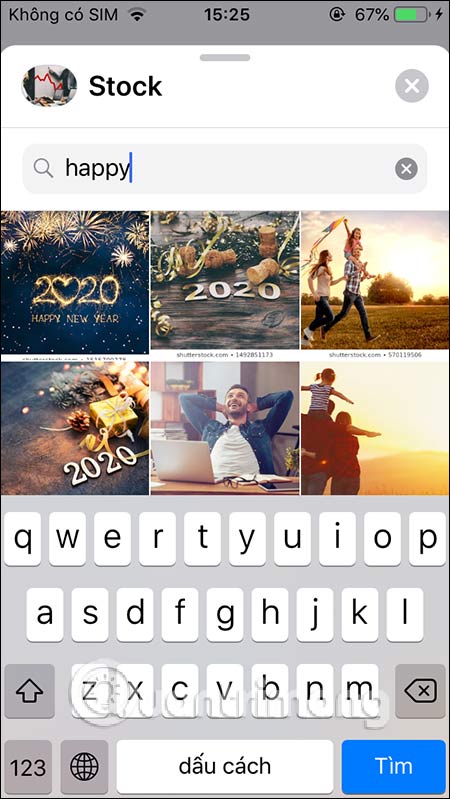
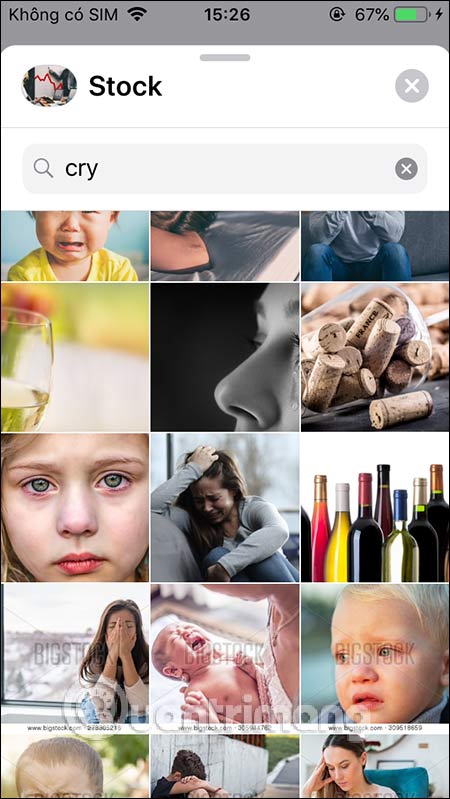
Step 2:
We press send pictures as usual. So instead of the words you want to send, we can denote the image just sent. All sent images are saved and displayed in the Recent section .
When you click on the gear icon will display the application installation interface. If you do not want to show photos from any supplier , uncheck the box at that vendor. Click Done at the top to save.