How to install applications on iOS 11 jailbreak
There are quite a few applications or games on iPhone that cannot be installed on jailbroken devices because the policy does not support jailbreaking. This will sometimes affect the application experience with iOS users. So how to install the application on jailbroken devices when not supported for installation? You can tweak Liberty Lite compatible with jailbroken iOS 11 with Electra, according to the article below.
- Instructions for installing external applications on iPhone without jailbreak
- How to use Tweakbox to install applications, copyright games without jailbreak on iOS
- Instructions for jailbreak iOS 10 with Cydia Impactor
Instructions for installing applications on iOS 11 jailbreak
Step 1:
For jailbroken phones with Electra and Cydia, open Cydia and click on the Source tab and add the source https://ryleyangus.com/repo/ .
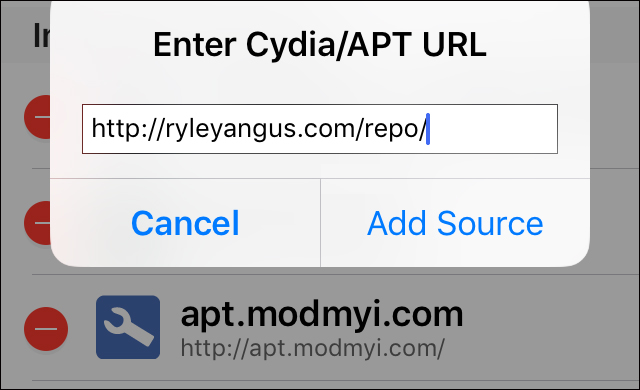
Step 2:
Switch to Search tab , find the name of Liberty Lite tweak to install. Then click on Restart Springboard .

Step 3:
Visit Settings select Liberty then click Enable Liberty .

Click on Block Jailbreak Detection to select each application to apply Liberty Lite.
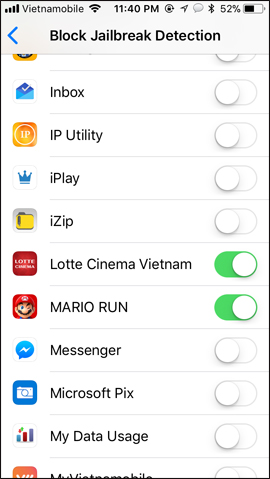
Thus, with teweak Libery Lite we can install applications, games on iOS jailbreak devices with Electra. After performing the above steps and opening the application, users will not see the Jailbreak Detected message as before.
See more:
- Instructions for installing PPSSPP on iPhone / iPad does not jailbreak
- How to lock apps on iPhone without jailbreak
- How many tricks have you missed using this iPhone?
I wish you all success!