How to use FoxTube to watch YouTube on Windows 10
There are many applications on Windows 10 to view and play YouTube videos, along with many useful features. FoxTube is a YouTube 10 video viewer application, which has 40 times more video browsing speed than other applications. In particular, you can watch live videos and 8K videos on the app, bringing an extremely new experience.
The application also allows users to download videos with high quality, including audio download from YouTube videos without the need for YouTube video download tools. During the viewing process, we can transfer the video as a miniature floating window to watch the video, and continue to do other things. The following article will guide you how to use FoxTube application on Windows 10.
- 2 ways to replay, replay YouTube videos automatically
- The best 3 alternative YouTube apps for Android
- How to use PartyTube to watch YouTube on Windows 10
- 6 websites / tools to watch videos on YouTube without ads
Instructions for watching videos on FoxTube
Step 1:
We download the FoxTube application according to the link below and proceed with the installation as usual.
- Download the FoxTube Windows 10 application

Step 2:
In the interface of the application, Trending content will appear first with videos prevalent in the US region. Click on the 3 dashes icon to open the list on the application. Here you can enter keywords to search for videos .

Step 3:
Display the interface of video results based on the keywords you enter. If you want to find more videos, you can use the filter at Show filters .
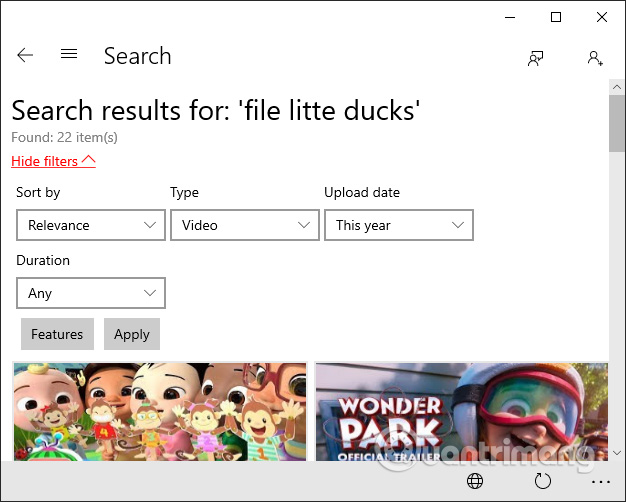
Open YouTube videos on FoxTube app. The video playback interface will have 2 parts, occupying the middle of the interface is YouTube video, next to the suggested videos in the Suggestions column and comment at Comments.
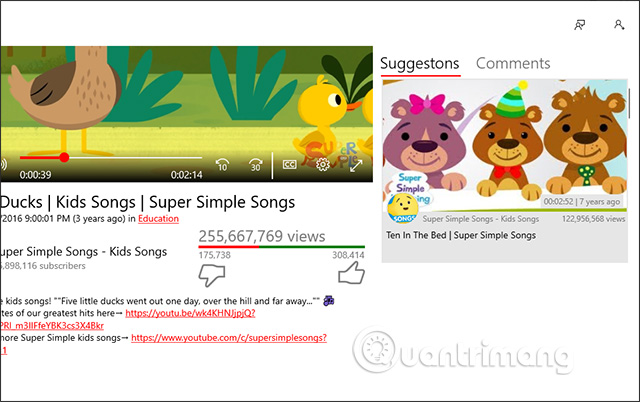
Step 4:
Video YouTube watching on FoxTube is also very simple, has fast rewind or rewind video, video subtitles with many other languages in the world.
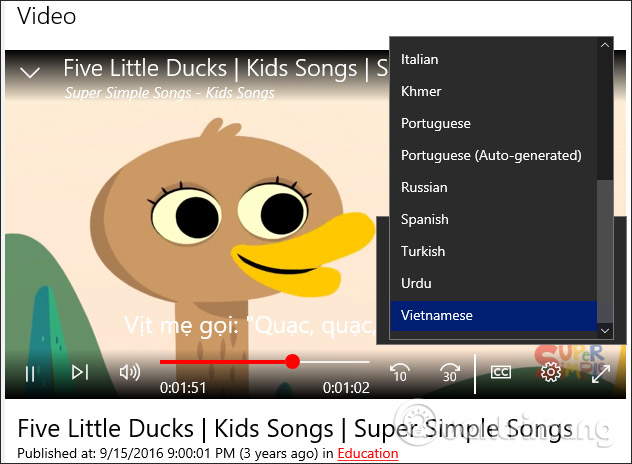
You click on the gear icon to select the video playback speed as well as the video playback quality.
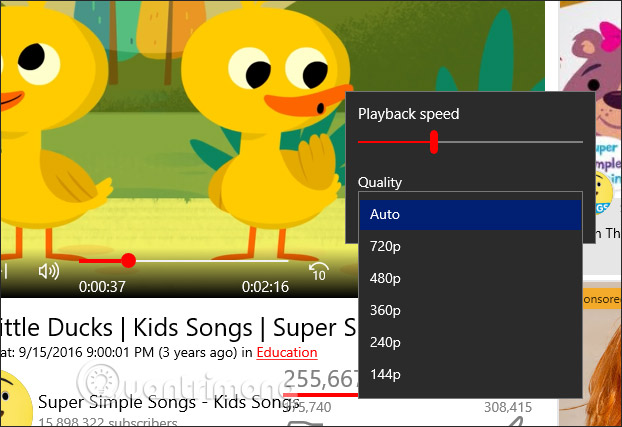
Step 5:
To view the minimized floating window video mode, click the Enter MiniView icon . If you want to return to normal video viewing mode on the application, click on Exit MiniView again.
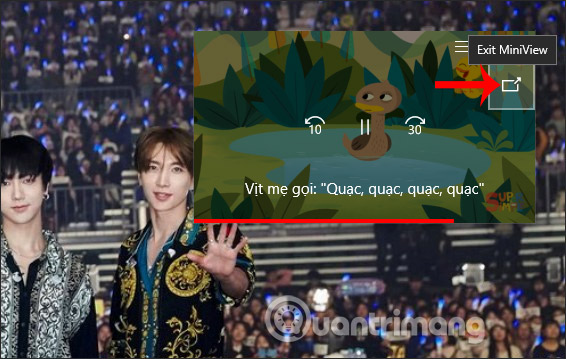
With the Cast to View icon used to project videos to other devices.
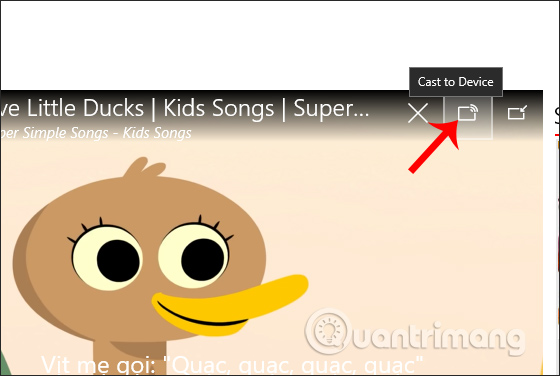
Step 6:
When right-clicking on the video we will see a list of options, including Downloads video with different quality and audio from the video.
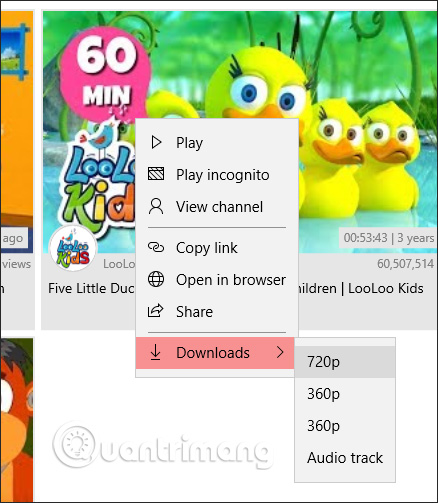
We choose the quality of the video we want to download and then the video download process will display.
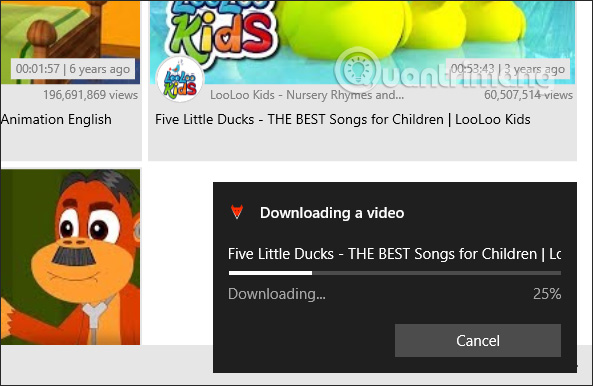
Step 7:
The videos you download on FoxTube are saved in the Downloads section .
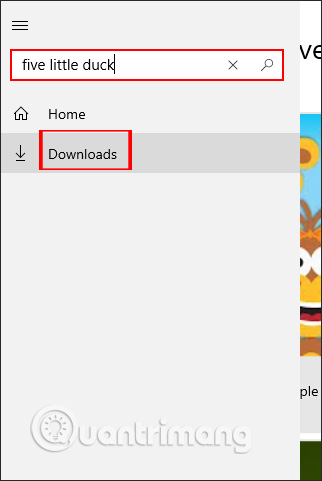
At this interface you will see a folder on your computer that stores downloaded YouTube videos. Click Open folder to open the folder.

Step 8:
To change some settings on the app, click the Settings icon . In the installation interface, we have Color mode to select the interface of the application, including Light, Dark and Default. If you want to change to another color, press Windows color settings to use colors on Windows Settings.
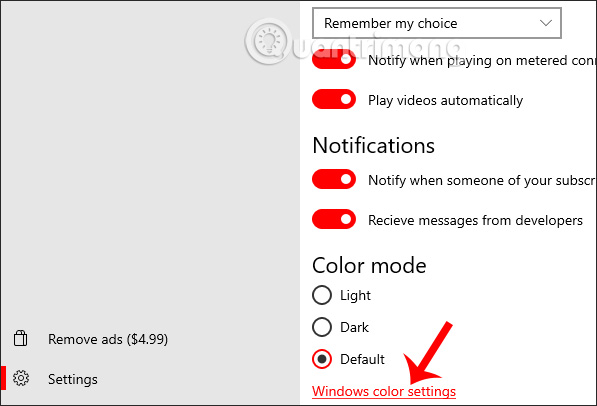
FoxTube combines watching videos and YouTube video downloaders, helping users to quickly download any video they want without the need for another support tool. The video viewing interface is greatly reduced, focusing primarily on video playback, without ads bothering you when watching videos.
I wish you all success!