How to use eDoctor online chat with doctor at home
To help people more convenient in health examination, eDoctor application brings users a comprehensive health care system right at home without you having to go anywhere. The app provides users with a variety of services including live chat with a doctor for health advice, scheduling visits, home tests, Covid-19 epidemic health advice, . We 30 minutes to chat with a doctor and completely free. The following article will guide you how to use eDoctor application on your phone.
Instructions for using home health care eDoctor
Step 1:
First of all, download the eDoctor application by following the link below.
- Download the eDoctor Android app : https://play.google.com/store/apps/details?id=vn.edoctor.userapp
- Download the eDoctor iOS app : https://apps.apple.com/vn/app/edoctor-hoi-bac-si-moi-luc/id1041327503
Step 2:
In the application interface, the content is divided into many different categories for easy search by users. Click Select area in the top right corner to select the current province. To receive a consultation and chat with an online doctor, click on the Profile section at the bottom right and enter the phone number to create an account .
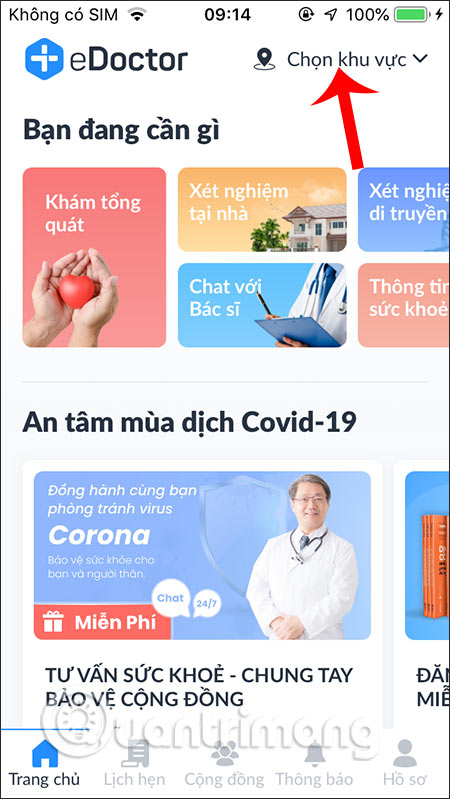
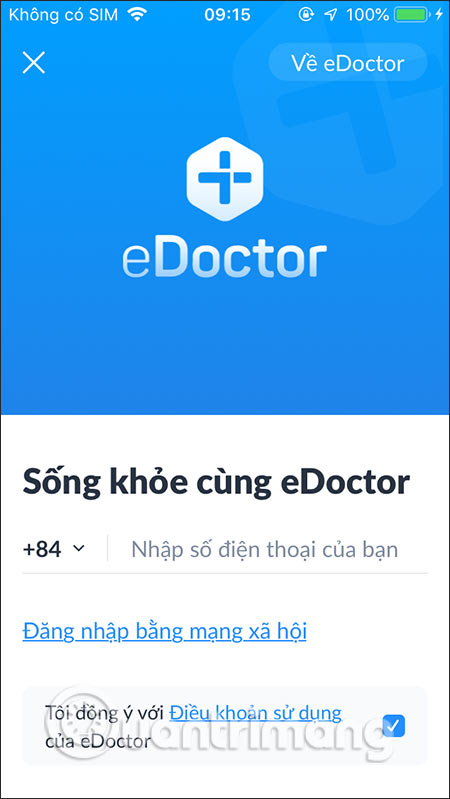
Step 3:
Section Chat with the doctor you click See the list of Doctors to choose the right specialist specialist you want to ask. You can click View all categories to select health categories faster. If you want to chat with any doctor, click on Chat now.
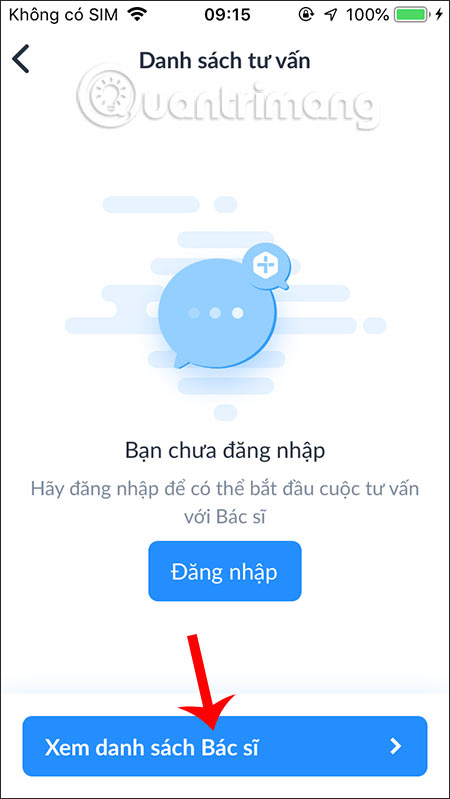

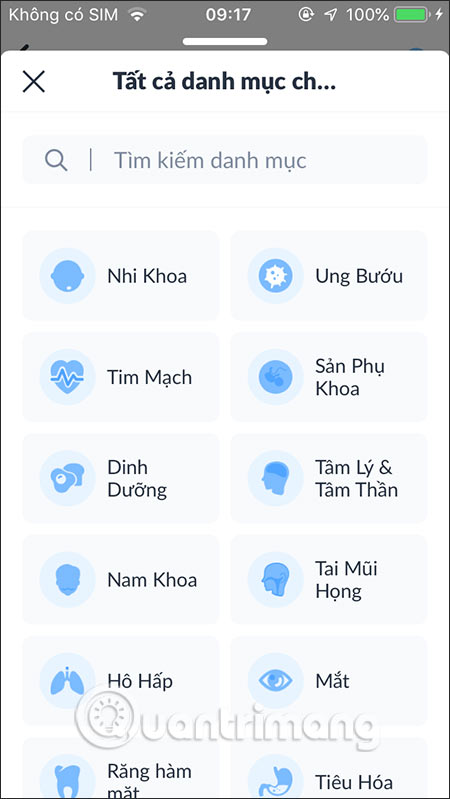
Step 4:
There are also many other useful services such as home tests, home exams with different examination packages and items for users to choose.
The doctors at eDoctor are all experienced, experienced professionals to give you the most accurate health advice.
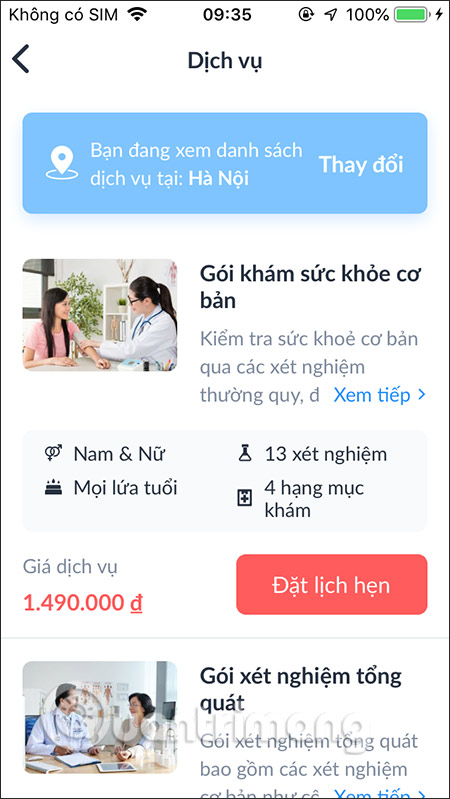


You should read it
- 'Secret' helps you conquer her in the first date
- How to use Calendo to create an appointment on Windows 10
- Mobile-based technology helps home blood tests
- Add time zone in Outlook Calendar
- Facebook upgraded web chat features, more visible than online users
- Gamers 'headache' do not know what to choose because there are up to 3 hot games out on the same day
 How to adjust iPhone volume via shortcut keys
How to adjust iPhone volume via shortcut keys How to adjust video download settings for TV app on iPhone
How to adjust video download settings for TV app on iPhone How to automatically reply to text messages on Android
How to automatically reply to text messages on Android How to compress and decompress files on iPhone
How to compress and decompress files on iPhone How to download Showbox on Android
How to download Showbox on Android How to learn English via Flashcard on AnkiDroid
How to learn English via Flashcard on AnkiDroid