3 Online Video Chat services without account
Currently, video chat is no longer a strange service for users. With the advantage of being convenient, easy, fast and especially free, video chat is increasingly being chosen by many people. However, most service providers will require you to register for an account to use the service to manage the contact list and update the information from your friends.
But if you just want to make a quick online video chat without losing your account registration time, you can refer to some of the services below.
Skype chat on the web
Recently, Microsoft has updated Skype for a feature that many users expect. It is an option that allows users to chat with another person without an account.
Accordingly, Skype users can create a link to connect to chat with their friends without requiring the invitee to have a Skype account. All chat, sharing images are exchanged via the web-based Skype version.
To do so, go to the Skype homepage and log in to your account. After logging in, click on the ' + New ' option.

In the New option interface, click Share Conversation . A link will be created, please black out and copy it again or click Copy Link and send it to the user you want to chat with.

Users after receiving the link, paste them into the browser. On the first screen, click Join conversation to move to the next step.

Next, you will be asked to enter a name, then click Join .
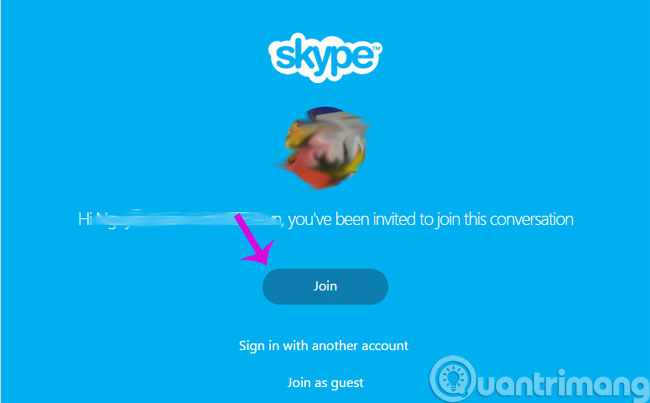
After completing a few simple steps, your loved one can already have Voice or Video Chat with you.
Chat with Appear
Designed more simply than Skype but no less eye-catching. Appear is a pretty good choice for communicating through video chat quickly. Just go to the website, enter a name for the conversation in the empty box and click Start .

A new page will be opened and you just need to copy the link on the browser URL bar and send it to the chat object.

Appear can support up to 8 users to join and only works on browsers that support WebRTC such as Chrome , Firefox and Opera .
Chat via Firefox Hello
Being officially launched on Firefox 34, Firefox Hello allows users to make free video calls over the Internet without having to register an account and can do it directly in Firefox. By exploiting the WebRTC protocol, users can make phone calls to people who do not use the Firefox web browser easily.
To activate and use Firefox Hello, click on the smiley icon on the toolbar, there will be a dialog box containing the path that appears, click on Get Started .
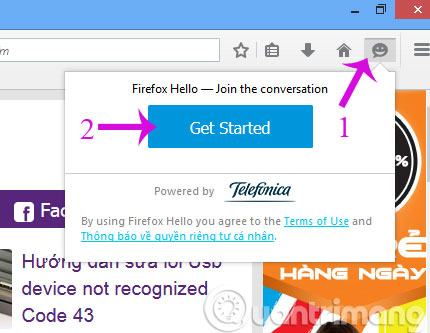
A new tab will open with some brief introduction about the Firefox feature Hello, don't care about it, click Start chatting .

At that point, you will see a small window appear in the lower right corner of Firefox with 3 options for sharing paths, including sending links via Email, copying links and sharing via social networks.

When recipients click on the shared link from you, they will be taken to Firefox's Hello website. The rest is to click Join the conversation to start video chat.
Above, we have shared with you 3 online video chat services that do not need to register for an account but still use it so that you can freely chat with family and friends.
- How to call Facebook videos on mobile, tablet
- Free chat and texting on FireFox browser
- Instructions for calling Facebook videos on the computer
Having fun!