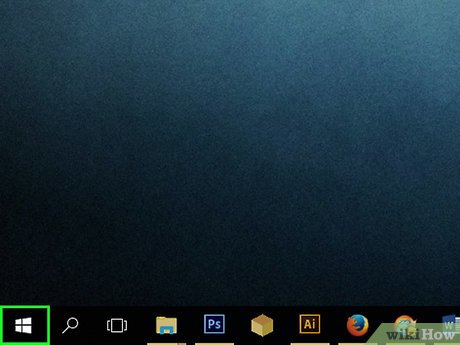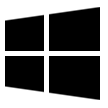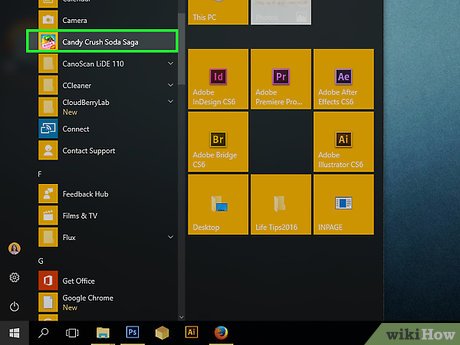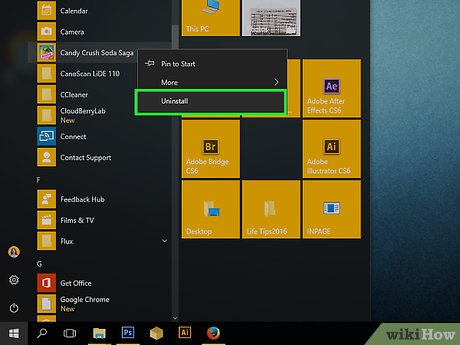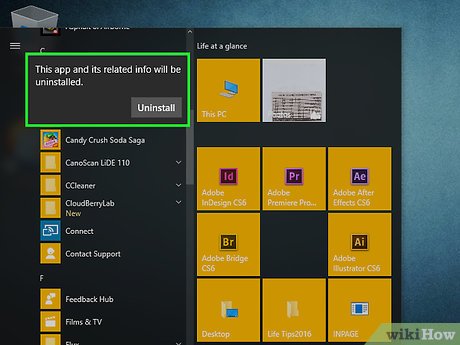How to Uninstall Windows 10 Store Apps
Method 1 of 3:
Using the Start Menu
-
 Launch the Start menu. Click the Startbutton, located at the bottom-left. You can also press the ⊞ Win keyboard key.
Launch the Start menu. Click the Startbutton, located at the bottom-left. You can also press the ⊞ Win keyboard key.
-
 Locate and right-click the app you wish to uninstall. Right-click the app's tile or listing in the All apps list. A context menu will appear.
Locate and right-click the app you wish to uninstall. Right-click the app's tile or listing in the All apps list. A context menu will appear. -
 Uninstall the app. Click the Uninstall from the context menu that appears.
Uninstall the app. Click the Uninstall from the context menu that appears. -
 Confirm the app uninstallation. A mini confirmation dialog will appear. Click Uninstall to confirm that you really want to uninstall the app. If you've changed your mind, simply click away.
Confirm the app uninstallation. A mini confirmation dialog will appear. Click Uninstall to confirm that you really want to uninstall the app. If you've changed your mind, simply click away.- After doing this, the app will disappear from the list and be uninstalled. This may take up to thirty seconds.
Method 2 of 3:
Using the Search Feature
-
 Launch the search feature. Click the search bar/icon on your taskbar. It may appear as a circular Cortana icon.
Launch the search feature. Click the search bar/icon on your taskbar. It may appear as a circular Cortana icon. -
 Search for the app you wish to uninstall. Type its name in.
Search for the app you wish to uninstall. Type its name in. -
 Right-click the app from the results. This will prompt a context menu to appear.
Right-click the app from the results. This will prompt a context menu to appear. -
 Uninstall the app. Click the Uninstall from the context menu that appears.
Uninstall the app. Click the Uninstall from the context menu that appears. -
 Confirm the app uninstallation. A mini confirmation dialog will appear. Click Uninstall to confirm that you really want to uninstall the app. If you've changed your mind, simply click away.
Confirm the app uninstallation. A mini confirmation dialog will appear. Click Uninstall to confirm that you really want to uninstall the app. If you've changed your mind, simply click away.- After doing this, the app will disappear from the list and be uninstalled. This may take up to thirty seconds.
Method 3 of 3:
Using the Settings App
-
 Open the Settings app. Click the Startbutton and select the settings gear
Open the Settings app. Click the Startbutton and select the settings gear .
.
- Go to the Apps category. If you don't have this option, click System instead. You're probably running an older version of Windows 10.
- Locate the app you wish to uninstall. Use the search bar to find a specific app if you wish.
- You can change the order of the list by selecting a different sort order.
- You can also use the search bar above the app list to find the application.
- Click the app listing.
- Uninstall the app. Click the Uninstall.
-
 Confirm the app uninstallation. A mini confirmation dialog will appear. Click Uninstall to confirm that you really want to uninstall the app. If you've changed your mind, simply click away.
Confirm the app uninstallation. A mini confirmation dialog will appear. Click Uninstall to confirm that you really want to uninstall the app. If you've changed your mind, simply click away.- After doing this, the app will disappear from the list and be uninstalled. This may take up to thirty seconds.
Share by
Isabella Humphrey
Update 04 March 2020