1. How to open iPhone X, Xs, Xs Max, and iPhone 11
Step 1 : Press and hold the physical button on the right side of the iPhone for 5 seconds or more ( Physical power button on the right of the screen )

Step 2 : The device will display the Apple logo in the middle of the screen. Wait for the phone to start.

Step 3 : After booting, Face ID will be disabled. You will need to enter the password to unlock the iPhone.

2. How to power off iPhone X, Xs, Xs Max, and iPhone 11
When power off, we have two ways as follows.
Method 1: Use physical keys
Step 1 : Press and hold the power key and any volume key at the same time ( The volume button is on the left side of the screen )

Step 2 : Slide up to confirm power off.

Method 2: Go to the settings to turn off the power
Step 1 : Go to 'Settings'

Step 2 : Select 'General settings'

Step 3 : Slide down and select 'Shut down'
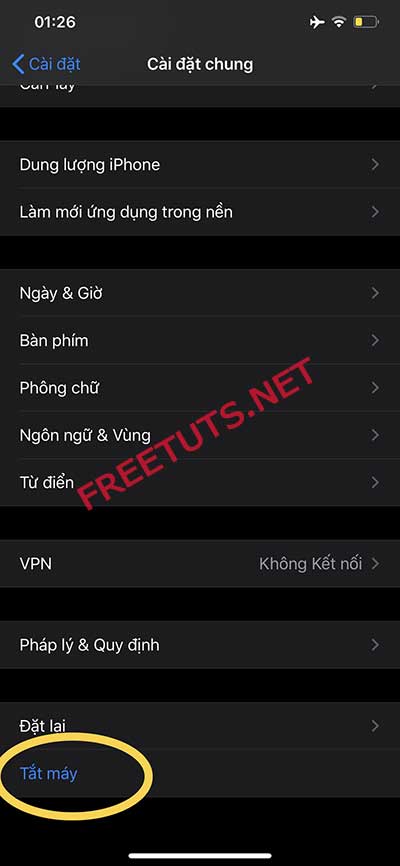
Step 4 : Slide to confirm iPhone power off.

Above are two ways to turn on and off the iPhone X, Xs, Xs Max, iPhone 11, 11 Pro and 11 Pro Max fastest. In case of power off, you have additional features in the settings of the machine.
 How to check your iPhone IMEI (5, 6, 7, 8, 9, x, xs, 11)
How to check your iPhone IMEI (5, 6, 7, 8, 9, x, xs, 11) How to install / delete Face ID - Password protect iPhone X, Xs and iPhone 11
How to install / delete Face ID - Password protect iPhone X, Xs and iPhone 11 How to remove apps on iPhone with just 2 simple steps
How to remove apps on iPhone with just 2 simple steps How to download and install iOS 14 and iPadOS 14 public beta
How to download and install iOS 14 and iPadOS 14 public beta Top 5 fastest and best browsers on Android
Top 5 fastest and best browsers on Android iOS 13.5.1 has a serious battery drain error, the culprit is an Apple application
iOS 13.5.1 has a serious battery drain error, the culprit is an Apple application