How to turn off the background application to save battery for iPhone
Unlike other Android phones, the iOS operating system manages applications running in the background better. However, if you do not have the habit of opening an application regularly, running in the background will make your phone run out of battery faster and worse, cause your phone to hang.

Today's article, TipsMake.vn share with you How to turn off the background application to save battery for iPhone . Invite you to follow the instructions below!
1. Turn off the application in the background by opening Multitask
Step 1: You press 2 times Home key to open multitasking menu.

Step 2: After opening the multitasking menu you want to close the application, we just need to swipe it from the bottom to finish.
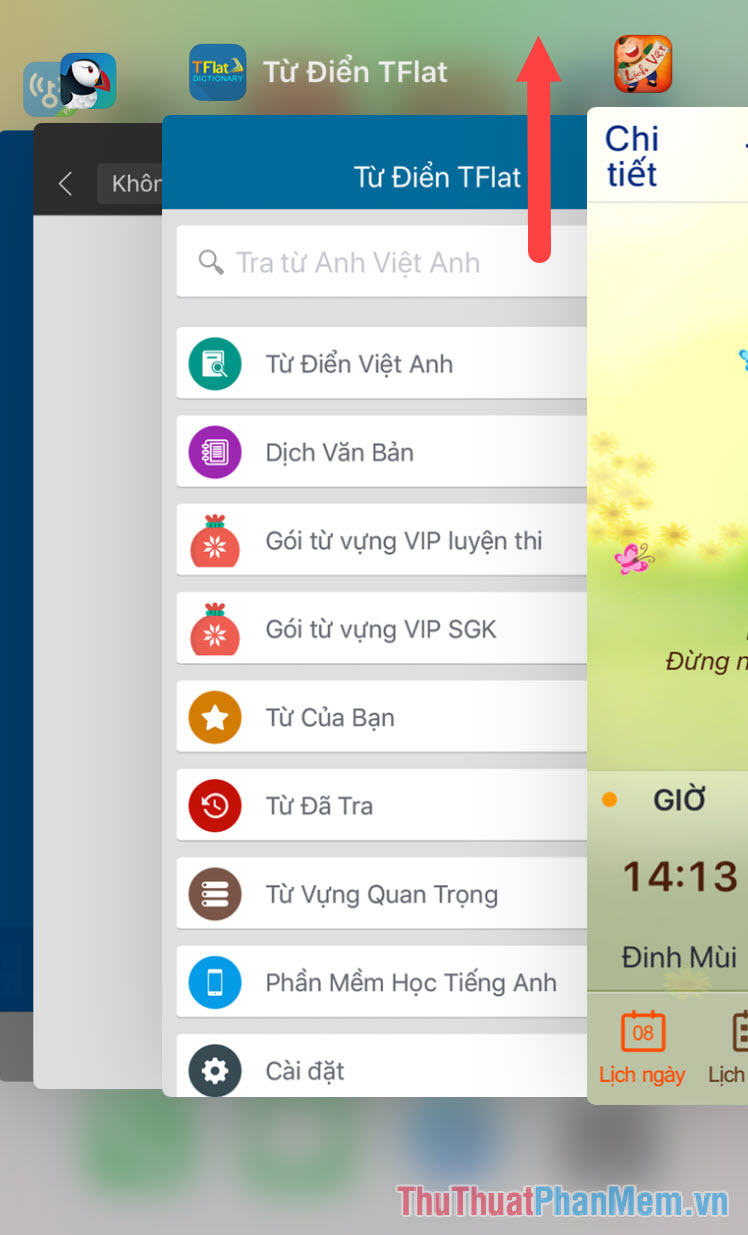
2. Turn off apps that run in the background on iPhone via Settings.
Step 1: Go to Settings => General settings => Refresh the application in the background.

Step 2: You select the Refresh applications in the background => Disable to turn off the feature automatically runs in the background when turning on Wifi or mobile data.
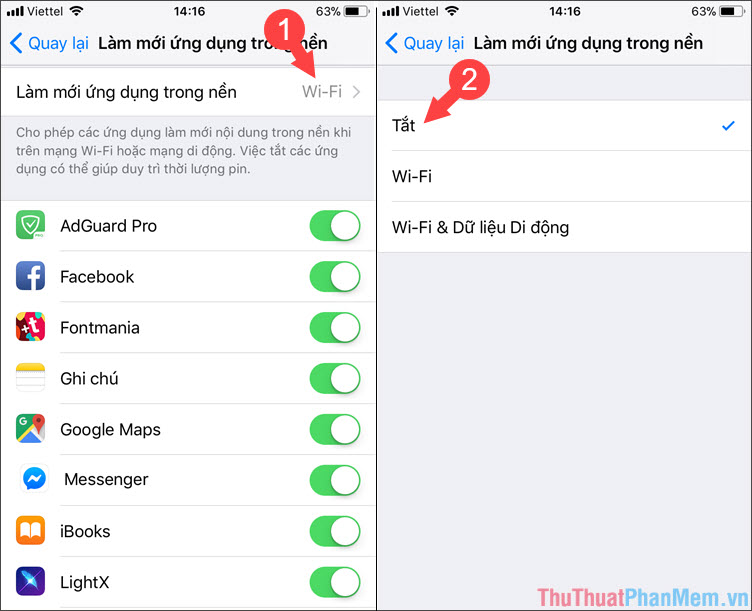
Step 3: Now we turn on battery saver to minimize the background processes. You go to the Settings menu => Battery => Low Power Mode .
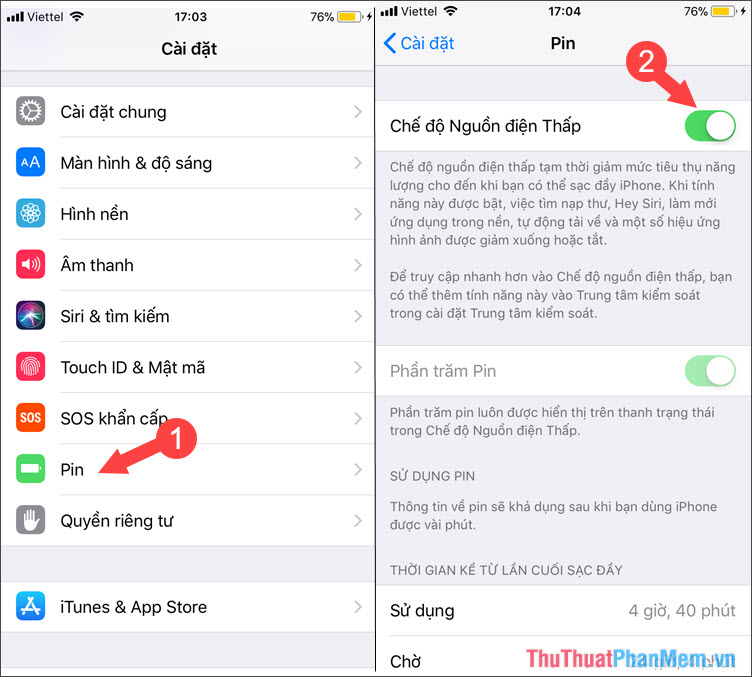
Although the iOS operating system on the iPhone is optimized for managing applications running in the background, in order to optimize the battery life, we should turn off the heavy and not frequently used applications to keep the device running smoothly. Best. The most effective way to completely turn off applications that run in the background is to apply both ways in the article. Good luck!