How to power off iPhone properly
There are many ways to turn off iPhone properly not everyone knows. Invite you to see how to turn off the iPhone properly and simply presented in the article below!

1. Turn off the power with the power key

This is the most basic and simple way to power off. For iPhone 5 and earlier, the power button is on the top, and iPhone 6 and later, the power key is on the right side of the device. You just need to hold the power button for 5 seconds and the text Slide to turn off the power and you slide to the right to turn off the power.

2. Turn off the iPhone with the virtual assistant key (Assistive Touch)
If your power key is hard-pressed, difficult to press, or you simply want to keep your power key durable, we will use how to turn off the power with the virtual accessibility key to reduce the load for the power key.
Step 1: First you must turn on the virtual accessibility key by going to Settings => General settings => Accessibility.

Step 2: Select the AssistiveTouch item and turn off the AssistiveTouch switch to turn it on.
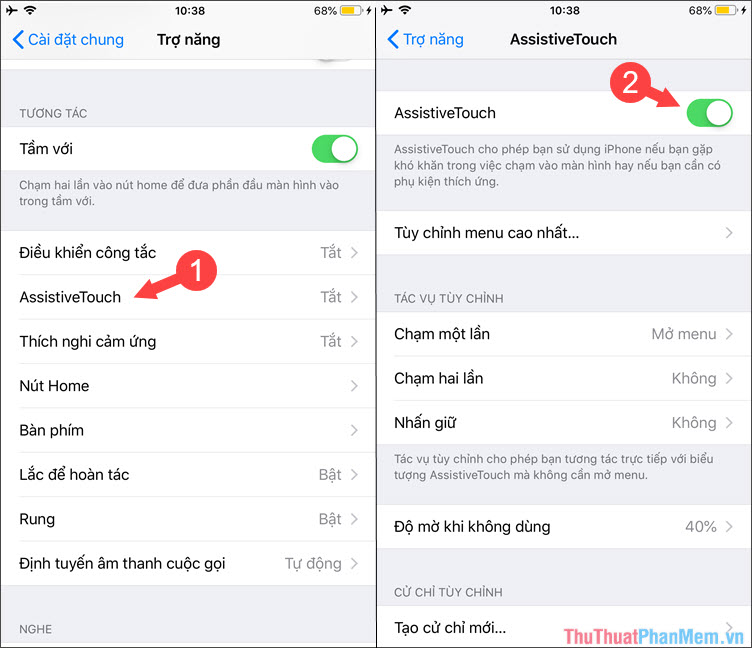
Step 3: Touch the AssistiveTouch icon and select Device . Then touch and hold the screen lock icon for 5 seconds to turn off the power.

3. Turn off the power in the general settings.
To turn off the power this way, you go to Settings => General settings => Shut down .
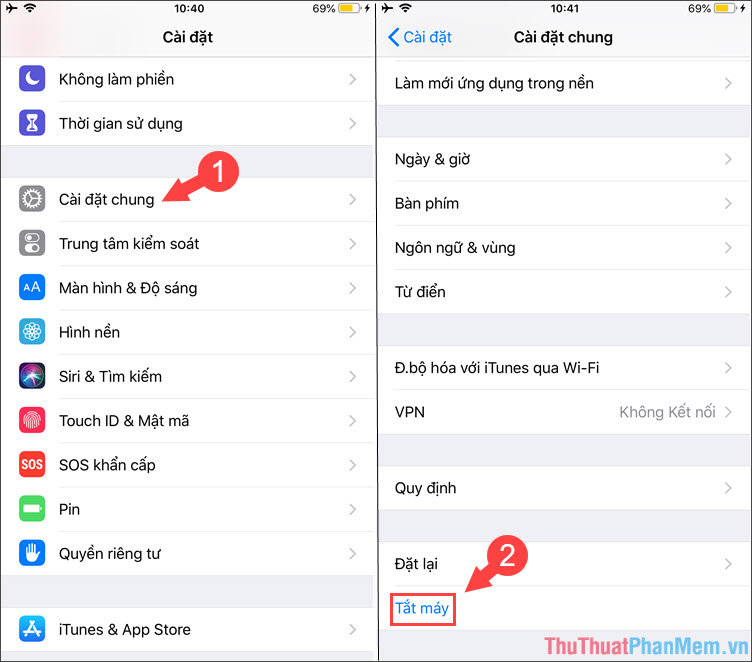
4. Turn off the iPhone using the 3uTools software
In addition to the way to turn off the power on the iPhone, we also have other ways to turn off the software is to use. The software used here is 3uTools, you can download 3uTools here.
http://www.3u.com/
At the interface of 3uTools, you go to More => Turn Off iDevice to turn off the power for iPhone.
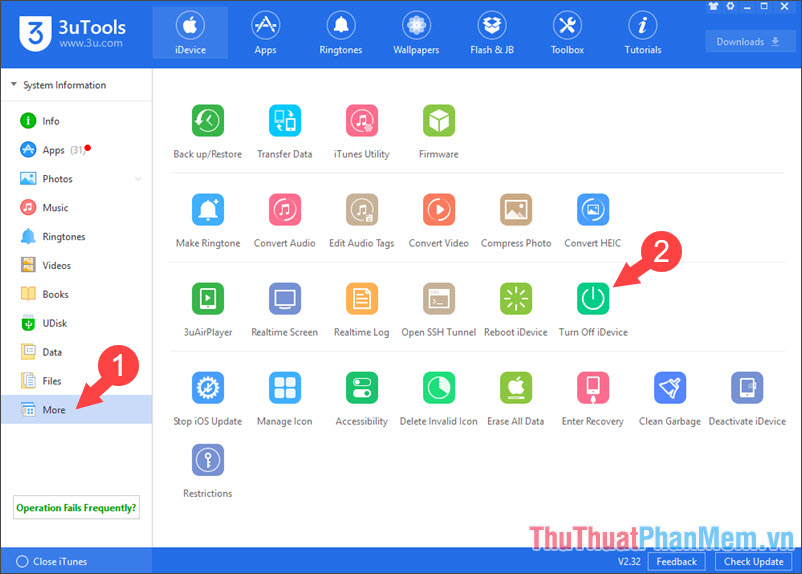
With 4 basic ways to turn off the iPhone in the article, you can practice the easiest way. Please visit Thuthuatphanmem.vn regularly to update the latest technology news and tips!
You should read it
- How to restart iPhone on iOS 11 when not using the power button
- Apple repair free for iPhone 6s when the device is not on the power
- How to add power key options on iPhone
- How often do you turn on 'low power mode' when your iPhone is almost out of battery?
- How to lock, unlock iPhone without pressing the power button
- How to turn off the power of iPhone X / IPhone 11 versions
 How to sign into iCloud on your computer
How to sign into iCloud on your computer How to transfer contacts from Android to iPhone quickly & accurately
How to transfer contacts from Android to iPhone quickly & accurately How to copy videos to iPhone is simple and fast
How to copy videos to iPhone is simple and fast How to insert text into videos on your phone
How to insert text into videos on your phone Top 3 photo resize applications on your phone
Top 3 photo resize applications on your phone How to copy files and files from your computer to iPhone / iPad easily
How to copy files and files from your computer to iPhone / iPad easily